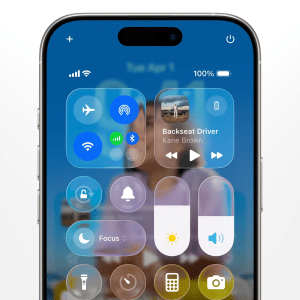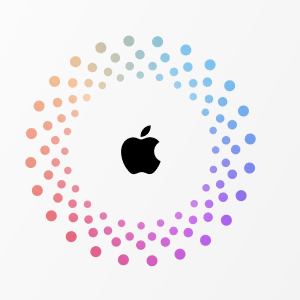With the unveiling of macOS Sonoma, users are presented with a plethora of novel features and enhancements designed to boost both their work and entertainment experiences. Here’s a deep dive into the top 10 features that make macOS Sonoma a game-changer:
Interactive Widgets
Widgets have been revolutionized. No longer confined to the Notifications Center, they can now be placed anywhere on the desktop. They’ve become interactive, enabling tasks like playing audio or setting reminders directly. What’s more, iOS widgets can also grace the Mac desktop via Continuity.
Wallpapers & Screen Savers Galore
Over 100 new aerial and animated wallpapers have been introduced, transforming the visual appeal of the Lock Screen and desktop. The option to shuffle aerials adds a dynamic touch, ensuring users always have fresh visuals.

Enhanced Video Conferencing
Video calls via FaceTime or apps like Zoom receive significant upgrades, including augmented reality (AR) reactions and a new ‘presenter overlay’ feature. These make virtual interactions more engaging and intuitive.
Gaming on Overdrive with ‘Game Mode’
This mode ensures an immersive gaming experience by prioritizing game performance, reducing background task interference, and enhancing connectivity with wireless accessories.

PDF Capabilities in Notes
The Notes app has been enriched to provide an integrated PDF editing experience, from viewing to markup functionalities, offering a seamless workflow for document management.
Profiles in Safari
Creating distinct profiles in Safari for various activities such as work or personal browsing is now possible, ensuring better organization and data separation.
Dock-able Web Apps
Safari now provides a feature to add web apps directly to the Dock, ensuring quick access to favorite websites, which function just like regular apps.
Dictation & Predictive Text Overhaul
Just like with iOS 17, dictation has seen noticeable improvements, with new icons and seamless switching between typing and dictating. Additionally, the predictive text feature is enhanced, making typing more intuitive and efficient.
Shared ‘Find My’ Access
The ‘Find My’ app extends its sharing capabilities, allowing users to share an AirTag or any Find My accessory with up to five individuals.
Swift AirPods Switching
The transition of AirPods between devices has been optimized to be quicker and more fluid, enhancing the audio experience.

macOS Sonoma refines the user experience, while incorporating innovative features. Although the sleek visual enhancements catch the eye, it is the intricate, user-centric improvements, such as interactive widgets and enhanced video conferencing, that particularly resonate with power users, an intricate balance between new additions and improvements to existing features.