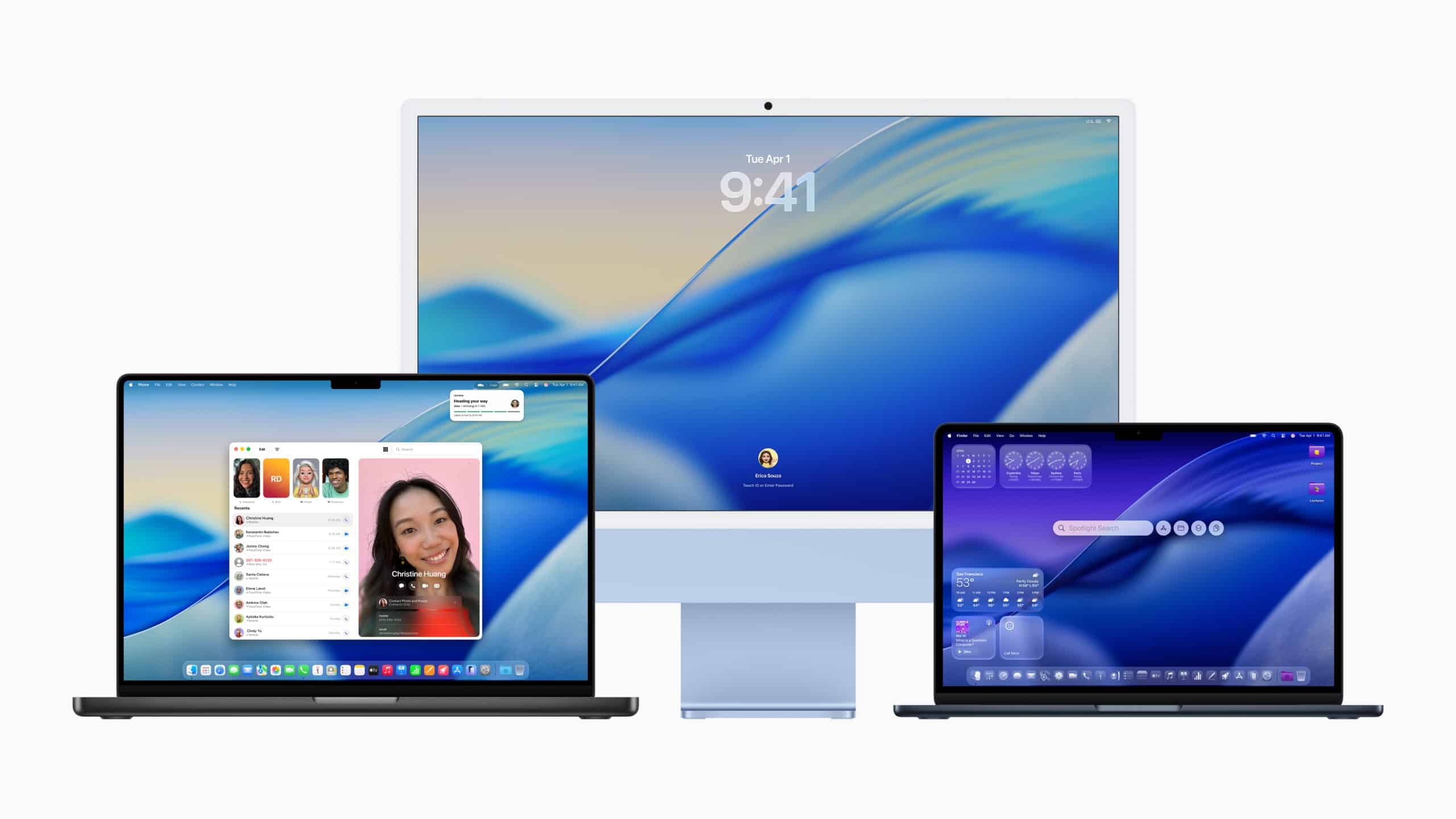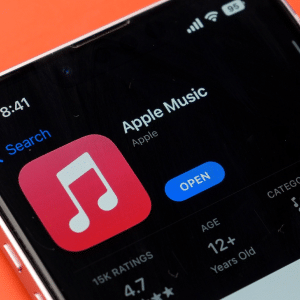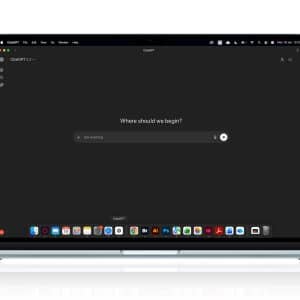The Control Center in macOS Tahoe has undergone a significant overhaul, adopting the customizable and powerful framework introduced in iOS and iPadOS 18. Previously, macOS Sequoia lagged behind, offering minimal updates to its Control Center. Tahoe changes that by integrating the same robust functionality found on Apple’s mobile platforms, with some Mac-specific enhancements.
Users can now access a new Controls Gallery, allowing them to add, rearrange, and resize system toggles like Wi-Fi, Bluetooth, Low Power Mode, and the new Vehicle Motion Cues, designed to reduce motion sickness for users working on the go. The gallery is accessible directly from the Control Center or via the Settings app, enabling seamless customization. A standout feature is the ability to create a custom page of controls, ensuring quick access to frequently used settings.
Third-Party Integrations and Menu Bar Decluttering
For the first time, macOS Tahoe introduces third-party app controls to the Control Center, addressing a long-standing issue with menu bar clutter, particularly on MacBooks with notches. Developers can leverage new APIs to create Control Center applets, allowing quick interactions without opening full apps. This is a game-changer for users who rely on multiple menu bar apps, as it frees up space and streamlines workflows.
The Control Center also supports pinning controls to the menu bar, offering instant access to critical functions. Combined with the transparent menu bar’s Liquid Glass aesthetic, this feature makes the Mac’s interface feel more spacious and modern. Users can revert to an opaque menu bar if the translucent look feels too distracting, ensuring flexibility.
Seamless Continuity with iPhone Integration
macOS Tahoe enhances Apple’s Continuity features, bringing Live Activities from iPhone to the Mac’s menu bar and Control Center. This allows users to track real-time events, such as Uber rides, sports scores, or delivery updates, without switching devices. Clicking a Live Activity opens the full app experience via iPhone Mirroring, making cross-device workflows smoother than ever.
The introduction of the Phone app to macOS Tahoe further bridges the gap between platforms. With features like Call Screening and Hold Assist, users can manage calls directly from their Mac, a nod to the iPhone’s capabilities. These integrations reflect Apple’s push for a cohesive ecosystem, where the Mac, iPhone, and iPad work in lockstep.
A Visual Overhaul with Liquid Glass
The Control Center’s redesign incorporates Apple’s Liquid Glass design language, which extends across macOS Tahoe, iOS 26, and iPadOS 26. This glossy, translucent aesthetic, inspired by visionOS, gives the Control Center a fresh, dynamic look, with controls that reflect light and content in real time. Users can further personalize their experience with new color options for folders, app icons, and widgets, available in Default, Dark, Clear, or Tinted modes.
The removal of Launchpad in favor of an Applications interface, similar to the iPhone’s App Library, complements the Control Center’s upgrades. Apps are now organized by categories like Productivity and Entertainment, making navigation more intuitive, especially for new Mac users.
Practical Implications and User Benefits
The revamped Control Center addresses practical pain points, such as the notch-related space constraints on newer MacBooks. By moving controls to a customizable hub, Apple reduces reliance on the menu bar, enhancing usability. The addition of third-party support also opens doors for developers to create tailored controls, potentially transforming how users interact with apps like music players, productivity tools, or smart home systems.
For power users, the ability to pin controls and create custom pages streamlines workflows, while casual users benefit from the intuitive design and iPhone-like familiarity. The Liquid Glass aesthetic, combined with functional enhancements, makes the Control Center both visually appealing and highly practical.
Challenges and Future Potential
While the upgrades are significant, they rely on developer adoption for third-party controls, which may take time to fully materialize. Users accustomed to Launchpad may need to adjust to the new Applications interface, though Spotlight remains a faster alternative for app launching. Looking ahead, further refinements to the Control Center could include more granular automation options via Shortcuts, building on Tahoe’s enhanced Spotlight integration.
A Step Toward Ecosystem Unity
The macOS Tahoe Control Center upgrades mark a pivotal step in Apple’s quest for cross-platform cohesion. By bringing iPhone and iPad-inspired features to the Mac, Apple ensures a consistent and powerful user experience across its ecosystem. As macOS Tahoe rolls out on September 15, these enhancements promise to make the Mac more approachable, customizable, and efficient for users worldwide.