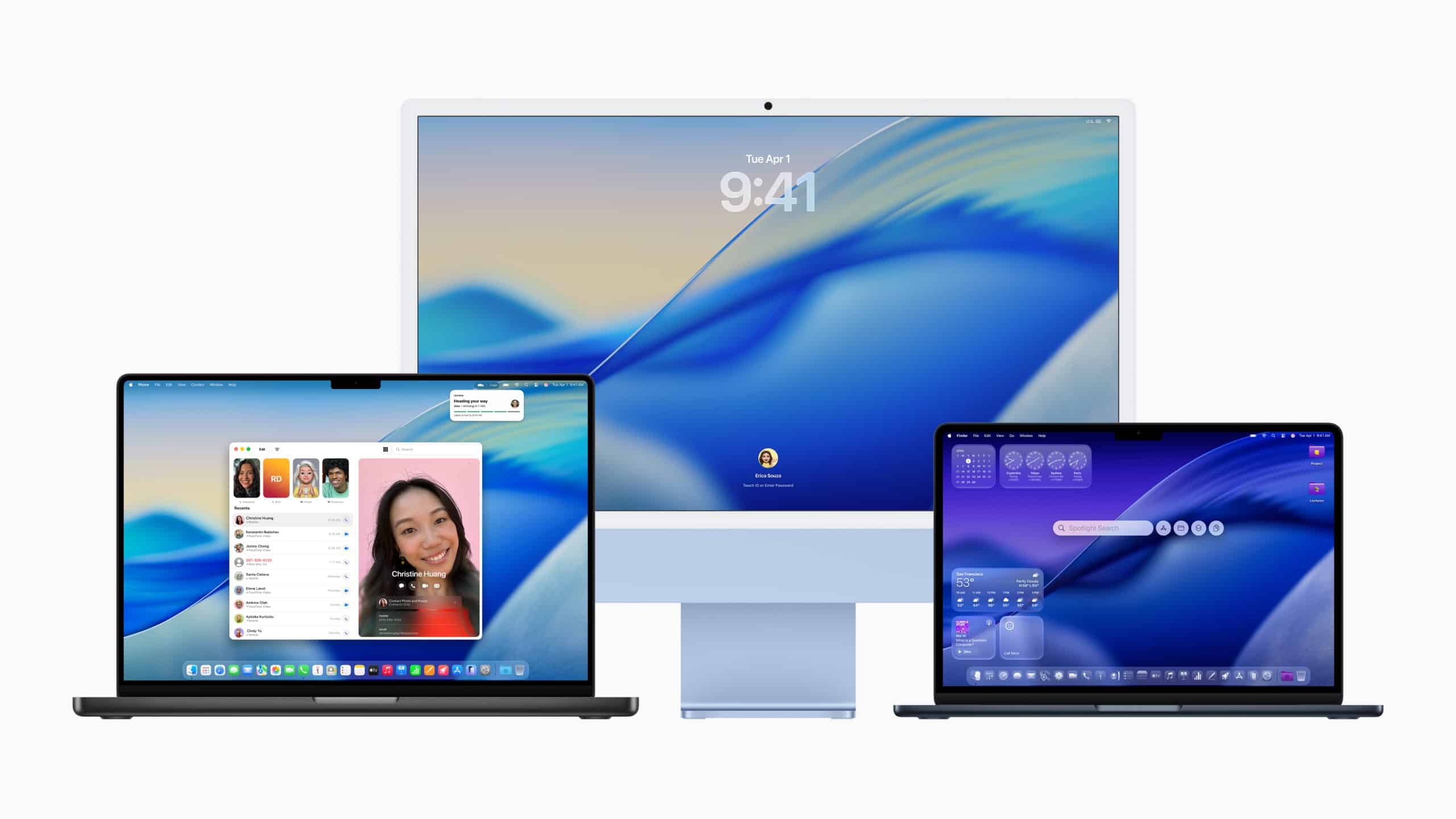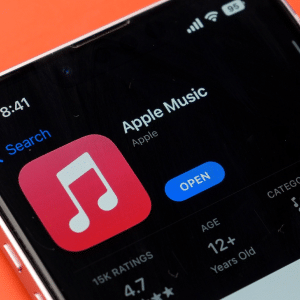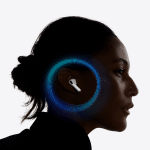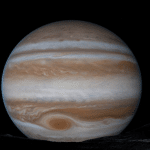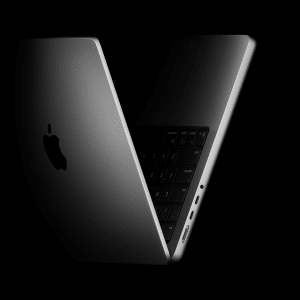One of the standout features of macOS Tahoe is its emphasis on personalization. The Control Center and Menu Bar are now fully customizable, allowing users to tailor layouts and controls, including third-party integrations. App icons, folders, and widgets can also be adjusted to suit individual preferences, offering a clear look or color-tinted options. This flexibility empowers users to craft a workspace that reflects their style, making daily interactions more intuitive and engaging. For example, rearranging the Menu Bar to prioritize frequently used tools or tweaking folder appearances can streamline workflows, a practical boon for professionals and casual users alike.
Safari and Spotlight Get Major Upgrades
Safari receives a significant overhaul in macOS Tahoe, featuring an updated tab design and a redesigned sidebar for smoother navigation. The browser’s new look integrates the Liquid Glass aesthetic, making it visually consistent with the broader system while improving usability. Meanwhile, Spotlight has been reimagined as a powerhouse tool, capable of executing hundreds of actions without opening apps. From sending emails to launching tasks, Spotlight’s enhanced search and functionality reduce friction, enabling users to accomplish more with fewer clicks. These changes make macOS Tahoe a productivity-focused update, particularly for those who rely on quick access to information and actions.
Phone App Arrives on Mac
For the first time, Apple brings the Phone app to the Mac, enabling Wi-Fi Calling directly from the desktop. This addition, complete with Call Screening and Hold Assist features, bridges the gap between iPhone and Mac, allowing seamless communication without reaching for another device. The app’s integration reflects Apple’s push for continuity across its platforms, ensuring users can stay connected in a way that feels natural within the macOS environment. Whether it’s managing calls during a workday or using Hold Assist to juggle tasks, this feature adds practical value for Mac users.
New Games App and Developer Tools
macOS Tahoe introduces a dedicated Games app with a Game Overlay feature, enhancing the gaming experience on Macs. This app organizes games by category and offers a streamlined interface for both casual and avid gamers. Developers, meanwhile, gain access to Metal 4, Apple’s latest graphics framework, which promises improved performance for games and creative applications. These additions signal Apple’s commitment to making the Mac a more versatile platform, appealing to both productivity-focused users and those seeking entertainment.
Preparing for the Future
As Apple transitions away from Intel-based Macs, macOS Tahoe marks a pivotal moment, supporting only select Intel models (Mac Pro 2019, MacBook Pro 16-inch 2019, MacBook Pro 13-inch 2020 with four Thunderbolt 3 ports, and iMac 2020) alongside all Apple silicon Macs. This shift underscores Apple’s focus on its proprietary chips, promising better performance and efficiency. However, the public beta has faced challenges, with some users reporting issues like fan noise and Safari’s tab readability, indicating areas where Apple may refine the experience before the fall launch.