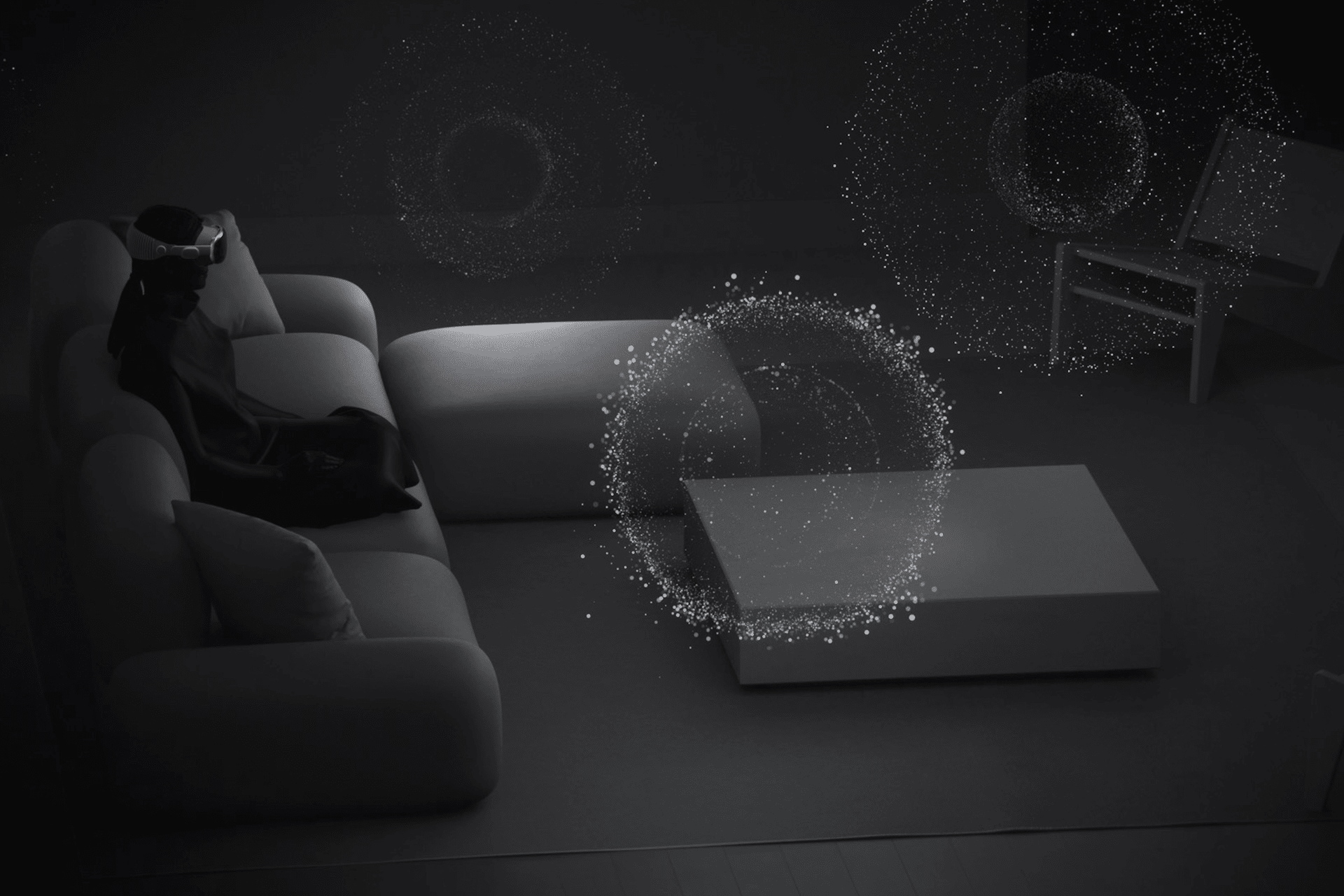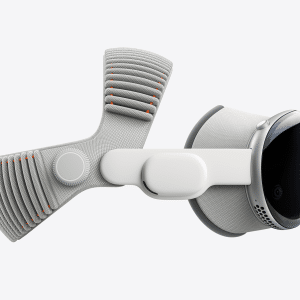visionOS spatial audio is Apple’s immersive sound technology for the Vision Pro, using advanced algorithms and head-tracking to place audio in a 360-degree space, per Apple Developer. Unlike traditional stereo, which is limited to left and right channels, visionOS spatial audio creates a dynamic soundscape where audio adjusts based on your head movements. For example, watching a movie like F1 on Apple TV+ with visionOS spatial audio makes engine roars feel like they’re zooming past, while Platonic Season 2’s dialogue stays anchored to the screen. X posts highlight user excitement, with fans noting that visionOS spatial audio makes gaming and streaming “feel like you’re inside the action.”
The technology supports formats like Dolby Atmos and binaural audio, optimized for Vision Pro’s Audio Straps or compatible headphones like AirPods Pro or AirPods Max. Apple Support explains that visionOS spatial audio works seamlessly with apps like Apple Music, FaceTime, and third-party visionOS apps, delivering a personalized, immersive experience. For users, this means richer audio for everything from video calls to VR gaming, all accessible within Apple’s privacy-focused ecosystem.
How to Set Up visionOS Spatial Audio
To use visionOS spatial audio, ensure your Apple Vision Pro is updated to the latest visionOS version. Follow these steps, adapted from Apple Support:
-
Connect Compatible Headphones: Pair AirPods 3, AirPods Pro, or AirPods Max to your Vision Pro. Go to Settings > Bluetooth, select your device, and ensure it’s connected. visionOS spatial audio works best with these headphones, though the Audio Straps also support Dolby Atmos.
-
Enable Personalized Spatial Audio: For a tailored experience, create a personal audio profile using your iPhone’s TrueDepth camera. Navigate to Settings > Sounds > Personalized Spatial Audio on Vision Pro, hold your iPhone 12 inches away, and follow prompts to scan your face and ears. This profile syncs across Apple devices via iCloud with end-to-end encryption, ensuring privacy, per Apple Support.
-
Adjust Spatial Audio Settings: In supported apps like Apple Music, pinch and hold the volume control, then select Spatial Audio > Head Tracked for dynamic sound that follows your head movements, or Fixed for static spatial audio. Settings save per app, so your Platonic Season 2 viewing stays immersive, per Apple Support.
-
Choose Dolby Atmos Content: In Apple Music, look for the Dolby Atmos badge on albums or tracks. For video, apps like Apple TV+ or Netflix offer spatial audio-compatible content. Enable Automatic or Always On in Settings > Apps > Music to ensure visionOS spatial audio plays through compatible devices.
Practical Benefits for Users
visionOS spatial audio enhances everyday tech use. For entertainment, it makes movies and shows on Apple TV+ feel cinematic, with soundscapes that adapt to your perspective. Imagine streaming The Buccaneers Season 2, where ocean waves seem to crash around you, thanks to visionOS spatial audio. In gaming, directional cues in titles like those built with Unity’s spatial audio plugins improve situational awareness, as noted in Stack Overflow discussions. For productivity, visionOS spatial audio makes FaceTime calls more natural, with voices pinned to participants’ virtual positions, enhancing remote collaboration.
The privacy-first approach of visionOS spatial audio is a key draw. Unlike cloud-based audio processing, Vision Pro handles audio locally, keeping data secure. X posts praise this, with users appreciating how visionOS spatial audio delivers immersion without compromising personal information. The technology’s compatibility with Apple’s ecosystem—syncing settings across iPhone, iPad, and Mac—adds convenience, making it a seamless part of your tech routine.
Developer Insights for Custom Experiences
For tech enthusiasts or developers, visionOS spatial audio can be customized using RealityKit, as detailed in Apple Developer’s WWDC23 session. Developers can attach spatial audio to 3D objects in immersive apps using tools like Reality Composer Pro. For example, a Stack Overflow post outlines using an AudioPlaybackController to attach spatial audio to a 3D model, ensuring sound emits directionally based on its position. This is ideal for VR apps where, say, a virtual bird’s chirp seems to come from above. Using mono audio files with SpatialAudioComponent ensures precise directional sound, enhancing immersion, per Apple Developer.
Why It Matters
visionOS spatial audio sets Vision Pro apart in the AR/VR market, offering a competitive edge over devices like Meta Quest, which rely on less integrated audio solutions. The Verge notes Apple’s focus on high-quality, on-device processing, making visionOS spatial audio a standout for privacy-conscious users. The technology also adds value to Apple TV+ subscriptions ($9.99/month), as shows like Platonic Season 2 (premiering August 6, 2025) leverage Dolby Atmos for richer soundscapes. For students with Apple Music bundles, visionOS spatial audio enhances music streaming at no extra cost.
Looking Ahead
As Apple expands its visionOS app ecosystem, visionOS spatial audio will likely become a standard for immersive experiences. X posts suggest developers are already experimenting with spatial audio in apps, from gaming to virtual workspaces, potentially transforming how we interact with technology. Whether you’re watching a movie, gaming, or collaborating, visionOS spatial audio makes your Vision Pro a portal to a more engaging world.