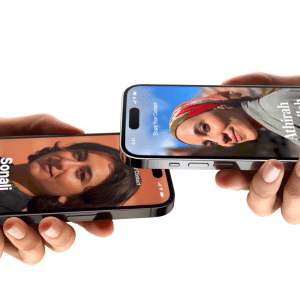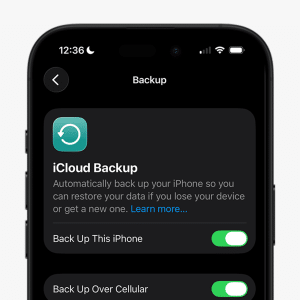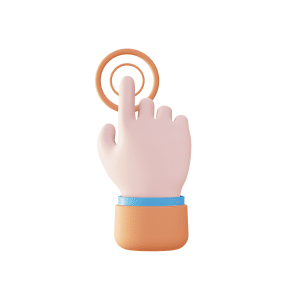It’s been a long time coming, but Microsoft has finally updated the iOS app for its cloud storage solution, OneDrive, with support for various productivity-oriented features of iOS 11. Those include drag-and-drop functionality on iPads and the Files app on all iOS devices running iOS 11.
It was actually back in June, just after Apple officially announced iOS 11 and the Files app, that Microsoft revealed its intention to enable OneDrive’s integration with the new file management system. This week, it has finally happened with an update that also adds various other features…
The overall interface has been refined to ease the reading of filenames and viewing of thumbnail images. The interface in landscape mode on the iPhone X is now easier on the eye, too – and the number of file types which can be previewed in-app has expanded to over 130.
However, iPad users will perhaps benefit the most. Microsoft has done away with the multi-column layout for a more PC-like look, while you can now also drag and drop files – whether to move a file into a folder within the app or, utilising functionality introduced in iOS 11, to a completely different app.
There are many other appreciable improvements in the new version 10.1 of OneDrive for iOS – so head over to its listing on the App Store, from where the app is free to download, to learn more.