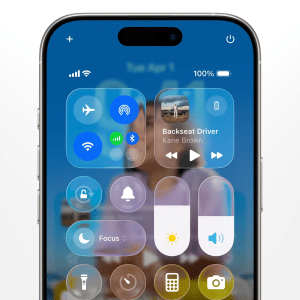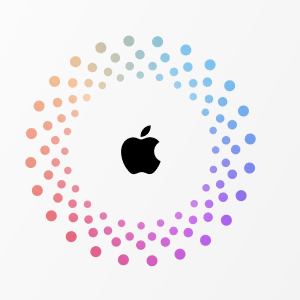If you’ve been using the note-taking service Evernote on your Mac, but have been considering alternative software in light of Evernote’s recent price changes, you could consider Microsoft’s OneNote – not least because the Redmond company has just made transferring your notes easier.
In a post on the official Microsoft Office blog, the company has announced that, for the Mac, its OneNote Importer tool is now available starting today. After Evernote users download the tool, they can transfer all of their content simply by letting the app find their Evernote notebooks, signing into their Microsoft account, and then clicking the relevant button to start the importing process.
A powerful draw of OneNote is that it is available on not only devices including Windows 10 computers, smartphones and tablets, iPhones and iPads, Android devices and even the Apple Watch, but also web browsers through OneNote Online. OneNote files can be freely synced across a wide range of devices.
Indeed, OneNote is financially appealing compared to OneNote. While Evernote charges $69.99 a year for its Premium offering, OneNote users can, for the same yearly fee, become Office 365 subscribers and get 1TB of cloud storage and full-featured Microsoft Office apps, including OneNote.
To use the new OneNote Importer tool to migrate notes, you will need a Mac running at least OS X 10.11 El Capitan.