Apple’s Screen Distance feature, incorporated in the latest iOS 17 and iPadOS 17, is set to mitigate the risk of nearsightedness, especially in children. By promoting healthier viewing habits, this new addition aims to alleviate overall eye strain.
To activate Screen Distance, users can navigate to Settings → Screen Time → Screen Distance. The feature is compatible with all iPhone and iPad Pro models equipped with Face ID. Using the TrueDepth camera that enables Face ID, the feature measures the distance between the user’s eyes and the screen. Users receive a full-screen alert urging them to move their device further away if it has been held closer than 12 inches for a prolonged period.
Once the feature is enabled, an “iPhone is Too Close” warning will be displayed as necessary. A checkmark will appear on the screen once the iPhone is moved to a safer distance, and users can tap the “Continue” button to proceed.
The new operating systems, iOS 17 and iPadOS 17, are set for release later this year. However, users with an Apple developer account can access the beta versions.
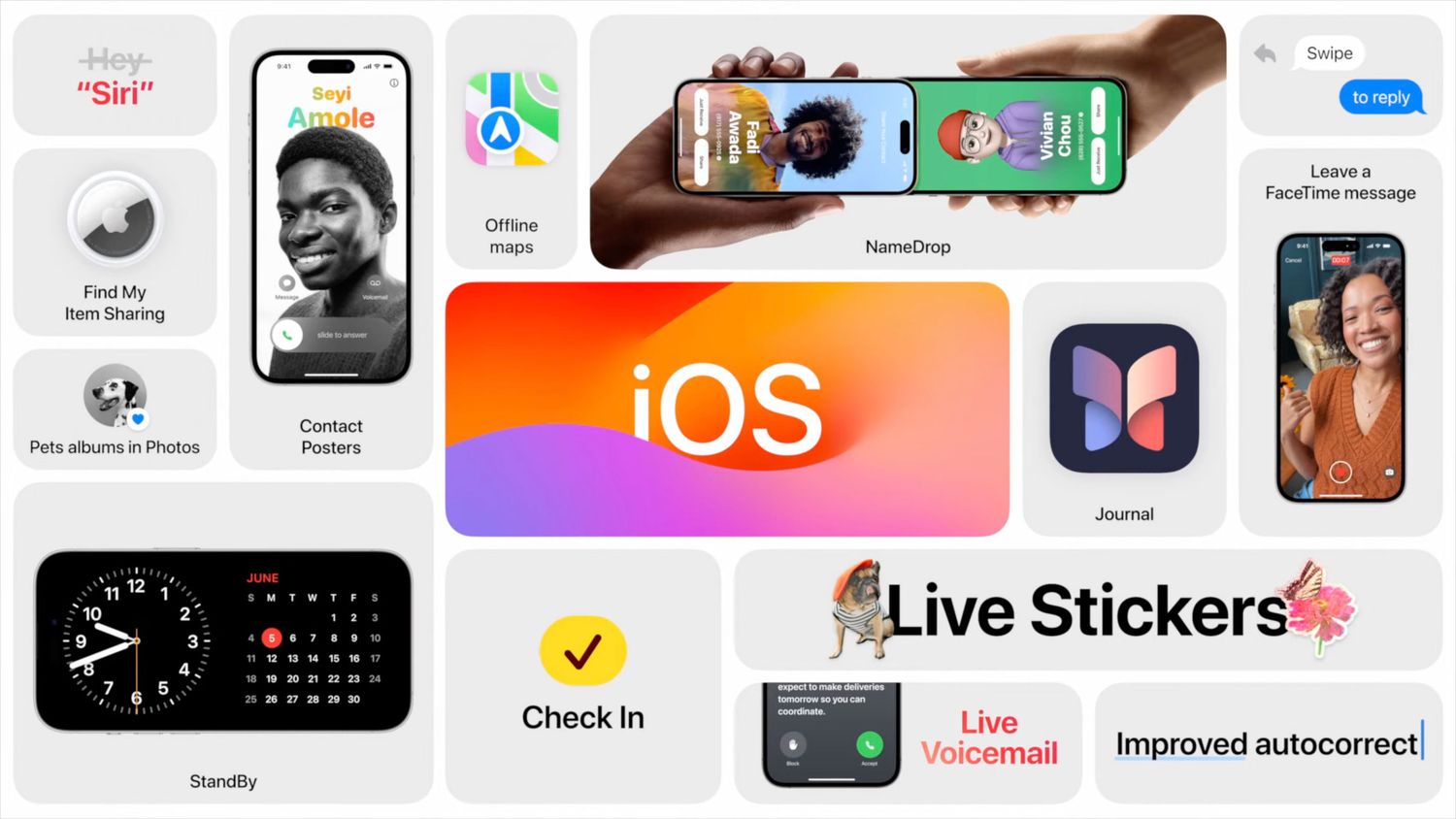
Screen Distance is compatible with iPhone XS and later models, along with 11-inch and 12.9-inch iPad Pro models released in 2018 and beyond. Users have the flexibility to enable or disable the feature at any time.











