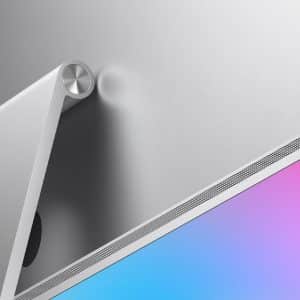We’d say you’d have to have lived under a rock not to have owned an Apple product in your life, but the truth is that some people opt for Windows and Android devices for speed, compatibility, and price.
If you’re ready to make the oh-so-giant leap from Android to iOS and from Windows to macOS, congratulations! To give you a helping hand, we’ve put together this handy guide with some basics you need to know about.
There’s an app for that
If you’re moving from Android to iOS, the good news is that there’s a dedicated app to help make the transition as simple and as straightforward as possible.
Download the Move to iOS app from the Google Play Store, plug your new iOS device and your Android device into power, make sure that the content you’re moving, including what’s on your external Micro SD card, will fit on your new iOS device (and send the rest to Google Drive and Photos), and then click on the Move Data from Android on your iPhone or iPad.
After typing in the code, you’ll be able to choose which content you’d like to move, and then wait for the process to take place. It can take anywhere from a few minutes to a few hours depending on your data connection and the size of your files, so be patient!
… but not for Mac
If you’re moving from a Windows PC to a Mac, we recommend starting from scratch.
The cloud is going to be your best friend here, so place all of your photos, documents, and other files to Google Drive, iCloud, or OneDrive, and then decide which apps you’re going to want on the Mac.
Unfortunately, not every piece of software that runs on Windows will have a macOS alternative, so do your research and look for third-party software that will do the same or a similar job.
Microsoft Office is available on the Mac, but we recommend Apple’s free Pages, Keynote, and Numbers apps.
Keys are different
One of the biggest changes between a Windows PC and a Mac, other than the operating system, is the keyboard.
You’ll need to get used to right-clicking with two fingers (or changing it in settings), scrolling, swiping, and clicking in a similar manner to on an iPad, closing, minimizing and maximizing windows and applications in the top left-hand corner of the window rather than the right-hand side, and using Spotlight and Finder to locate your files.
It gets easier!
Moving from one operating system to another can be a little jarring at first, especially if you’ve been a loyal Windows and Android user for the majority of your life. But after a day or two playing around, you’ll get to grips with the operating systems and they’ll feel as natural as Windows and Android – or perhaps even more so!
You’ll love the ecosystem
Apple’s ecosystem is undoubtedly superior to that of Windows and Android’s offering, as everything is owned and managed by one company. Start a document on one device and finish it off on another; play a game on Apple Arcade on your iPod Touch and start the next level on your Mac. Familiarize yourself with the ecosystem and use it to your advantage; you’ll likely find that it increases your productivity and makes life that little bit easier.
You’re not alone
The good news is that both macOS and iOS are incredibly popular, so if you’re stuck on anything, you’ll find tonnes of guides online, and you can call a friend with any questions you may have.
Have you made the switch from Windows to macOS and Android to iOS? Did you find the experience helpful? Let us know your top tips on social media and check back soon for more news and rumors on everything Apple, every week.