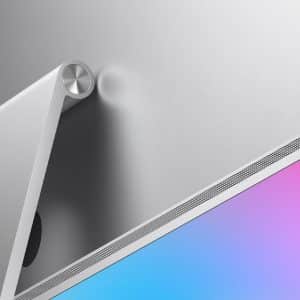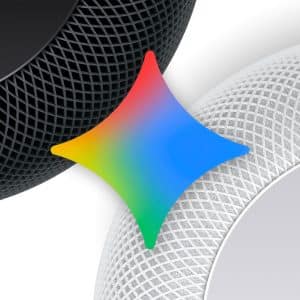Right after downloading the new iOS 6 onto my iPhone, I began delving into some of the different features and updates. I’ve literally been fooling around with everything all day to get a better idea of the unique shortcuts and upgrades. But I found myself utilizing the new Safari features more than anything else. This was actually a big surprise to me, considering that I wasn’t the biggest fan of Safari in its “old state.” I often found myself flocking to third party browsers like Dolphin and Mercury.
Upon first opening the “new” Safari, you may not notice much difference in it. In fact, it looks identical to its predecessor. But touching the “hot key” at the bottom of the screen will give you access to a plethora of new features and tools. Here is a run down of some of the more prominent features located in the list and what they’ll do for you;
— Facebook Button: This icon will allow you to quickly and easily post websites and interesting articles directly to your integrated Facebook page. The first time you activate this button, you’ll be taken to a special page that will allow you to sync your Facebook account with your Safari Browser.
— Twitter Button: This icon acts exactly like the Facebook Button, but gives you immediate access to post things to your Twitter account. Using both of these functions will allow you to share your opinions and findings with people at a very fast pace.
— Print: Using Apple’s patented “Air Print” will allow you to quickly and efficiently print out any articles, photos, or other goodies that you find floating around on the internet.
— Add To Home Screen: This is not a new feature, but its in a much more accessible place now. For anyone who’s never explored this tool, here’s a little run down on what it will do for you. Tapping this button will give you a customized icon from whatever website you are attempting to save and will place it directly onto your home screen. Once its there, you’ll be able to move it around wherever you wish and organize it like any other application.
Take a look below to see some first hand screen shots that we obtained from the newest Safari browser;