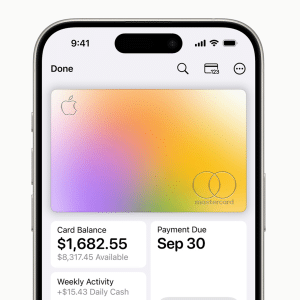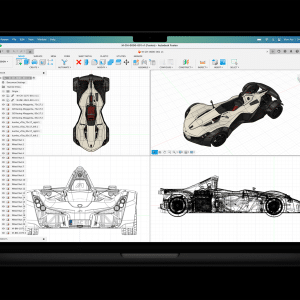With the iPhone 6S and 6S Plus having launched on Friday, you are probably already excitedly sampling loads of the features of your new iPhone. However, whether you are or not, you could still likely benefit from a greater degree of expert insight into the marquee feature, 3D Touch.
Much has already been reported about 3D Touch, the new interface which is capable of detecting three different levels of touch pressure – hence the reference to ‘3D’ – and accordingly activating different functions. However, when restricted to words, even a careful explanation could leave you confused about precisely how 3D Touch works and could bring practical real world benefits.
We therefore reckon many people could appreciate the new video tutorials recently posted by MacRumors and 9to5Mac. If you have only just bought your iPhone 6S and 6S Plus and want a good introduction to getting to grips with many features of 3D Touch, these videos can bring you up to speed.
Getting started
For familiarizing yourself with the basics, the following video posted on Friday by MacRumors is appreciably short and to-the-point. Watch it and you can see how light presses on the screen enable you to quick “peek”, to use Apple’s terminology, at images in the Photos app, before you can press more firmly to “pop” these images – in other words, completely open them in the standard way.
You are also shown how to use shortcuts from the Home screen. Light-touching the Camera app icon, for instance, brings up a short menu of app functions, among them “Take Selfie”; this enables you to more speedily get to the specific app features that you are eager to use.
Digging a little deeper
Once you have mastered those more rudimentary functions, you can check out another, longer video, in which 9to5Mac‘s Dom Esposito details many extra possibilities of 3D Touch across a wider range of apps – including, already, the third party apps of Twitter and Instagram.
As Esposito wisely acknowledges, there is no “manual” that lists each and every 3D Touch function, meaning that you could end up helplessly fumbling about the screen on various apps in a clumsy attempt to learn what is possible and where.
To save you some time, however, we will point out that, right now, it remains the built-in apps that make the widest use of 3D Touch. Support among third party apps is relatively limited – though we can see that dramatically changing over the coming months, as more and more app developers realize the amazing possibilities.