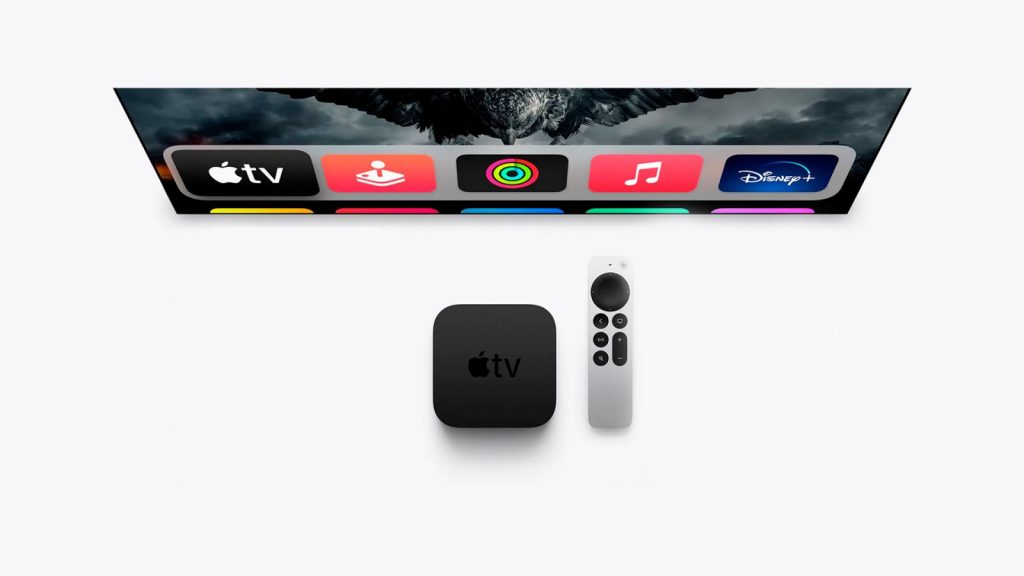Apple products are still strong against hackers, but their immunity is not unbreakable. Apple platforms are popular enough to be targeted, and vulnerabilities aren’t uncommon. Even AirTags have come under the security spotlight.
A VPN is one of the best security tools money can buy. Of course, you might already use one for your Macs, iPhones, and iPads, but have you thought about using a VPN on your Apple TV? It might not be an obvious choice – the chances are you’re not using your Apple TV on unsecured public wi-fi networks, after all. Nevertheless, while your smart entertainment box might be a lower priority for protection than laptops and tablets, it makes sense to extend security measures to them.
You can’t underestimate security needs even on an Apple TV
Apple TVs have come a long way over the generations, and the latest models are essentially little computers in their own right. Unfortunately, the Apple ecosystem means that there’s every chance that when attackers find a vulnerability in one piece of hardware, it might exist in others too – and it really does happen.
A VPN can’t necessarily protect against bugs and vulnerabilities in the operating systems themselves, but it does act as another layer of protection should anyone attempt to gain access. By broadcasting an IP address other than your own, you can make yourself harder to find online should an attacker exploit a vulnerability successfully.
There’s a whole world of content out there
Security is always an essential consideration when operating online, but it’s not exactly the most glamorous reason to use a VPN on your Apple TV. Far more interesting is the opportunity to explore streaming entertainment you can’t normally access due to geographic restrictions.
Some people confuse changing their location for streaming services with piracy. However, there’s nothing illegal about appearing from somewhere else to access content only available in certain places. Sure, it might not fully comply with the terms and conditions of some streaming services. However, their authority only extends to closing your account and refusing your money. So if you’ve already viewed everything worth watching in your region, are you really missing out?
A VPN unlocks access to streaming movies and TV shows available worldwide, and you can potentially use your Apple TV to access live television, streaming sports, and anything else of interest.
It still pays to protect your privacy
Even if you’re not overly concerned with the security of your Apple TV, you might want to consider your privacy. Apple makes all the right noises about being a privacy-focused company, which is laudable. However, it’s not just the company that makes the hardware you need to worry about.
Anyone with access to your network can potentially see what you’re up to, and ISPs might keep records of your viewing habits. However, a VPN creates a tunnel on your connection, and while your service provider can see that there’s traffic, they can’t penetrate those tunnel walls to access what you’re doing specifically.
It’s not always a matter of keeping what you watch private, either. For example, you probably don’t really care if anyone knows about your favorite movies and TV shows. However, if you’re concerned about your viewing habits being used for targeted advertising or your personal data building a profile without your knowledge, a VPN is the natural next step.
Setting up a VPN on your Apple TV
The easiest way to use a VPN on your Apple TV is to set it up through the router. That way, all traffic to connected devices will be routed through your chosen VPN by default. Alternatively, you can change the settings on your Apple TV.
To do so, get your DNS IP from your VPN provider, then change your iTunes Store location in the Language and Region section. Then, under your connection settings, change the Configure DNS option from automatic to manual and input the IP address provided. Finally, restart your Apple TV, and you’re ready to stream shows, movies, and anything else that takes your fancy through the same apps as before, but from any country of your choosing.