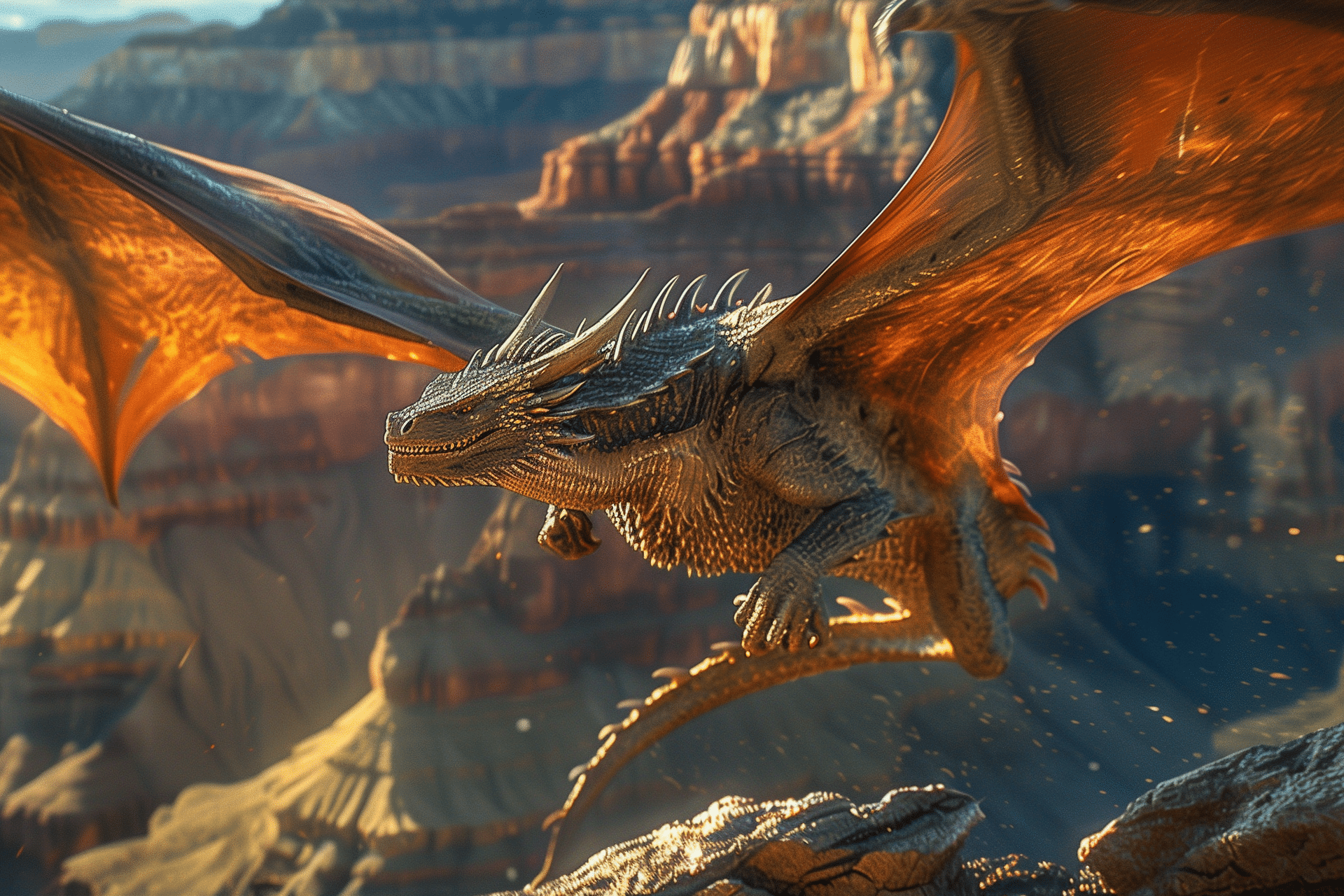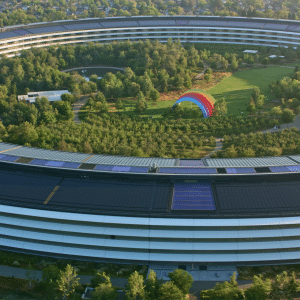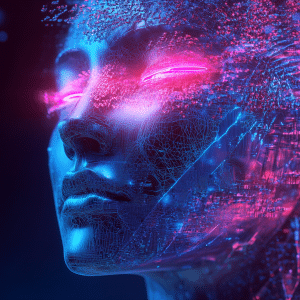The key to stunning Sora videos lies in detailed, specific prompts. Include the main subject (e.g., “a futuristic city”), movement (e.g., “aerial drone zoom”), lighting/mood (e.g., “neon-lit dusk”), and perspective (e.g., “wide shot”). For example: “A cyberpunk marketplace at night, bustling with vendors, glowing holograms, and a slow pan across vibrant stalls, shot in 35mm cinematic style.”
OpenAI’s blog emphasizes that Sora’s recaptioning, inspired by DALL·E 3, enhances prompt accuracy by adding detail automatically. Test multiple variations and refine wording for clarity, as vague prompts can lead to inconsistent results. Optimize for “Sora prompt engineering” to attract creators seeking prompt tips.
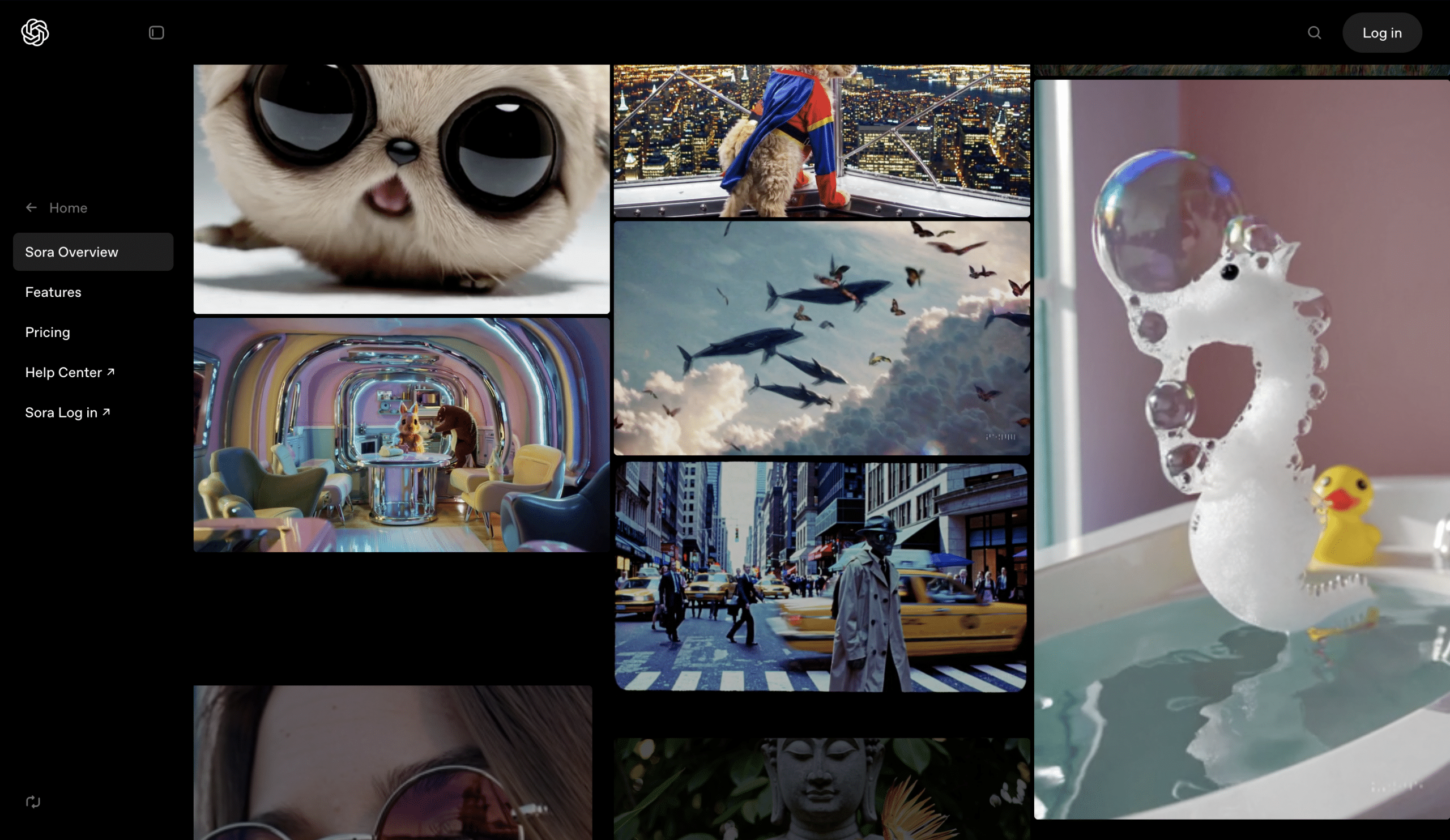
Optimizing Editing Workflows: Sora Editing Tools, Remix and Re-cut Features, Storyboard Video Creation
Sora’s editing suite—Remix, Re-cut, Blend, and Storyboard—streamlines post-production. Remix lets you tweak elements (e.g., change a background to a forest), while Re-cut trims clips for social media brevity. Storyboard allows timeline-based multi-scene creation, ideal for narrative videos, per MIT Technology Review. Blend merges clips for smooth transitions, and Loop creates seamless animations.
For efficient workflows, generate multiple variations (up to five for Pro users) and use the Featured Feed for inspiration, as noted in OpenAI’s Help Center. Compared to Runway Gen-3’s frame-by-frame editing, Sora’s all-at-once diffusion model ensures consistent visuals. Target “Sora editing tools” for editing-focused searches.
Troubleshooting Common Issues: Sora Video Quality Issues, AI Video Artifacts, Prompt Refinement Tips
Sora can struggle with complex physics or human movements, like unnatural walking or object disappearance, per a 2025 DataCamp review. If outputs are blurry or misaligned, refine prompts by adding specific details or simplifying actions. For example, replace “a crowd dancing” with “three people dancing slowly in a circle.” Check generation status in the app to avoid server delays, which can take up to a minute during peak hours.
Compared to Google’s Veo 2, which excels in dynamic motion, Sora prioritizes scene complexity. Optimize for “Sora video quality issues” to help users troubleshoot effectively.
Best Practices for Social Media and Marketing: Sora Social Media Videos, AI Video Marketing, Short-Form Content Creation
For TikTok or Instagram Reels, use Sora’s 9:16 vertical aspect ratio and trim clips to 5–10 seconds via Re-cut for maximum engagement. Create vibrant, eye-catching visuals with style presets like Film Noir or Papercraft, as highlighted by Designity. For marketing, tailor prompts to brand aesthetics, e.g., “A sleek product reveal with soft lighting and a modern showroom backdrop.”
A 2025 Zapier report notes Sora’s ability to produce 1080p videos makes it ideal for professional campaigns, unlike InVideo’s lower-resolution outputs. Target “Sora social media videos” for creators aiming for viral content.
Sora vs Competitors: Sora vs Veo 2, Sora vs Runway Gen-3, AI Video Generator Comparisons
Sora stands out for its cinematic quality and integration with OpenAI’s ecosystem, but competitors like Google’s Veo 2 and Runway Gen-3 have strengths. Veo 2, launched December 2024, handles dynamic movements like dancing better, per Medium’s Diana Dovgopol. Runway Gen-3 offers precise frame control but is slower, taking minutes versus Sora’s seconds, per Techpoint Africa. Synchron’s AI avatars excel in dialogue-driven videos but lack Sora’s scene complexity.
Sora’s limitation is its lack of audio generation, requiring external soundtracks, unlike AI Studios’ built-in audio features. Optimize for “Sora vs Veo 2” to attract comparison seekers.
FAQs and Comparisons: Sora AI Tips, Text-to-Video Best Practices, AI Video Tools 2025
How do I create better Sora videos? Use detailed prompts with specific subjects, movements, and lighting; test variations and refine based on outputs.
What are Sora’s editing tools? Remix, Re-cut, Blend, Storyboard, and Loop allow style changes, trimming, merging, and timeline-based creation.
How does Sora compare to Veo 2? Sora excels in complex scenes and speed, while Veo 2 handles dynamic motions better, per 2025 reviews.
Can Sora generate videos for social media? Yes, its vertical aspect ratio and short-clip trimming are ideal for TikTok and Reels.
What are Sora’s limitations? It struggles with realistic physics, human movements, and lacks audio generation, requiring external editing.