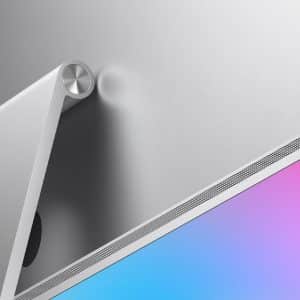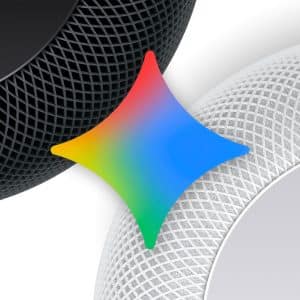Apple’s follow up to OS X Mavericks will be OS X Yosemite. Last year’s WWDC was all about giving iOS the spotlight. This year’s star will be Apple’s operating system, and we have everything you need to know.
As we suspected, the new OS uses a lot from iOS 7′s flat design in its iconography. Additionally, Apple’s designers have borrowed from the translucent designs, which Apple is cleverly calling “materials”.
Spotlight
Now, using Spotlight opens a search window in the middle of your screen rather than on the right, and it has more search features than before. Besides searching your files and calendar as before, Spotlight will now display results from the App Store, Wikipedia, Maps, Bing, iTunes and iBooks.
Notification Center
Apple’s Notification Center is getting a nice makeover, incorporating much of what used to be in Dashboard before, including your calendar at a glance and useful information like the weather. This is a nice use of the information and tools for which you used to have to go to different parts of the OS X UI.
iCloud Drive
iCloud is now getting much easier integration into the desktop user interface with what Apple is calling iCloud Drive. Now you can view the files in your iCloud directly in Finder. It basically looks like Dropbox except for your iCloud, which everyone has been waiting for.
Apple Mail has trailed behind the competition for a long time. For the new version, Apple has simplified the app and created Mail Drop, a new feature for sending attachments that are too big for ordinary email. Rather than bouncing the file and getting a message back, Apple creates a secure link so that your recipient can download it.
Safari
Safari is one of the few other core OS X applications and has been extremely out of date for years. It’s getting a much simpler design. In its most basic view there’s almost nothing beside the webpage you’re looking at.
Apple also claims it’s made huge improvements to Safari’s speed. Apple claims it loads JavaScript more than six times faster than Firefox and Chrome. It also claims that Safari’s multi-tab support runs much more efficiently than their competition.
Handoff
One of the key questions about the connection between iOS and OS has been how are they going to work together. We know that the designs are going to be the same, but how can you be working on your iPhone or iPad and swap easily to working on your iMac? That’s what Handoff is all about.
Handoff could be the bond for the whole iOS-OS X integration because it is so easy. In short, it allows you to start an activity on one device and then pick it up on another. For example, you might start tapping out an email on your phone and realise you need to attach a file that’s on your computer. Your Mac will be aware that you’ve been using your phone and you can pick up the message there. The transitions work in the opposite direction as well.
“Your Mac will also be able to use your phone as a hotspot much easier than before, making it as easy as connecting to a WiFi [router],” says Apple.
Apple has confirmed that the next version of OS X will be available for registered developers now.
Yosemite will also be available this summer as a beta to the first million Mac users who register for Apple’s Beta program. The final version of Yosemite will launch to the public in the autumn, according to Apple. Just like Mavericks, it will be free.