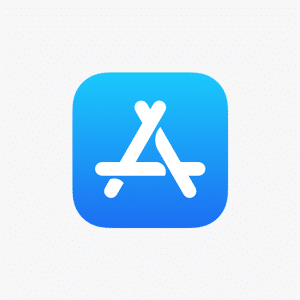Although Seana Mulcahy considers herself tech savvy, she was thrown a bit when her 8-year-old son Logan not once, but twice, ran up charges using apps downloaded from iTunes Store.
The first time, he downloaded a free game and ended up spending about $60 before Mulcahy, 42, an internet advertising and marketing executive from Andover, Massachusetts, received a notification of the charges a couple of days later.
Then a few weeks ago while using a gift card, Logan made six in-app purchases of tokens which far exceeded the gift card’s value.
Yet Mulcahy says she closely monitors her son’s Internet usage and specifically approved his use of those games as well as only using his $20 gift card on the second go-round.
“If this is happening to me, clearly this is happening to other people who are clueless about what their kids are doing,” Mulcahy says.
Apple Steps In
Indeed, she is hardly alone. Apple this week emailed iTunes users to let them know they could be eligible for refunds for such errant purchases and to emphasize how to prevent them from happening going forward.
“We’ve heard from some customers that it was too easy for their kids to make in-app purchases,” Apple wrote. “As a result, we’ve improved controls for parents so they can better manage their children’s purchases, or restrict them entirely. Additionally, we are offering refunds in certain cases.”
The email asks parents to check their iTunes purchases to see if any of the charges were made by a minor without their authorization. The deadline for filing for a refund is April 15, 2015.
Apple made the offer under the terms of a settlement earlier this year with the Federal Trade Commission in which the company agreed to refund at least $32.5 million to consumers. The settlement also required Apple to change its billing practices to ensure purchases made while using an app have “informed consent from consumers.
Apple did not respond to requests for comment about the email and eligibility for the refunds.
The company last year settled a class-action lawsuit on the same issue. In an email to Apple employees following the FTC settlement, chief executive officer Tim Cook said the company had already sent emails to 28 million customers who filed 37,000 claims.
Apple has denied wrongdoing in the settlements of both cases.
At the heart of the FTC’s complaint against Apple is the allegation the company did not explain to parents that when they entered their password to enable a single transaction, they were effectively opening the door for the next 15 minutes for additional transactions that would be then charged to the parent’s account. In a recent update to Apple’s operating system, users are now shown a pop-up that explains the 15-minute window and offers an opportunity to change the settings.
The FTC said Apple had received tens of thousands of complaints about unauthorized purchases, including one for $2,600 on the “Tap Pet Hotel” app. Other consumers complained that their children spent $500 or more on other child-oriented apps, the FTC said.
What To Do
Lynette Owens, global director of security firm Trend Micro Inc’s Internet Safety for Kids and Families program, says parents need most of all to be aware of the potential for charges. Parents need to make their children aware, but they also need to prepare for surprises and tricks.
“Even for parents who are more aware, app developers have gotten more creative in enticing you to keep spending,” says Owens.
Owens recommends parents disable in-app purchasing, require a password every time a charge is to be made or limit the use of the account to only iTunes gift cards that are purchased to avoid excessive charges.
Similar steps should be also taken with other mobile apps, including those available from Google Play store.
To do this on Apple devices, users can tap “Settings” and then under the “General” tab, click on “Restrictions,” where limits can be placed and special passwords created to avoid accidental purchases. On an Android device, tap on the Google Play icon and go to “settings” to set it to require manually entering a password for all purchases.
The refund offer will come as welcome news for some parents. Mulcahy, for one, plans to ask Apple for a refund.
But other parents may not jump at the chance. Kipp Jarecke-Cheng, 44, of Maplewood, New Jersey, said he has accepted that an errant purchase made two years ago by his son Beckett, then 5, was his own fault.
“It was a nearly hundred-dollar lesson for me to learn about disabling in-app purchases on my son’s iPad,” he said.
(The author is a Reuters contributor. The opinions expressed are his own.)
Reuters