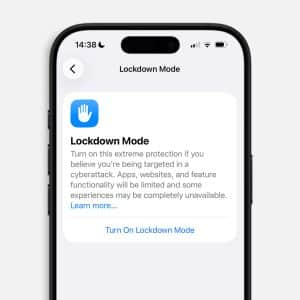Apple continues its innovative approach to improving user experience across its ecosystem with the release of Public Beta 2 for several of its major software platforms. These include macOS Sequoia 15.4, iPadOS 18.4, tvOS 18.4, and more. These updates arrive just over one week after the first betas and a day after the developer versions, highlighting Apple’s continued commitment to refining its software before the public release.
As a part of the company’s free beta program, members of the Apple Beta Software Program get a unique opportunity to try out new features and improvements before they are officially rolled out. The beta testing phase allows Apple to receive feedback from a broad spectrum of users, ensuring that when the final version reaches the general public, it’s as polished and bug-free as possible.
This public beta update includes a range of new features that will make life easier for users, enhance the performance of their devices, and offer greater control over their digital experience. Here’s a detailed look at what’s new in iPadOS 18.4, macOS 15.4, and other platforms, from new emojis to exciting enhancements in the Shortcuts app.
How to Install the Latest Beta Updates
For those eager to get their hands on the new features, installing the latest beta updates is a simple process. If you’re already a member of the Apple Beta Software Program, you can install the updates by opening the Software Update section in the Settings app on your iPhone, iPad, or Mac.
If you’re new to the program, you will need to enroll through the official Apple Beta Software Program website. Once enrolled, you’ll have access to the latest beta updates, giving you an early look at the features that Apple is working on.
It’s important to note that beta software, while exciting, can sometimes have bugs or instability. Therefore, it’s a good idea to back up your device before installing any beta updates, ensuring that your data is safe should anything go wrong.

New Features in iPadOS 18.4, macOS 15.4, and More
1. New Emojis: A More Expressive Keyboard
One of the most exciting and user-friendly additions in iPadOS 18.4 and other updates is the introduction of seven new emojis. Apple’s emoji library is continually expanding to reflect cultural changes and the diverse ways people communicate. These new emojis include:
- Face with Bags Under Eyes: This new emoji is likely a favorite for those who want to express tiredness or fatigue, especially in the context of a busy lifestyle or sleepless nights.
- Fingerprint: The fingerprint emoji is a subtle nod to the importance of biometrics in modern security and can be used to represent personal identity or privacy.
- Leafless Tree: A symbol that could be used to represent winter, change, or environmental concerns.
- Root Vegetable: A perfect addition for food-related conversations or even those discussing farming or gardening.
- Harp: With the rise in musical interest, this harp emoji could be used by musicians, music enthusiasts, or anyone discussing classical music.
- Shovel: Another handy emoji for conversations about work, construction, or gardening.
- Splatter: The splatter emoji might be used for anything from art and creativity to more playful contexts.
While creating emojis through third-party apps like Genmoji was already an option, having these new emojis directly integrated into the Apple keyboard means that all users now have immediate access to them in any app, making communication more fun and expressive.
The significance of these additions goes beyond just offering more choices for users. Emojis have become a central part of online communication, allowing people to convey emotions, ideas, and cultural symbols in a simple but effective way. By continually expanding their emoji catalog, Apple is acknowledging how integral these small digital icons have become to everyday conversations.
2. Enhancements to the Shortcuts App
Apple’s Shortcuts app continues to evolve with each update, and iPadOS 18.4 and macOS 15.4 bring significant improvements. For those who aren’t familiar with it, Shortcuts allows users to automate tasks on their Apple devices. You can set up sequences of actions that happen with a single tap or even automate processes using voice commands with Siri.
Beta 2 introduces many new actions that users can use to modify various settings in Apple apps, making Shortcuts an even more powerful tool for customization. The integration of new features suggests that Apple is not only working to improve Shortcuts for general users but also preparing to enhance Siri’s capabilities. These improvements will enable Siri to better interact with and control apps, providing a deeper level of voice-powered automation and enhancing the overall user experience.
One of the most significant updates with these new features is the possibility of integrating Shortcuts more seamlessly with third-party apps. As more developers implement Shortcuts support into their apps, the possibilities for automation will become even more expansive.
3. Siri’s New “Talk to Siri” Control
In iPadOS 18.4, a new Talk to Siri control has been added to the Control Center. This new feature builds on the existing Type to Siri option, offering users another way to interact with their device. While Type to Siri is beneficial for those who prefer not to speak aloud, Talk to Siri allows users to interact with their devices more naturally without needing to press buttons or type.
The addition of Talk to Siri means users can have hands-free interactions with Siri, enhancing accessibility, especially for those with physical disabilities. It could also improve multitasking, as users can simply ask Siri to complete tasks while performing other activities.
4. Priority Notifications Customization
Managing notifications effectively is essential for maintaining focus and reducing digital distractions. In iPadOS 18.4 and macOS 15.4, Apple introduces the Priority Notifications feature, which was first introduced in beta 1 but has received further customization options in beta 2.
With Priority Notifications, users can customize which apps are allowed to send high-priority alerts, giving them greater control over which notifications are disruptive and which ones are important. This new feature allows you to ensure that you receive only the most important notifications, such as messages from loved ones or alerts from critical apps, while silencing less important updates.
The ability to customize these notifications is a game-changer for people who use their devices for both work and personal tasks. By filtering out unnecessary interruptions, users can stay focused on what matters most to them. Whether it’s avoiding spammy notifications from social media or ensuring that you don’t miss an urgent work email, this feature helps streamline your digital life.
5. New Pause Button for App Downloads
Another practical feature that’s been added in this update is the pause button for App Store downloads. Previously, users had to cancel downloads if they needed to interrupt or pause an app update, which was inconvenient and meant starting the download process over from scratch.
With this update, users now have the option to pause an ongoing download and resume it later. This small but significant change is particularly useful for people with slow or unreliable internet connections, as it ensures that a download doesn’t need to be restarted if it’s interrupted for any reason. It also gives users more flexibility when managing their data usage, especially for those with limited data plans or those who want to prioritize other tasks while waiting for an app to download.
6. Enhanced TV App for Apple TV 4K
For users of the Apple TV 4K, iPadOS 18.4 and macOS 15.4 introduce a new feature in the TV app: a plus button that lets you quickly add shows and movies to your watchlist from the top carousel.
This enhancement aims to improve the user experience by making it faster and easier to add content to your watchlist. This is ideal for users who come across content they’re interested in but don’t have time to watch right away. With the ability to add shows and movies to the watchlist with a simple tap of a button, users can ensure that they never forget to check out something they’ve been meaning to watch.
While this may seem like a minor change, it’s another example of Apple’s ongoing efforts to refine the user interface and enhance ease of use. The TV app continues to be one of the central hubs for entertainment on Apple devices, and this update adds a layer of convenience that makes it easier to organize and access content.

New Features for a New Future
The new features introduced in iPadOS 18.4, macOS 15.4, and other platforms through Public Beta 2 reflect Apple’s ongoing commitment to enhancing its ecosystem. Whether it’s new emojis for more expressive communication, expanded capabilities for the Shortcuts app, or practical enhancements like the Pause button for downloads, these updates show that Apple is thinking about both the big picture and the small details that matter to its users.
If you’re a part of Apple’s Beta Software Program, you’ll want to take advantage of these new features and provide feedback on how they work for you. As with all beta software, there may be bugs or issues to work out, but the improvements Apple is making to its operating systems show that the company is listening to user feedback and striving to provide the best possible experience.
As we continue to test out the features in the coming weeks, it will be interesting to see what other enhancements Apple introduces before the official release of iPadOS 18.4, macOS 15.4, and other software. For now, though, Public Beta 2 brings plenty of exciting changes that improve both the functionality and user experience across Apple’s range of devices.