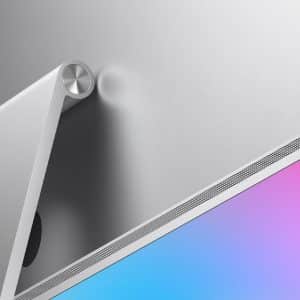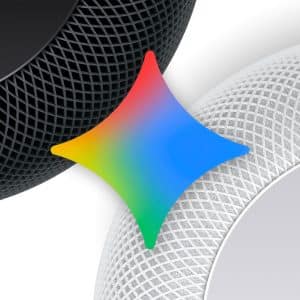When Apple launched the iPhone 7 Plus one of the stand-out features was Portrait Mode on its dual-mode camera that gave photos a DSLR-like background blur.
Users of iOS 10 were not able to keep the normal photo enabled in Settings so if any hiccups occurred in Portrait, such as an unnatural effect, the moment might have been lost. Thankfully, Apple has been making some much-needed improvements over the course of their iOS updates.
The latest update on iOS 11 now allows users to disable the depth effect even after the photo has already been taken. To incorporate features such as Live Photo with HDR or Portrait Mode, Apple has had to adopt two new camera formats for their latest devices: HEIF and HEVC. Not only will this change save roughly 50% on storage but has allowed Apple to include much more information in each photo or video.
When you open Portrait Mode on iOS 11, the change is evident. Now, you don’t have to choose between the normal photo and Portrait Mode, or just Portrait Mode and on iOS 11 a photo on Portrait Mode can have its depth effect removed once its been taken.
Here’s our how-to…
- Launch the camera on your iPhone 7 Plus.
- Slide over to Portrait Mode and take the photo once you see “depth effect” appear at the top of the screen.
- From here, select the image’s thumbnail at the bottom left or go to your Photos app to view it.
- Once the image has been selected, click Edit. iOS 11 will automatically detect if the image has depth effect and if so, will show a small yellow button at the top of the view.
- Tapping the yellow button will allow you to switch between depth effect and the original photo.