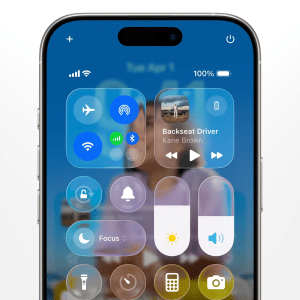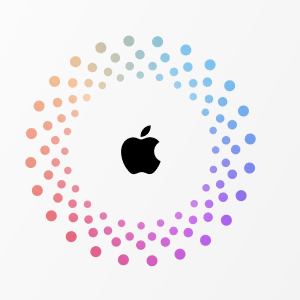BLOOMSBURG, Pa. – Every time my husband and I drive the 677 miles from New York to my parents’ house in Michigan, we dread the long stretch of Interstate 80 through the hills of rural Pennsylvania. It’s beautiful, but lonely, without a lot of places to stop.
On this trip, with a little help from Google and Apple, I was determined to stay caffeinated and maybe find somewhere else to eat besides McDonald’s and truck stops.
We had two iPhones and two Android phones between us, allowing me to test Google Maps on both the iPhone and Android and Apple’s own mapping app for the iPhone. (There’s no Apple app on Android.) These apps all have turn-by-turn voice navigation and will nag you with new directions if you make a wrong turn or try to go off-course.
I tested out the Google and Apple mapping apps before, but focused on how their walking and public-transportation functions worked in New York City. I wanted to see how they performed for driving and outside of the comfort of a major metropolitan area.
But mainly, I wanted to see how Google Maps fared compared with Apple’s Maps, which kicked Google Maps off the iPhone in September. That meant Google had no mapping app on the iPhone until it released a replacement in December. Google Maps with voice navigation has been on Android phones since 2009. I also wanted to see if the Android and iPhone versions have all the same bells and whistles. (Spoiler alert: They don’t).
We set off from New York with our easily bored 3-year-old daughter strapped in the back seat. I fired up the phones and set courses for my parents’ home in Haslett, Mich. (just outside Lansing, for those too lazy to Google it).
The two versions of Google Maps and the Apple software pretty much gave me the same directions and time estimate – just over 10 hours, though we were planning on 12 with stops.
We usually take a break at a Panera Bread bakery about an hour into Pennsylvania, but our daughter was napping and we weren’t really hungry. So we threw ourselves at the mercy of Google and Apple and hoped that they would find us something in an hour or two.
As we wound through the hills, with my husband driving, I watched the little blue arrows on my phones move across the state and checked out the different features each mapping program offered.
The Android version of Google Maps has the most toys and the most beautiful graphics. The bars and dry cleaners visible on its street maps of New York get replaced by the names of rivers and small-town roads in the distance.
By comparison, both iPhone apps seem bare bones, which isn’t too surprising as the Android app had a head start of three years. Apple’s fancy 3-D graphics largely melt away when you get out of the city.
The Android version allows me to select “layers” for my map showing such things as traffic and nearby businesses.
The restaurant layer proved very helpful when my daughter started getting cranky and we needed to make an unplanned stop.
The traffic layer, which lights up in red, yellow and green depending on the amount of traffic, also was particularly helpful on the way back to New York. It warned us of a monster backup on the George Washington Bridge and estimated how long that would delay us in case we wanted to take an alternate route. We took our chances with the bridge. While the delay wasn’t quite as bad as we feared it would be, it was definitely helpful to know about it ahead of time.
The iPhone version of Google Maps doesn’t offer layers at all. And while the Apple software does offer some traffic information, you can’t see it in the form of a layer when you’re in navigation mode as you can with the Android version.
The Android version also allows you to set a final destination and search for places along your route, while Google’s iPhone app doesn’t.
Apple lets me do this by using the Siri voice assistant on my iPhone. By hitting the home button and saying “Starbucks,” I got the closest locations.
That’s what we did a few hours into Pennsylvania when our caffeine withdrawal headaches started to kick in and our daughter was getting antsy.
To my surprise, both Siri and the Android phones located a Starbucks in a small town just a few miles off the freeway. We easily got there, but found it was on the campus of Bloomsburg University, which appeared closed for the holidays.
So, we got back on the highway and headed to the next location, in Williamsport. Unfortunately, we never made it to that Starbucks either. Apple and Google both took us to a residential section of a small town, with no Starbucks in sight.
I still don’t know if I did something wrong or if there was an error in the mapping software. Considering that both sent me to a store whose existence I later verified, I’m more inclined to blame my caffeine-deprived brain than the phones.
We never did find a Starbucks before leaving Pennsylvania or a cute mom-and-pop restaurant to eat at. But when we finally caved to our daughter’s demands and decided to stop at the next exit, I did use the restaurants layer on one of the Android phones to locate an Arby’s. Not exactly haute cuisine, but it’s a guilty pleasure from childhood of mine, and all three of us got the break we needed.
I also used the feature on the trip back to New York to find a Mexican restaurant that we had eaten at a few years ago outside of Youngstown, Ohio. Unfortunately, it had yet to open for the day, so I used the software to locate and read online reviews about another Mexican place down the road. We ended up having a nice meal there.
It’s worth mentioning that this is one of those times smartphones with larger screens help. The Samsung Galaxy Note II I was using let me easily look at what businesses are available off exits far down the road. Even if my iPhone had been able to show me these things, it would have been tough to view them on its comparatively tiny screen (3.5 inches diagonally on my older Apple 4S, compared with the Note’s 5.5 inches).
Another nice feature available on the Android, but not Google’s iPhone app or Apple’s software, is that the phone’s screen enters a night mode when you’re driving at night. The background turns dark, so it’s not as distracting.
One drawback with Android phones: They have a hard time finding enough juice, even when plugged into the car’s charger. In fact, the HTC Droid DNA I was using gave me two warnings that my energy usage was outpacing the power going into my phone. A colleague had a similar problem using two other Android phones. By contrast, the iPhone seems to stay fully charged if you plug it in.
Of course, I could shut one Android phone down while I use another, but this probably isn’t an option for most people.
After we got to Michigan, the phones also proved useful for quick little trips in town. That included a last-minute trip to a Toys `R Us that I couldn’t quite remember the location of. I also got to a restaurant that was slightly off the beaten path.
Bottom line is that when you’re on the road, all three programs will probably get you where you’re going. They offer clear maps and audible instructions that are easy to understand. They give you the directions you need with plenty of time to make turns and get in the appropriate lane of traffic. And when you inevitably do miss a turn or highway exit, they are quick to recalculate your route.
But for those who want an experience and information that rivals those provided by a vehicle GPS system, Google Maps for Android is the way to go. Just don’t forget your car charger.
Follow Bree Fowler on Twitter at: https://twitter.com/APBreeFowler
Associated Press/AP Online