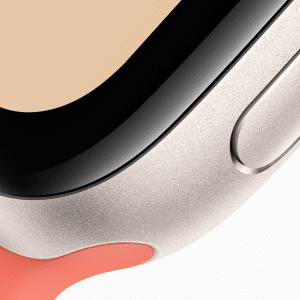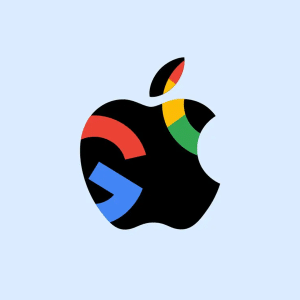Have you ever seriously attempted to mend a robot? If so, it probably wasn’t as fun as this free-to-play puzzle game, which sees you carefully drawing out various “wires” to fix a succession of cute robots. It’s easy to pick up, but hard to master – the classic formula…
Expect to be lowered in gently…
There are no worries about being thrown in at the deep end when you first load up Little Broken Robots. A short tutorial guides you through the core mechanics of the game – and, as you progress and new types of gameplay and obstacles pop up, you will usefully be educated about these in a similar manner.
So, what are the core mechanics of the game? Every time you have a new robot to fix, you are shown a grid on which numbers are seemingly randomly scattered. Press on one of these numbers and drag your finger along to draw out a path. Your task is to turn all of these numbers into paths, each as long as the individual number permits, while covering every single hole in the grid. Then, the robot will be “fixed” and the next little automaton will await you…
It’s like your earphone wires getting tied up again
There are three main gameplay modes: Classic, Advanced, and Timed. Classic Mode is what you’ll start with – and, while some of the puzzles here can be slightly taxing for the novice, it shouldn’t take you too long to whizz through the necessary number of fixes to unlock the other two modes.
Advanced Mode makes things trickier by adding “junctions”, through each of which multiple wires can cross the same path. Unsurprisingly, this can make the puzzles fiendishly difficult at times, and you may want to regularly check the time when trying to figure out these, which can feel rather akin to untangling earphone wires when they inevitably and inexplicably get into an utter tied-up mess…
Got some work to do? Split View to the rescue…
One of the game’s more curious features is support for the Split View function on the iPad Air 2, iPad Pro and iPad Mini 4. The developer Dragon Army says that this is for playing the game while working – and, though initially skeptical, we decided to give it a go.
It actually works surprisingly well. The game’s sedate pace makes it suitable for playing in this way, which is reminiscent of playing Solitaire or Minesweeper in-between bouts of “serious stuff” on a Windows PC. Little Broken Robots continues to work smoothly in Split View, with no lag.
Time to start fixing those robots
Despite what we’ve said about the harder puzzles, the difficulty curve of Little Broken Robots is gentle, thanks not least to easily obtainable in-game hints. This makes the game challenging but not frustrating, and we recommend it without hesitation.