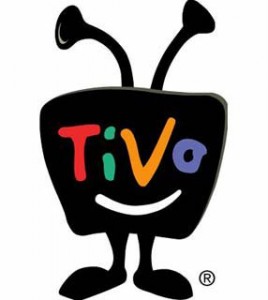If you are on the road and want to watch live TV and recorded shows on your phone or tablet, there aren’t many easy options.
Although services such as Hulu let you watch television shows over the Internet, new episodes aren’t typically available until the day after they air. Your cable or satellite TV provider may offer apps for watching, but the channels offered vary from provider to provider, and trying to figure out what’s available when or where can be frustrating.
Instead, you can buy a gadget that gives you more flexibility and certainty. You can also subscribe to an online service called Aereo if you mostly watch over-the-air television and live in one of the markets it serves.
Here are a few options for TV on the go:
Slingbox (starts at $180; apps for Apple, Android and Windows phones and tablets are $15 each, free through on personal computers):
Video cassette recorders and digital video recorders give us the gift of time shifting. Rather than watching a show when it airs, you can view it at a later time of your choosing. The Slingbox introduces us to place shifting. You watch a given show at a place of your choosing. With the Slingbox, you can even combine the two: Watch a recorded show from a computer, phone or tablet anywhere in the world through an app called SlingPlayer.
I did just that while stuck in traffic in Birmingham, Ala., earlier this year. I was in the back seat and squeezed in an episode of a Showtime series by Oliver Stone. I watched a PBS documentary in my Montgomery hotel room and another while waiting for friends at a bar in New York. Thank you, unlimited cellular data plan.
Each Slingbox is attached to an account, so you can’t access a stranger’s Slingbox in London to watch BBC, for instance. But you can watch shows on your box while in London. As long as it’s a show you can watch at home on the TV, live or recorded, you can usually watch it remotely through Slingbox. Some high-definition programs are blocked by the content provider, but a lower-quality version is often available with the right cables.
The SlingPlayer apps have on-screen remotes to change channels or navigate a DVR’s menu. Unfortunately, the remotes are particularly cumbersome on phones and take getting used to.
Another drawback: Because the Slingbox mirrors the TV feed, someone at home can’t watch a different show from what you’re watching on the road. That person would need to find another TV, connect a separate set-top box or watch with you. You can really spook someone changing channels from afar.
The Slingbox is the most versatile of the three offerings I reviewed. It’s also the only one to allow playback in slow motion.
But it’s clunky at times. After hitting the on-screen remote, there’s a noticeable lag before the channel actually changes. It’s OK if you’re watching a show straight through, but if you do a lot of rewinding and forwarding, you spend too much time waiting for the Slingbox to respond.
The Slingbox 350 sells for $180. The $300 Slingbox 500 lets you bypass a wired Internet connection and use Wi-Fi instead. It also has HDMI connectors and the ability to project videos and photos from your phone to the big screen.
TiVo Roamio DVR (model with built-in streaming starts at $400, plus $15-a-month service fee):
TiVos are first and foremost digital video recorders. In recent years, TiVo Inc. has let you watch shows on phones and tablets while away from home if you download them before you leave. A new, free app lets you stream those shows on the fly, so you don’t have to plan ahead with downloads. Video quality is poorer with streaming, though. You can also use this streaming feature to watch shows live.
Either way, just about anything you can record on your TiVo can be watched on the phone or tablet. Like the Slingbox, some programs are blocked by the content provider. For now, you’re limited to iPhones and iPads with Wi-Fi connections. The feature is coming to Android next year. Streaming over cellular networks is coming as well, though you can currently download over cellular if you have a good enough data plan.
I’ve had occasional log-in problems or unspecified errors, but the feature’s great when it does work. There’s no awkward on-screen remote with TiVo. I simply tap the show I want and hit “Watch Now.” I caught up on “American Horror Story” that way this weekend.
The feature requires a $400 Roamio Plus or $600 Roamio Pro. With basic and older models, you need a separate TiVo Stream device for $130.
Aereo (starts at $8 a month):
Aereo offers television over the Internet for a monthly fee, with no wiring or satellite dish involved. Aereo’s data centers have thousands of dime-sized antennas. You’re temporarily assigned one to record your show. Aereo streams it to your computer, phone or tablet. You can watch shows live, too.
Enjoy it while you can: Broadcasters are trying to shut it down because Aereo doesn’t pay licensing fees, the way cable and satellite providers do. Aereo argues that because each person is assigned an antenna, it’s akin to having your own antenna at home picking up free signals. Aereo has prevailed in court so far, but the case is likely to go to the Supreme Court.
Aereo is currently available in fewer than a dozen markets, including New York, Boston, Houston and Atlanta. It plans to expand to more cities in the coming months. Subscribers are limited to channels in their markets, so it’s good if you’re at work or visiting family a few towns over. Your stations and recorded shows are inaccessible when you leave your home metro area _ unless you lie and bypass Aereo’s location check.
Another downside: You’re limited to over-the-air channels plus the Bloomberg TV financial channel. There’s no CNN, no Discovery, no HBO.
The base subscription lets you record one show at a time and store up to 20 hours. You get two shows and 60 hours for $12 a month.
Associated Press