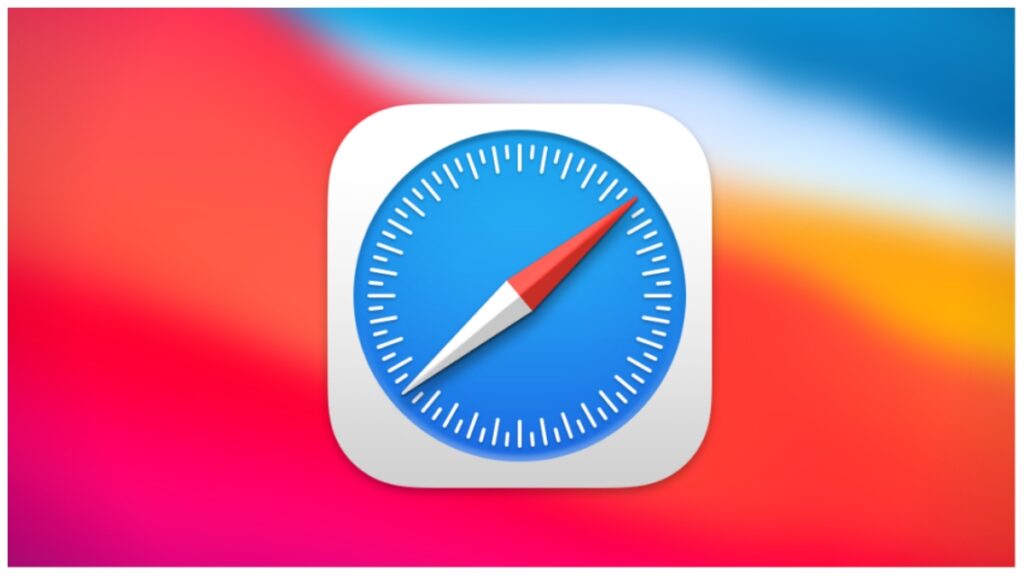Safari extensions are tiny utilities that enhance the functionality of your browser. They help you block annoying ads, save cash when shopping, or handle numerous passwords with a tool like LastPass’s Safari extension. If you’re looking for a smoother and more enjoyable browsing experience on Safari, you’ve come to the right place. You can change Safari to help you use it better and simplify your online presence.
We will discover and discuss a few of the best Safari extensions for you to use today to get the most from your web browsing. We will consider how these extensions can help you save money on your online shopping and increase productivity. Whether you shop online regularly or seek to make your browsing go more smoothly, you will look for tips and suggestions here about how to get the most out of Safari extensions.
What are Safari Extensions?
Such programs change how people use the Internet and simplify their work. For instance, an extension like this helps its users collect research material. With the help of this extension, you can easily bookmark articles, web pages, or other sources and save them quickly.
The Safari Zotero extension keeps all your essential information in one place. It helps you to manage your research efficiently. Extensions like Zotero increase the browsing experience and offer tools to suit your needs. You can customize Safari to work better for you and help you be more productive online.
Benefits of Safari Extensions
But Safari extensions can help solve many problems. It equips you with some tools to simplify and make things more efficient. Block unwanted ads, track your password, or even save money. At the same time, you can shop and do all these and much more with Safari extensions, which help you personalize your Safari to suit your needs.
Increased Productivity
One of the most significant advantages of using Safari extensions is productivity. Ad blockers help keep annoying ads away so you can see content easily. Password managers: Safari’s LastPass extension safely stores your login information. It will save you much time since you won’t have to remember every password.
Improved shopping experience
Safari extensions enable you to find and apply coupons while shopping automatically. Apps like PayPal Honey follow up on offers for you as you shop online. Capital One Shopping does the same, comparing the prices at various retailers to give you the best deal. With these tools, shopping smart and receiving good deals becomes easy with less effort.
Customization and Personalization
One of the great features of Safari extensions is customization. You get to decide how Safari should look and feel. Some extensions let you change themes or adjust text size for better readability. This personalization helps make the session more comfortable and enjoyable.
Cross-Device Compatibility
Many Safari extensions work across all your devices. You will find that you can access the same extensions if you are on a Mac, an iPhone, or an iPad. That means you have a unified experience regardless of where you are. Cross-device synchronization makes keeping things organized a lot less complicated and drives productivity.
Security and Privacy Considerations
It is not funny when Apple takes security in Safari extensions seriously. Before any extensions are available on the App Store, Apple reviews them to ensure they meet safety standards. Otherwise, malware would end up with users.
Safari extensions make it easy to control your privacy. They ask for your permission to access each type of information an extension might access, protecting your information while you browse the Web. Knowing how these settings work can lead to a more private and secure online experience.
Must-Try Safari Extensions
For Productivity:
- 1Password: This extension securely stores your login details. The system generates a strong password, automatically filling in for you. This extension will safely manage all of your login details.
- WasteNoTime is an app for managing browsing time. This extension can track the time you waste on distracting websites.
For Shopping:
- PayPal Honey: Honey automatically finds and applies the best coupon codes at checkout. It helps you save money without having to search for discounts manually. With Honey, shopping has become so easy and convenient.
- Capital One Shopping: This extension compares prices of various retailers to find the best offers. It will alert you about a price drop in anything you have up for tracking. Capital One Shopping helps you make intelligent purchasing decisions.
For Customization:
- What Font: With just a click, you can quickly identify the font name, size, and style applied to the text. You can also track what font is great for designers or people interested in web typography.
- Color Sense: You can use this to design colour palettes or find matching colours for your projects. Colour Sense improves your customization and design options for websites or graphics.
Drawbacks of Safari Extensions
Slow internet browsing
- Extensions can make your web surfing sluggish.
- Users may take longer to respond by hitting links.
Privacy Invasion
- Some extensions may collect personal information without the explicit consent of the user.
- You must read the privacy policies to understand how developers use your data.
Compatibility Issues
- Not all extensions support every device or Safari version
- The user may face restrictions depending on the operating system
Over-Reliance on Extensions
- It may cause frustration when the extension does not work
- Manual skills will decrease as people rely on extensions
Conclusion
Many of these extensions can significantly help your Safari use, whether blocking ads or saving you money online. Zotero and the Safari LastPass extension enable you to do things quickly and efficiently. Also compatible with various devices, you can configure Safari according to your preferences.
Due to these extensions, users can be most productive by taking their browsing habits into their own hands. This calls for the discernment of choosing extensions carefully and managing the permissions to maintain confidentiality. To conclude, Apple Safari extensions are capable of highly enriching your experience online if they’re thoughtfully and responsibly adopted.
FAQs
How do I install Safari extensions?
Launch the Safari browser on your computer and go to the App Store. Search for the extension you want to install and tap the “Get” button. Once you’ve done that, you can enable it from the Safari settings.
Are Safari extensions safe to use?
It reviews all extensions before they are accessible to users at the Mac App Store. This method of reviewing also protects users from harmful software. Nevertheless, one should still read up on privacy policies and manage one’s permissions.
Are Safari extensions usable for my iPhone and iPad?
Many Safari add-ons work cross-platform, from Macs and iPhones to iPads. You can use the same extensions on different compatible devices for a seamless browsing experience.
Do Safari extensions slow my browser?
Depending on the number running at any time, some extensions will affect your browsing speed. You may experience slow page loads or slower response times. It’s best to run fewer extensions than you use.
What are some of the best shopping Safari Extensions?
Among Safari’s most popular shopping extensions are Paypal Honey and Capital One Shopping. The extensions identify and automatically apply coupons to purchases, reducing the time needed to find coupons and saving money on purchases with little effort.