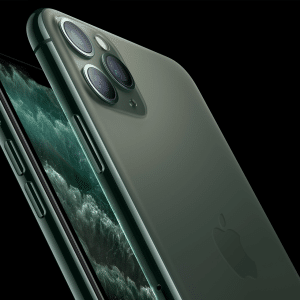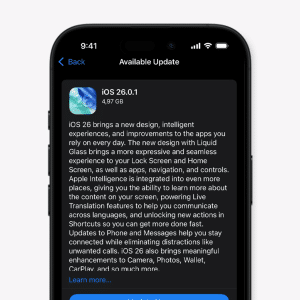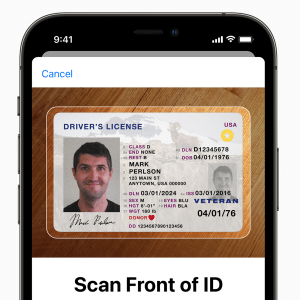Since its introduction in iOS 11, screen recording has steadily gained popularity as a versatile feature. While it currently allows users to capture on-screen actions with sound, the functionality has remained largely unchanged over the years. The upcoming enhancements aim to change that, making screen recording in iOS more powerful, user-friendly, and aligned with modern needs.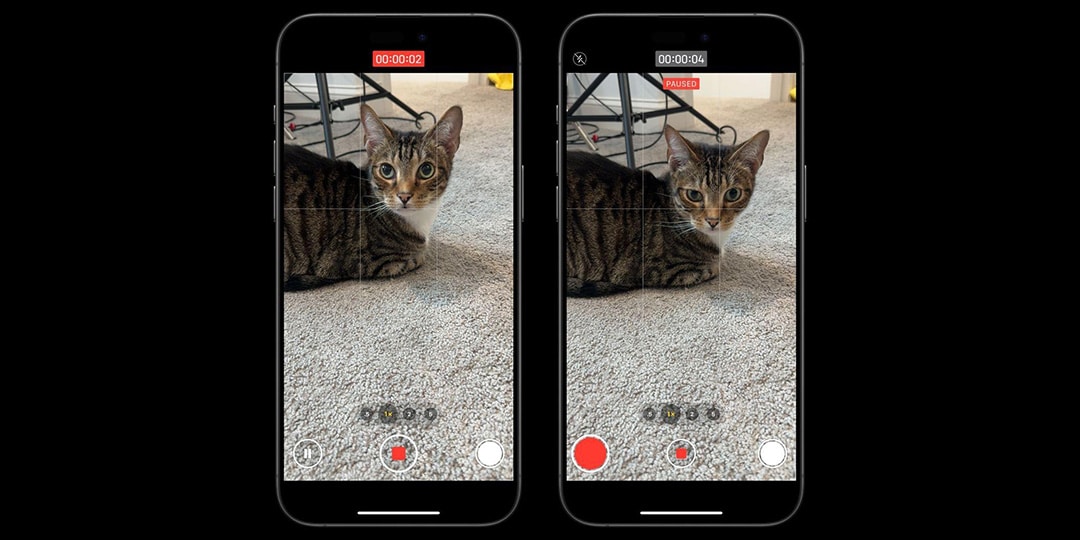
Why It’s Time for an Upgrade
With the rise of content creation, remote learning, and app tutorials, screen recording has become a critical feature for many iPhone and iPad users. However, the current iteration lacks certain advanced tools found in third-party apps, such as editing features, annotation options, and better control over recording settings.
The new features slated for release are expected to fill these gaps, enabling users to create professional-grade recordings directly from their devices.
Three Game-Changing Features for iOS Screen Recording
Let’s take a closer look at the three rumored features that could redefine screen recording in iOS.
1. In-Recording Annotations
One of the most anticipated updates is the ability to annotate directly on the screen while recording. This feature will allow users to draw, highlight, or add text in real time during a screen recording session.
This enhancement is particularly useful for educators creating instructional videos, app developers demonstrating functionality, and professionals explaining workflows. With annotations baked into the native screen recording tool, users won’t need to rely on external apps for post-recording edits.
2. Audio Source Selection
Currently, iOS users can only record audio from the microphone or internal system sounds—not both simultaneously. The new update is expected to introduce audio source selection, allowing users to record from multiple audio sources at once.
This feature is a game-changer for content creators, as it enables them to narrate while capturing system audio. For instance, gamers can record commentary alongside in-game sounds, or users can explain a video’s content while retaining the original audio.
3. Segmented Recordings
Segmented recording is another exciting addition to screen recording in iOS. Instead of creating one continuous video, users will be able to pause and resume their recordings without having to start over.
This functionality offers greater flexibility, especially when creating multi-step tutorials or presentations. It also eliminates the need for heavy post-recording edits, saving time and effort.
The Impact on Content Creators and Professionals
The upcoming updates to screen recording in iOS are expected to have a profound impact on content creators, educators, and professionals who rely on this feature.
For teachers and trainers, screen recording has become an indispensable tool for creating lesson content and how-to guides. The new features, particularly in-recording annotations and segmented recordings, will streamline their workflows and allow them to produce polished videos without additional software.
From gamers to social media influencers, many content creators rely on screen recording to engage their audiences. The ability to capture multiple audio sources and annotate during recordings will help these creators deliver more dynamic and engaging content.
Moreover, segmented recording eliminates the frustration of restarting an entire session due to a minor mistake, making the process more efficient and user-friendly.
In corporate and professional settings, screen recording is widely used for creating demos, documenting workflows, and sharing presentations. The upcoming updates will allow professionals to create clear, concise recordings without the need for extensive editing, ensuring faster delivery of content.
How These Features Strengthen iOS’s Competitive Edge
By introducing these updates, Apple is not only enhancing screen recording in iOS but also strengthening the overall appeal of its devices.
Currently, many users turn to third-party apps to access advanced screen recording features. By integrating these capabilities directly into iOS, Apple reduces the need for external software while ensuring a seamless user experience.
This move also aligns with Apple’s philosophy of creating a tightly integrated network of tools that work harmoniously across devices. For users, this means convenience, consistency, and fewer compatibility issues.
As mobile operating systems evolve, features like screen recording play a significant role in shaping user preferences. By enhancing screen recording in iOS, Apple is positioning itself as the go-to choice for users who need robust and reliable screen recording capabilities.
This could put pressure on competitors like Android to follow suit, raising the bar for the entire industry.
The Bigger Picture: What This Means for Users
The updates to screen recording in iOS are part of a broader trend toward empowering users with more creative tools. Whether you’re a casual user capturing a moment, a student preparing a presentation, or a professional creating a product demo, these enhancements will elevate your experience.
By adding in-recording annotations, segmented recordings, and multi-source audio, Apple eliminates the need for users to juggle multiple apps or tools. This streamlining of workflows is especially valuable for those who rely on screen recording for professional or creative projects.
With these features built directly into iOS, more users will have access to advanced screen recording tools without the need for expensive software or technical expertise. This democratization of technology aligns with Apple’s broader goal of making its devices user-friendly and accessible to all.
Looking Ahead: The Future of Screen Recording in iOS
The rumored updates to screen recording in iOS are just the beginning. As user needs continue to evolve, it’s likely that Apple will introduce even more innovative features in future iOS releases.
Some possibilities include:
- Advanced editing tools directly within the Photos or Files app
- Support for live-streaming directly from the screen recording tool
- Integration with collaborative apps for real-time screen-sharing
These additions would further solidify Apple’s position as a leader in user-focused innovation.
The upcoming enhancements to screen recording in iOS represent a significant step forward in making this feature more powerful and versatile. With tools like in-recording annotations, segmented recordings, and audio source selection, Apple is addressing user demands and providing a more seamless experience.
As these features roll out, they will undoubtedly transform how users create and share content, whether for personal, educational, or professional purposes. The future of screen recording in iOS is brighter than ever, and users across the globe are set to benefit from these innovative updates.