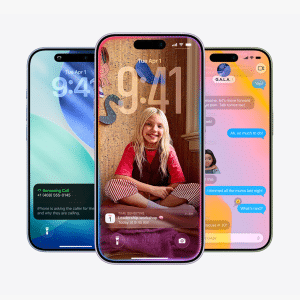The Sidecar app, which has supported CarPlay for some time, now allows users to load URLs from a web browser to stream videos directly on their car’s display. According to 9to5Mac, the process requires users to input a URL into the Sidecar app on their iPhone, then navigate to the web feature within the CarPlay interface to load the website. This setup enables playback of video content from platforms like YouTube or other streaming services, but only when the car is stationary. The feature is far from polished—9to5Mac notes it has “plenty of room for improvement” as a browser and video player—but it’s a significant step for users seeking more entertainment options in their vehicles.
Sidecar’s update is notable because Apple has historically blocked web browsers and video playback apps on CarPlay to minimize distractions. The Verge reported that Apple’s guidelines emphasize safety, limiting CarPlay to apps that integrate with Siri for hands-free operation and avoid complex interfaces. Yet, Sidecar’s browser feature has managed to bypass these restrictions, at least for now. Posts on X, including from @9to5mac and @iPhone_News, highlighted the update’s arrival, with some users expressing excitement over the added functionality. However, the feature’s longevity is uncertain, as Apple could remove it in a future update if deemed non-compliant.
How It Works and Why It’s Limited
Using Sidecar’s web browser is a manual process. Users must first enter a URL on their iPhone, which could be a link to a streaming site or a specific video. Once the URL is loaded in the CarPlay app, the car’s display shows the website, allowing video playback. This setup, while functional, is clunky compared to dedicated streaming apps. AppleInsider pointed out that the lack of a native browser experience reflects Apple’s intent to keep CarPlay focused on essential tasks like navigation and communication. The requirement to input URLs manually also reduces the risk of drivers attempting to browse while moving, aligning with safety concerns.
The feature is explicitly designed for use when parked, addressing legal and safety issues associated with video playback while driving. BOSS Audio Systems emphasized that watching videos on CarPlay while driving is dangerous and illegal in most regions, as it significantly increases the risk of accidents. Sidecar’s implementation ensures that users are more likely to engage with the feature in a stationary vehicle, such as during a break or while waiting in a parking lot. However, the absence of a seamless interface means users must plan ahead, making it less convenient than streaming apps on other platforms.
The Broader Context of CarPlay Restrictions
Apple’s cautious approach to CarPlay app categories stems from its commitment to reducing driver distraction. MacRumors explained that CarPlay, available in over 800 vehicle models since 2015, is designed to replicate iPhone functionality safely, offering access to maps, music, calls, and messages via Siri and simplified interfaces. Video streaming apps like Netflix or YouTube are explicitly excluded, as they could tempt drivers to watch content on the road. Workarounds, such as jailbreaking an iPhone to install apps like CarBridge or using multimedia boxes, have existed, but they often require technical expertise or additional hardware, as noted by AirDroid. Sidecar’s solution is unique because it operates within Apple’s ecosystem without requiring such modifications.
The introduction of Sidecar’s browser feature highlights a tension between user demand and Apple’s safety priorities. Posts on X, such as from @RPRNANews, reflected enthusiasm for the ability to stream videos in-car, but tech outlets like The Verge cautioned that Apple’s App Store review process might catch up with Sidecar. The app’s ability to load web content could be seen as skirting Apple’s guidelines, which prioritize apps that integrate seamlessly with CarPlay’s voice-based, hands-free design. For now, Sidecar offers a rare opportunity for users to access video content directly through CarPlay, but its future depends on Apple’s oversight.
Implications for Users and Developers
For CarPlay users, Sidecar’s web browser opens new possibilities for in-car entertainment, particularly for passengers or during extended stops. The ability to stream videos without external hardware or complex setups is appealing, especially for families on road trips or individuals waiting in their cars. However, the feature’s limitations—manual URL input, unpolished interface, and potential removal—mean it’s not a full-fledged solution. PCMag noted that alternative devices, like The Magic Box, offer more robust Android-based streaming options for CarPlay, but these require additional investment and may not work with all vehicles, such as some Honda models.
For developers, Sidecar’s success in reaching the App Store suggests there may be loopholes in Apple’s review process, as speculated by 9to5Mac. This could inspire other developers to explore similar utility apps, though they risk rejection or removal if Apple tightens its guidelines. Apple’s developer portal emphasizes that CarPlay apps must adhere to strict templates for audio, navigation, and messaging, with no mention of web browsing as an approved category. Sidecar’s approach, embedding a browser within a utility app, may prompt Apple to clarify its policies, potentially impacting future app submissions.
What’s Next for CarPlay Entertainment?
The Sidecar update arrives as Apple continues to refine CarPlay, with the next-generation CarPlay (often called CarPlay 2) still in development. 9to5Mac reported that Apple delayed its promised 2024 launch for CarPlay 2, which aims to integrate more deeply with vehicle systems, including instrument clusters and custom designs for automakers. While CarPlay 2 may introduce new app categories or widgets, there’s no indication it will support video streaming or web browsers, given Apple’s safety focus. For now, Sidecar fills a niche for users seeking video playback, but its reliance on a workaround underscores the limitations of CarPlay’s current ecosystem.
As the CarPlay landscape evolves, users should approach Sidecar’s browser feature with caution. Its functionality is a welcome addition for parked scenarios, but its clunky execution and uncertain future make it a temporary solution. Those interested can download Sidecar from the App Store, but they should act quickly, as Apple’s history of enforcing guidelines suggests this feature may not last. For a safer and more seamless CarPlay experience, sticking to approved apps like Apple Music, Maps, or messaging remains the best bet.