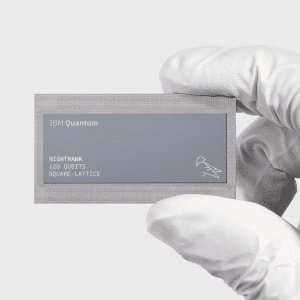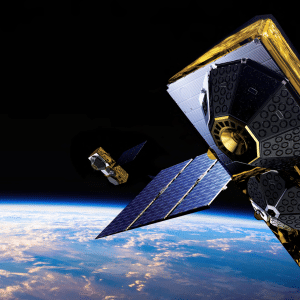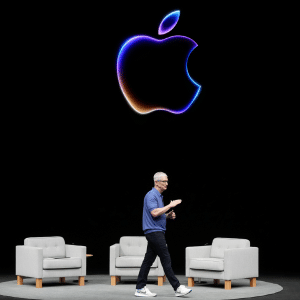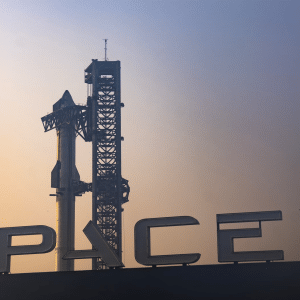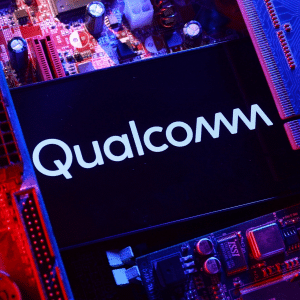WhatsApp users running the app’s leatest version (2.17.2) can now use voice commands to ask Siri to read their messages out loud.
This newest feature is part of a series of tweaks by the app which include being able to select multiple statuses to forward or deny from the My Updates screen as well as replacing the previous Voice Call icon with a “+” sign. Tapping this will display a list of contacts whether you want to make a voice or a video call.
Since updates in September, WhatsApp has allowed Siri to answer calls and answer messages from the lock screen via voice command whereas before the phone would have to be unlocked.
The app has also expanded other chat features recently. Users can now quote messages in a group chat by clicking the ‘reply’ button at the top of the screen. Tap the arrow and the quoted message should pop up as a preview on top of the text entry box. You can then send your reply as you would a normal message.
Another update lets you tag others in group chats so that they will get a notification, even if the conversation is muted. To tag someone, use the @ symbol followed by the name of the contact. The group chat feature has also been expanded from 100 to up to 256 participants at one time which might be a blessing to some, but a nightmare to others.
To use Siri with WhatsApp, enable App Support in the Siri settings menu.