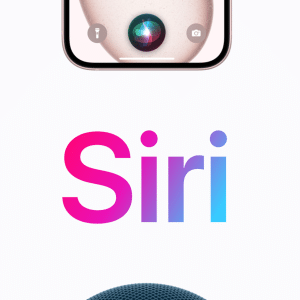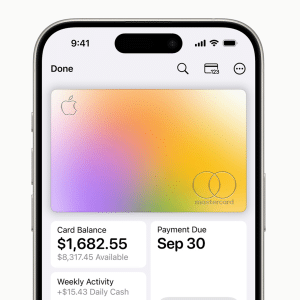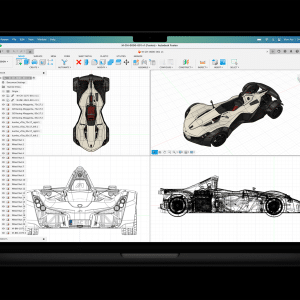PicSketch, an Apple-featured hot and noteworthy Mac photography app, now is ready for the iPhone and iPad. As the Mac version received great popularity, Softease Tech., the developer, brings this famous app to iOS to help Apple fans make amazing sketch artwork on mobile devices. Plus, they’re taking advantage of the iPhone camera so users can shoot photos instantly wherever and whenever, and then make and edit the sketch on the go.
PicSketch is a powerful photography app to turn photos into attractive sketch artwork. With this app, anyone can make beautiful and charming sketch photography artwork easily and quickly – even though they may not know much about drawing.
Beyond the flat UI and flexible functions, PicSketch boasts an advanced photography algorithm and design. All elements work smoothly and harmoniously to ensure great sketch artworks on this app. On PicSketch, besides abundant preset sketch effects, users have access to multiple edit and customization features, including brightness adjustment, contrast modification, backgrounds variation, and so on. In one word, make what kind of sketch is totally under the user’s control; even create his/her own sketch style based on adjustable customization tools.
Executives from Softease Tech. are very confident that PicSketch will become one of the must-have apps on Apple fans’ iPhone and other iDevices. The Mac version of PicSketch has already obtained huge popularity, and even was featured as a Noteworthy and Hot App on the Apple Mac App Store homepage. PicSketch boasts advanced functions and well-designed features, which will help it stand out from other sketch apps.
It’s quite easy to create a sketch on PicSketch. Load the photo from Camera Roll directly or shoot one using the Camera, then apply a sketch effect and background. A new and incredible sketch artwork is right there. All of this is possible in only a few taps. Of course, the user can crop the photo before making sketch, adjust brightness and modify contrast to place a more personalized touch on the sketch.
PicSketch allows the user to save their sketch in three ratios, i.e. small, medium and larger. For social screens, the app supports one tap to share sketch artwork on Facebook, Twitter, or send via email, as well as open in other apps.
PicSketch is the latest member of Softease’s photo apps family, and will become another favorite photo choice for Apple fans. The developer also promises to keep updating the app, and introduce more features in coming days.
Softease Tech./PRNewswire