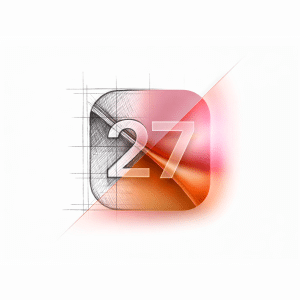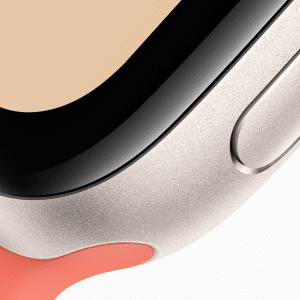On Friday, Apple released the first update to iOS 6, 6.0.1. This comes as a welcome relief to some users, especially those operating an iPhone 5, as the update mostly fixes bugs that are affecting them. These users even had to have a bug update just to be able to install the bug update.
On my third generation iPad, I had a notification message telling me that the update was available. Gravitating to the Settings app, I initiated the download and it was completed in a matter of minutes. For my iPhone 5, it was a little different. Accessing the Software Update, it directed me to first download a fix to be able to update the phone. This installed a quick app on my phone. I went back into Settings and was now able to install iOS 6.0.1. However, it produced an error message at the end, causing me to restart the update. This time it was completed correctly, and it deleted the bug app from my phone.
Looking through the list of fixes, there was only one I was experiencing. I was seeing the strange horizontal lines on my iPhone 5 keyboard occasionally. They could have been there more often, but I don't look at my keyboard often, as anyone who receives my auto-corrected text messages can tell you. The complete list of fixes includes:
- Fixes a bug that prevents iPhone 5 from installing software updates wirelessly over the air
- Fixes a bug where horizontal lines may be displayed across the keyboard
- Fixes an issue that could cause camera flash to not go off
- Improves reliability of iPhone 5 and iPod Touch (5th generation) when connected to encrypted WPA2 Wi-Fi networks
- Resolves an issue that prevents iPhone from using the cellular network in some instances
- Consolidated the Use Cellular Data switch for iTunes Match
- Fixes a Passcode Lock bug that sometimes allowed access to Passbook pass details from lock screen
- Fixes a bug affecting Exchange meetings
A problem this doesn't seem to be addressing is why my iPad sometimes indiscriminately shuts down, when there is ample battery charge, something I have only noticed since the iOS 6 upgrade. I have also heard of this happening to the owner of an iPhone 4. Is anyone else experiencing this difficulty? Hopefully it's a fix that will come with the next update. A larger 6.1 update is expected after the holidays.