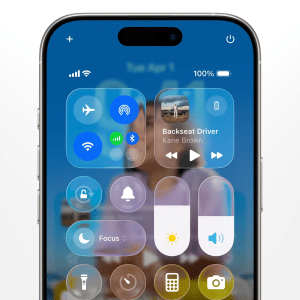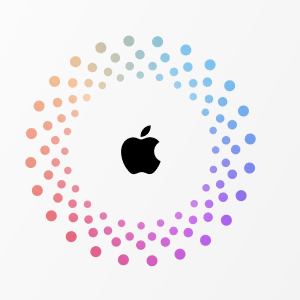Feature image used under license from Evernote Corporation
School is starting soon here in Arizona and as it draws closer I keep getting asked the same question:
Can you use Evernote to organize in education?
The short answer is yes. The longer answer is yes, with some work and dedication, in the beginning, to get everything setup correctly.
When you think of a digital tool for use in education most people immediately think of OneNote. It’s a great app and is geared towards the education market. It was my go-to app for years before moving over to the Apple ecosystem. That’s when everything changed and changed for the worse. I soon found out that the core functionality that I had used day in and day out on my Windows machine wasn’t available on the Mac platform, even though I was paying the same price for Office 365.
I couldn’t create custom tags, I was limited in what type of documents I had inline previews for, I could no longer open a document from within OneNote, make changes, and then have it save the updated content back into OneNote. As a matter of fact, I couldn’t even edit the document once I opened it. All attached documents opened in Read-Only mode, therefore, FORCING me to save it to my desktop, make the changes, and then delete the original copy that was in the note and upload the new one. There had to be a better way.
It’s at this point that Evernote started to play a larger role in my life. Up until this jarring realization about OneNote I had really only dabbled in Evernote. I knew how it worked and I liked the program. As with OneNote, my use had been done in the Windows version and it was great. The test was going to be if that seamless experience transferred to my Mac and iOS devices. It did that and so much more.
I have two boys, one of whom is starting his Freshman year of high school this year. Like most teenagers, he isn’t very organized. Last year we evaluated both apps to see if it would help him in his education. The clear winner was Evernote. Keep reading to find out why it worked for us and may work for you.
The Target Audience – Middle School Students and Up
If you have kids you know how receptive they are to “things that mom says are helpful”. This situation is no different. My son has Dyslexia and saw a video about how OneNote was helping people with the disorder and he was set on using it. My son is also an Aspie which makes introducing new things a bit difficult at times. He either loves the idea or is completely devoid of emotion when it comes to it. Take it or leave it is an understatement.
It took some doing, but I finally got him to agree to try Evernote. Here is how we had his system set up last year.
The Evernote Notebook Structure
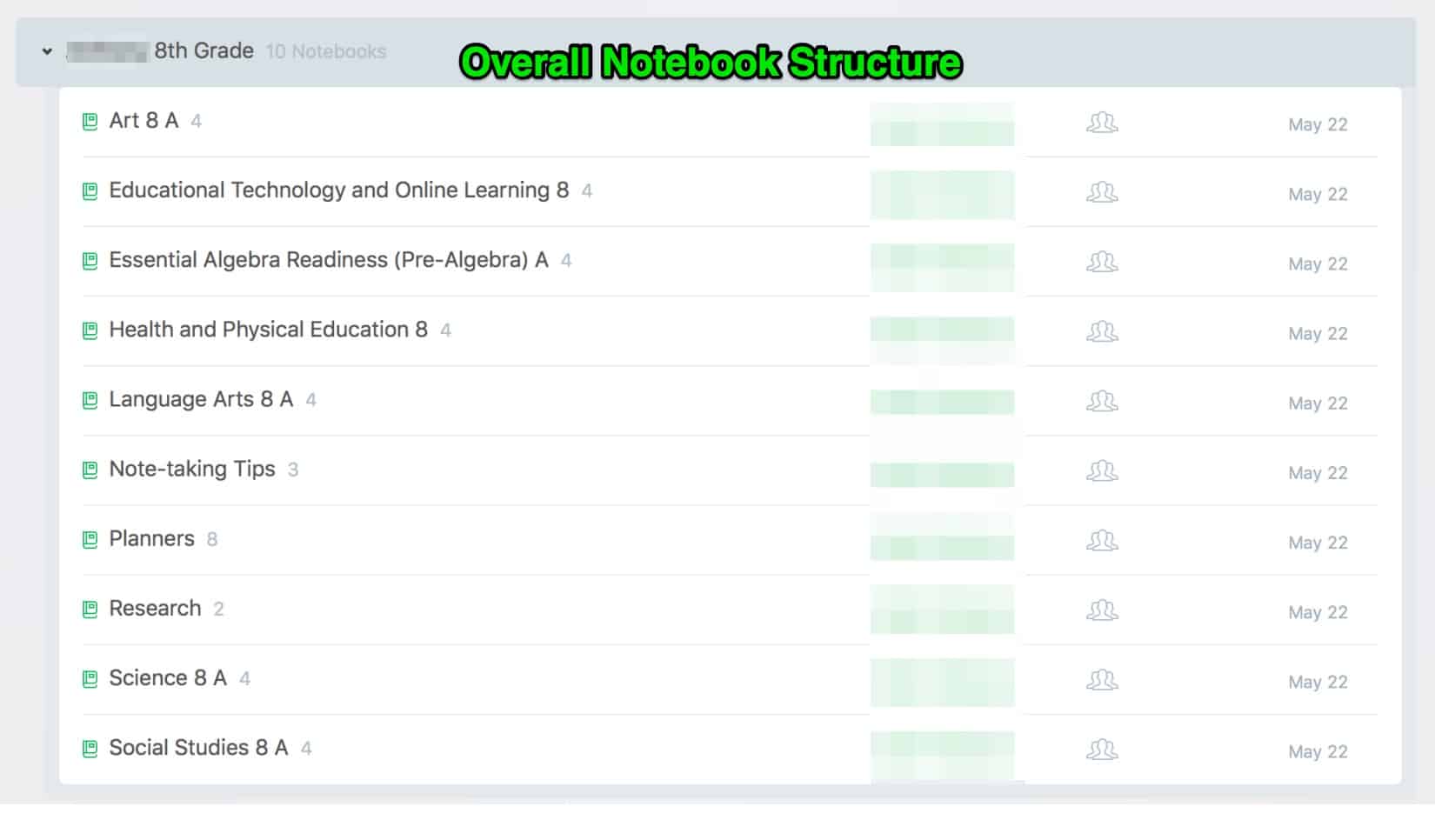
As you can see, we have one notebook for each class, a notebook for research, planning, and note-taking. Within each notebook, I have placed four “starter” notes.
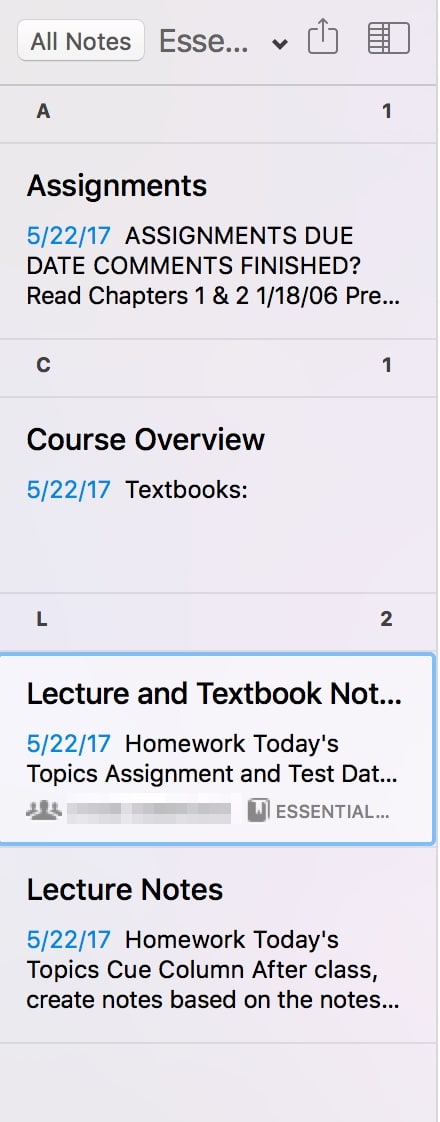
Assignments
This note contains a table where his assignments will be listed with the assignment name, due date, comments, and a tick box for if it’s completed or not completed. We are using a table in the note to keep each of these items uniform and organized.
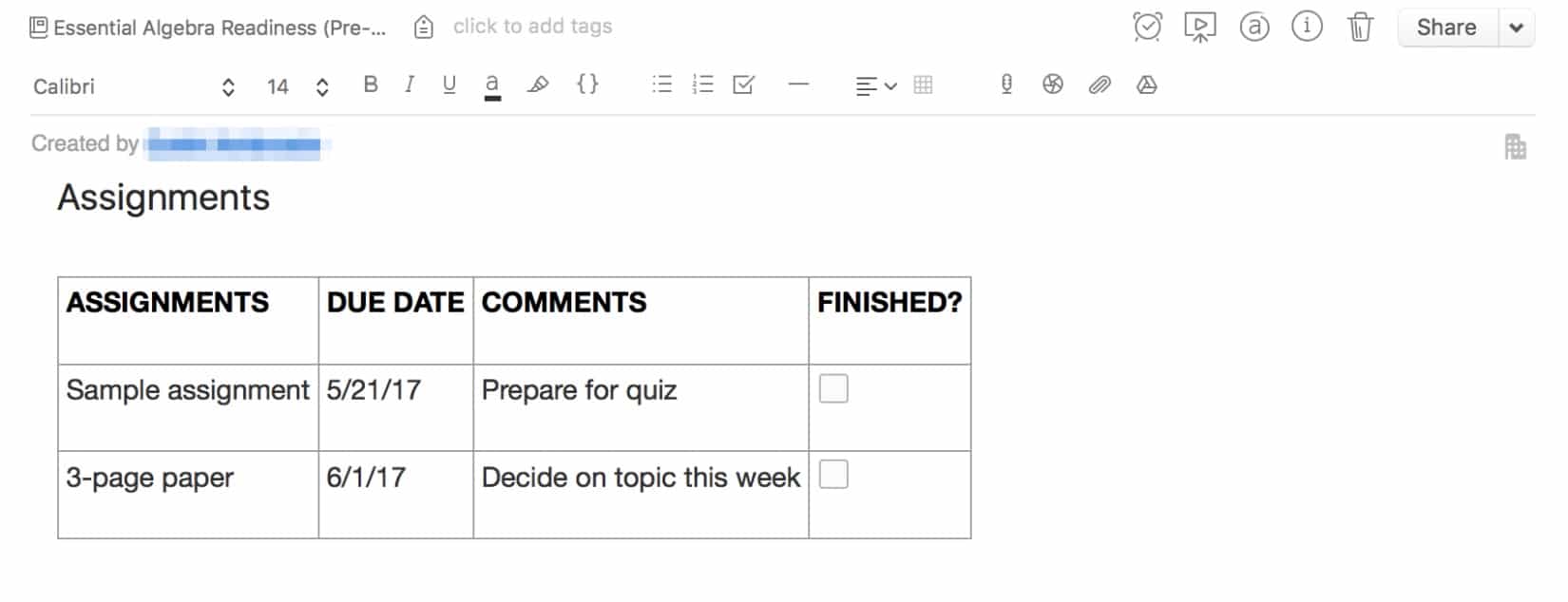
Course Overview
This note will contain the syllabus, teacher information, and any other pertinent information once his class starts. Think of it as a quick reference guide for the class.
Lecture and Textbook Notes
In the image above you’ll see that there are two similar but different notes. Lecture and Textbook Notes and Lecture Notes. These notes are almost identical in their template content. They are based on the Cornell note-taking system and give the student an option for combining both textbook and lecture/class notes in one place or having just lecture notes on their own.
Other Notes
Outside of these first notes that are in the notebook, there will be many, many more that range from homework assignments, projects, group work, et cetera.
For each assignment, we will use a note link to make them accessible through the Assignments table. This allows me to stay on top of things as well as my son. Even if I’m on the go I can have quick access to things that he has questions on. No more digging around through our notes trying to find anything. Everything will just be a quick click away.
Storing Files
One of my favorite parts of Evernote is that I can drop files in and choose to view them online or as an attachment. This comes in super handy when I know what something looks like but can’t necessarily remember what it’s called. I can scan the printouts for what I’m looking for rather than have to go in and open each one till I find what I’m looking for.
The file storage works with both Apple iWork applications as well as Microsoft applications, which is nice since I am on the Mac and my son uses a Windows computer. They are also “live” file which means that you can open them (in the desktop app), make changes and when you save they will reflect inside Evernote. This does not work for mobile devices.
Conclusion
Evernote is a program that you can use for keeping tabs on your information within the education sphere. The program works the same for the most part across all platforms. Although the mobile and web versions are a bit more limited than the desktop ones.
If you are looking for something that will allow you to go paperless and be a bit more productive I highly suggest checking out Evernote to see if it fits your needs.
Need more info?
If you would like more info on Evernote you can check out their different offerings HERE. Disclaimer: This is an affiliate link and I do receive compensation for any PAID plan signups as an Evernote Certified Consultant.
You can also reach out to me on Twitter: @sayreambrosio
Don’t forget to tweet @AppleMagazine to let them know how you liked the article, share on your favorite social media channel, or send to a friend via email.