TextSniper app
$6.99In today’s work-from-home era, where we’re spending more time on our devices than ever before, finding new tools and accessories to speed up everyday tasks and improve our quality of life is always welcomed. TextSniper, available exclusively on macOS, is one of those tools, designed to save us time, hassle, and transform the way we perform at work.
Simply put, TextSniper is a text recognition app, designed to extract text from images and other digital documents in seconds. If you’ve ever wanted to copy and paste text from an image, PDF document, or other important file but don’t want to have to sit and copy out each paragraph word-for-word, you’re in luck.

TextSniper was developed to instantly capture non-selectable text from things such as YouTube videos, PDF documents, images, online courses, screencasts, presentations, webpages, video tutorials, photos, and more, making it ideal for the workplace and for students looking to simplify their study and remote learning.
The developers of the app say that it’s so simple and straightforward, it’s as easy as taking a screenshot, and we’d have to agree with them. Once you find a piece of text you want to copy, simply press command, shift, and two on your macOS keyboard, or click on the capture text area from the drop-down menu bar, then select the screen area, and the text inside of the selection will be recognized and copied to your clipboard, which you can then paste into a page, Google Docs, spreadsheet, iMessage, or anything else for that matter.
Perhaps one of our favorite things about using the TextSniper app is that it goes unnoticed until you need it. Rather than hogging up valuable screen real estate on your device, it sits inside of the menu bar, meaning it’s there whenever you need it, and invisible when you don’t. If you’re more old-school, you can set a customizable shortcut so you can launch the TextSniper tool whenever you need it – ideal if you’re always working on presentations or you’re watching classes and need to take notes.
Rather than manually typing or writing down everything that you see on screen – or screenshotting it, for that matter – you can use TextSniper and have everything you need transcribed and ready for you to use for a project, whether that’s for studying, work, play, or entertainment. It’s the ultimate time-saving tool.
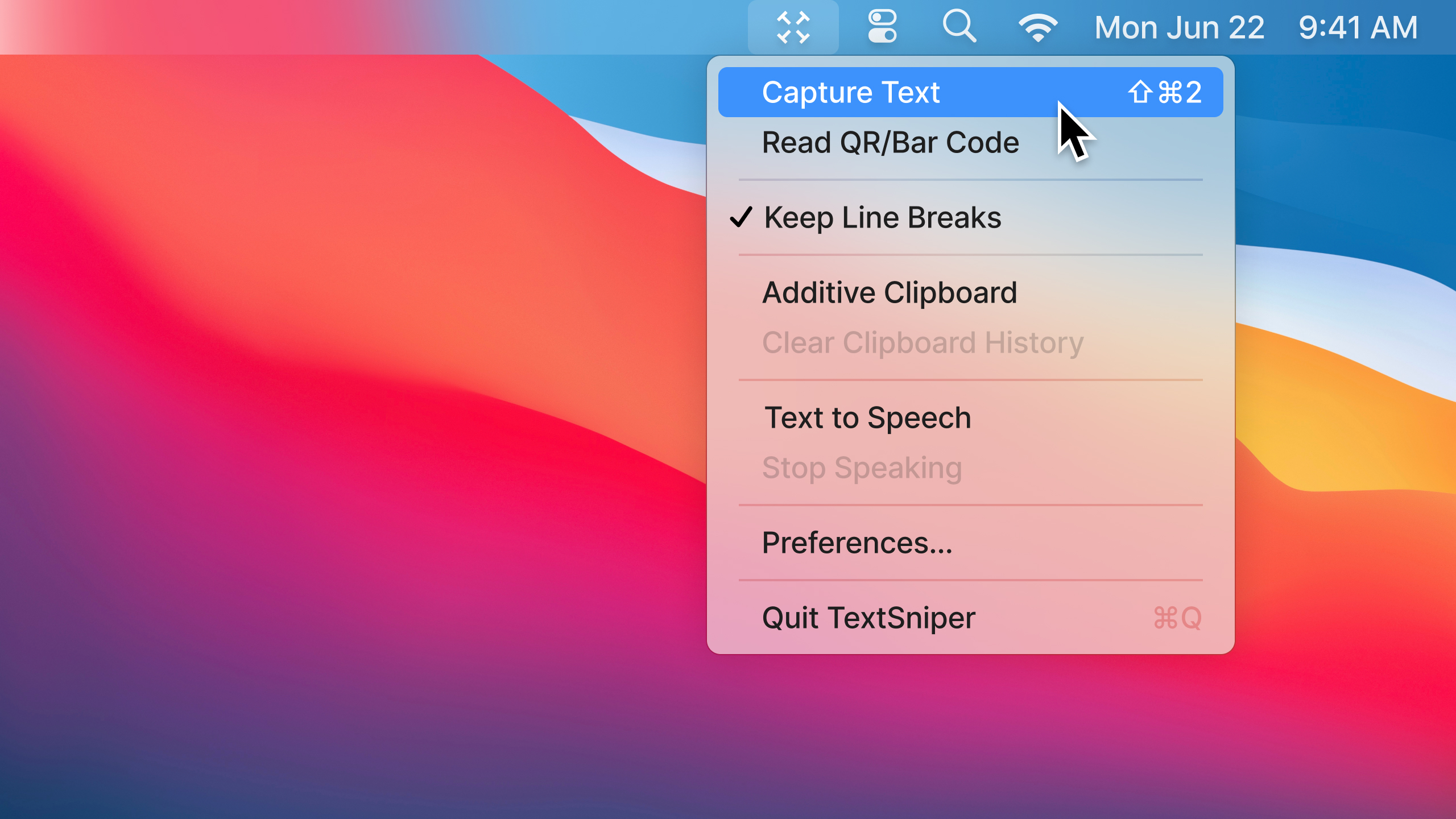
Another feature that sets TextSniper apart from other text recognition tools and programs is that it’s lightning-fast. So much so, it feels like a native macOS tool. The TextSniper app will instantly recognize text within your selection area using advanced OCR technology, and then add it to your clipboard for use. If you’re studying or need to proofread something before you send it to a colleague or classmate, TextSniper has you covered there, too! You can ask for TextSniper to playback recognized text; ideal if you’re learning a new language, or struggle to read text on your screen. Some dyslexic users have also said that it aids in their learning.
For web developers, business owners, and nerds like us, TextSniper can even capture, extract, and convert to text any QR code or barcode, making it ideal for repetitive tasks. The best part is that TextSniper costs just $6.99 – there are no subscription fees and no-repeat monthly costs; you pay for what you get, and basic updates are included at no extra cost. It’s worth noting, however, that major releases aren’t included, so you might need to pay for the software again in the future should you want to take advantage of an updated version.
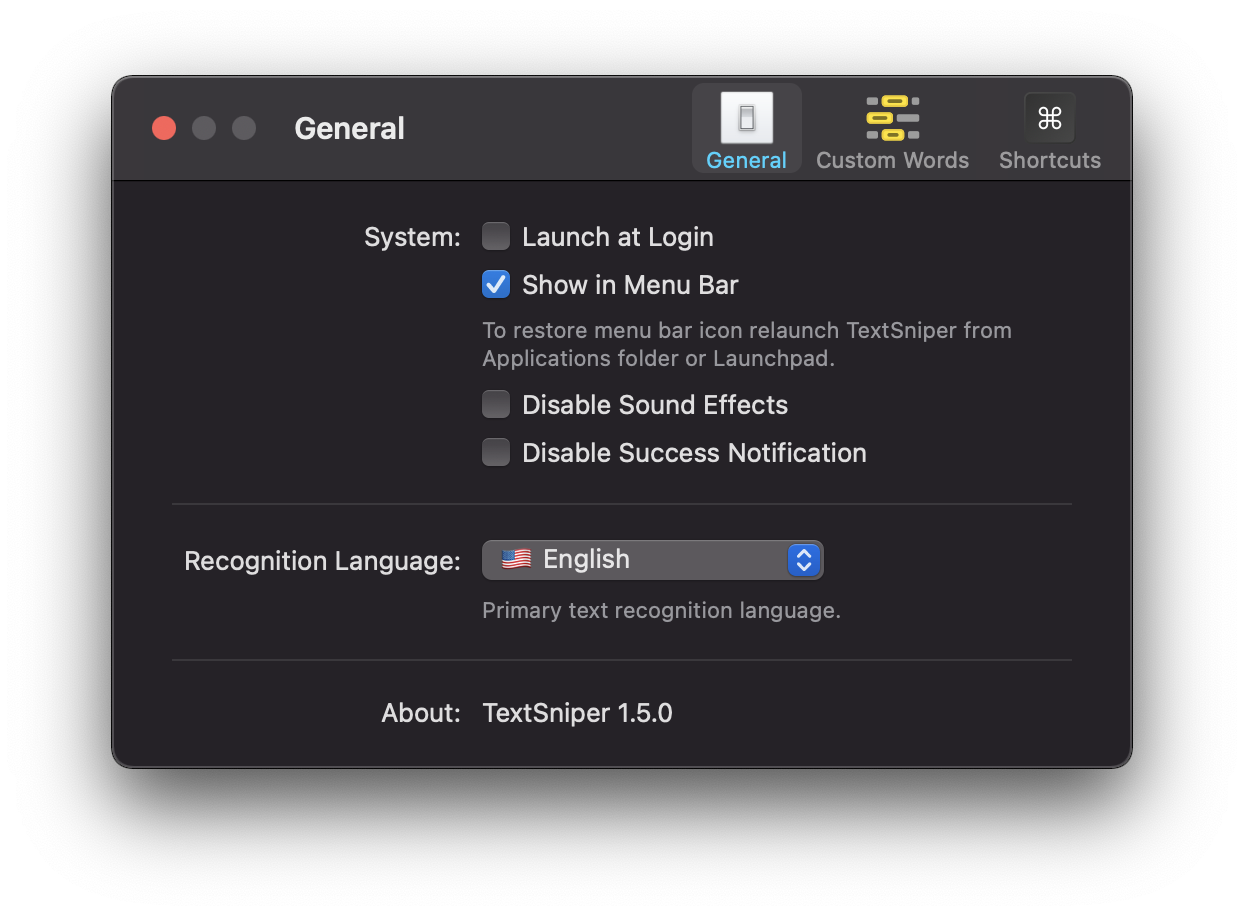
If you’re looking for more macOS apps, then it’s good to note that TextSniper is part of the SETAPP subscription service. Instead of paying a one-off fee, you can subscribe to SETAPP for $9.99 per month and gain access to more than 200 macOS and iOS apps, including CleanMyMacX, Boom 3D, Get Backup Pro, and iStatMenus. When you subscribe in this manner, you’ll always be running the latest version of TextSniper, which is good to know!














