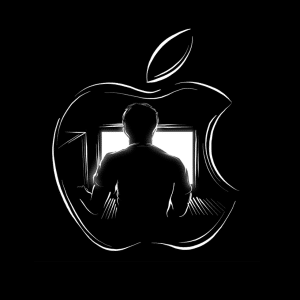The release of Apple’s iOS 10 came with a number of fun additions such as the ‘invisible ink’ feature in Messenger and the inclusion of new and updated emojis in predictive text. The software update wasn’t all fun and games, though. Since it’s release, it has been plagued with a number of security issues that has had users concerned about the data that they share online. These apps for iOS 10 will help you make sure that what you share on your iPhone, and other Apple devices, remains private.
Lock it Up!
This app allows users to lock their PC or Mac remotely using their iPhone or Apple Watch. This technology is cloud based which means that your devices don’t have to be connected to the same network in order for the app to work.
mSecure
Although it may one of the pricier security options in the app store, mSecure is the best for protecting your online passwords. Featuring more than a dozen templates for you to choose from to make your list of logins organised, you can even ask the app to generate highly secure passwords for you.
Signal
For those concerned with safety when it comes to messaging and voice-calls, Signal is an app that provides end-to-end encryption that fully secures all communications. It also manages to identify the the identity of the person contacting you and the integrity of their channel.
NordVPN
With a huge amount of features, NordVPN is arguably the ultimate security app for your device. The team behind the private network of the same name have designed an app with an easy to use interface that both re-routes and encrypts all web traffic making your connection 100% private and secure.
Spam Arrest
This is a great app for dealing with an over spill of spam emails in your inbox. Rather than filtering out correspondence that your email server believes is junk, this app requires those trying to contact you to fill out a query confirming their identity. By creating an account with the app, you can monitor and filter senders that you don’t want to contact you.
Keeply
If the neat interface of Keeply wasn’t enough to attract you, it’s features certainly will. Unlike some others, this app ensures that the data on your phone is not automatically shared to the cloud. Without requiring any personal data to function, such as location or contact list, Keeply can be used in offline mode and offers a number of sneaky extras including Intruder Photo which takes a picture of whoever unsuccessfully access the app.