Our research examines how mobile advertisements affect iPhone data consumption and provides essential details about the mobile ad system. We will also provide actionable tips on how to reduce this data usage toll without compromising access to content. The focus will be on techniques relevant to iPhone users specifically.
How Mobile Ads Impact Your Data
To understand how to mitigate the data costs of mobile ads, you first need to understand what they are and how they work on an iPhone.
What Are Mobile Ads?
Mobile ads are advertisements displayed in mobile apps mobile and websites. Their system helps app creators and publishers earn from their free products.
There are several major types of mobile ads, including:
- Banner ads – Rectangular images or text boxes embedded in mobile pages
- Interstitial ads – Full-screen ads that cover the interface
- Video ads – Video commercials that play before or during mobile video content
- Native ads – Paid ads blended seamlessly into mobile content
- Pop-ups/pop-unders – Intrusive ads that open new windows
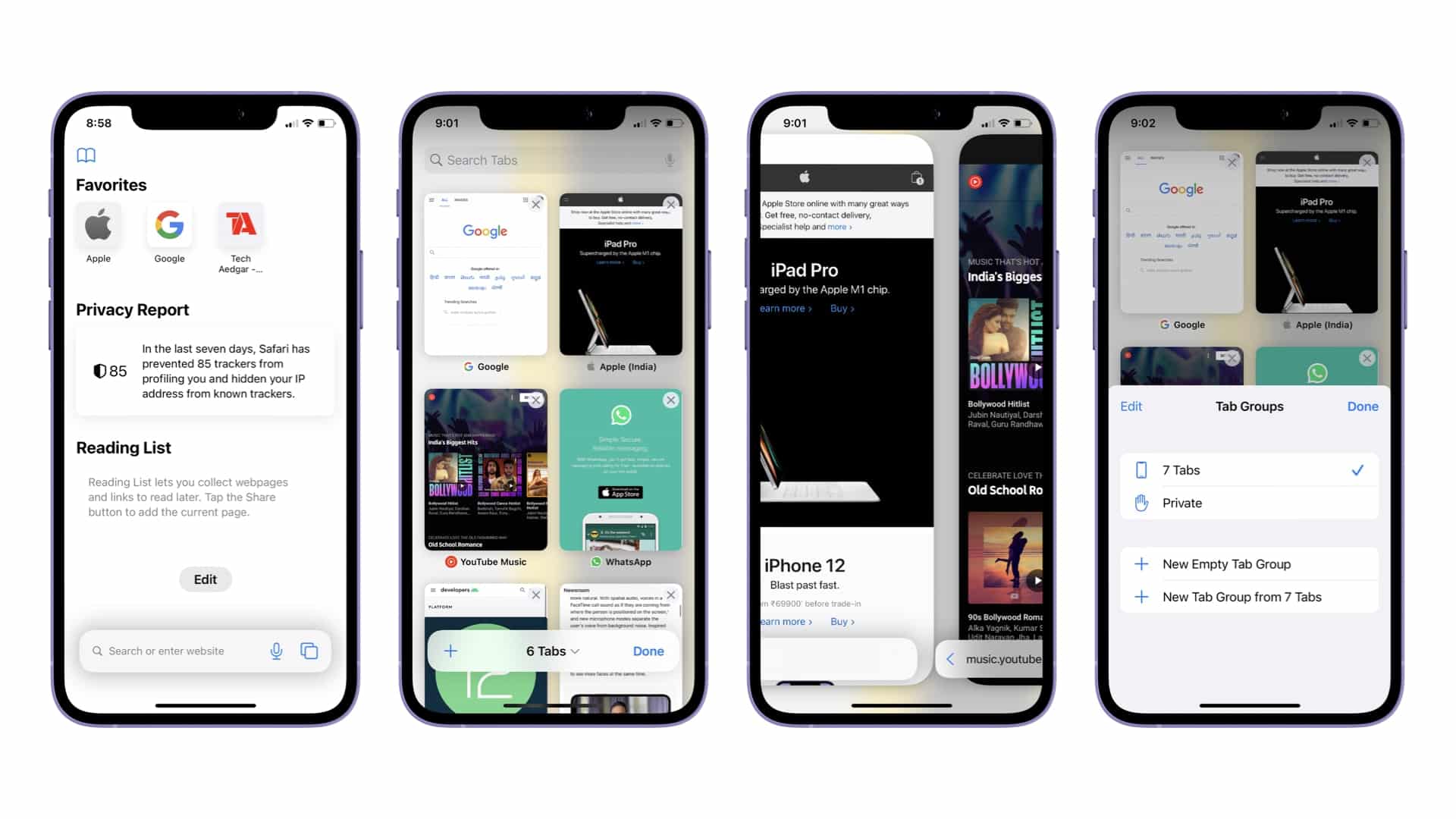
How Mobile Ads Use Data
When you view a mobile ad, your iPhone without adblocker for iPhone downloads the files that make up the visual elements, videos, audio, and tracking code related to that ad. This directly uses your mobile data.
The amount of data an ad uses varies based on elements like images, video, and tracking tools, but some averages are:
- Image banner ad – 50KB
- Video ad – 2-10MB
- Rich media ad – 150-350 KB
The tracking technologies that support mobile advertisements create data utilization beyond the capacity of the ads themselves. Here are some examples:
- Cookies – Tiny text files (4KB each) that track user behavior and target ads
- Location tracking – Constant pings to collect location use mobile data
- Beacons – Bluetooth devices that communicate with phones to send ads
How Many Ads Are iPhone Users Seeing?
To really understand the impact of the data, you also need to know how many ads the average iPhone user sees on a daily basis. Some key statistics:
- As of 2020, the average mobile user sees 347 ads per day on their phone screen alone
- Apple iPhone users see more mobile ad impressions than Android users in the US
- Over 65% of total digital ad spending is now on mobile ads vs desktop ads
When you combine the number of ads with the data volume behind each ad, it’s clear how they can take a toll on data plans over time.
Key Ways Mobile Ads Consume iPhone Data
With your understanding of mobile ads and their data usage, explore their main ways to reduce your iPhone data plan.
Background Ad Traffic
A major culprit is background ad traffic. The average mobile ad uses 10x more data in the background than in the foreground. Reasons include:
- Pre-fetching ads before you actually view content pages
- Downloading real-time auctioned ads behind the scenes
- Ongoing ad performance tracking and analytics
Video Ads
Video ads have become extremely popular, now making up over 80% of all mobile ad spending. As you saw above, though, video ads use much more data than banners – from 2MB to 10MB per video. That data goes even higher for HD-quality video ads.
Location Tracking
Many programmatic ads leverage location data to target iPhone users by their real-world movements. However, constant location pings are required to enable the continuous use of background mobile data throughout the day.

How Much Data Do Mobile Ads Use?
So, how much collective data do mobile ads truly use for the average iPhone owner? Some statistics:
- Studies show mobile ads alone use 18% – as much as 79% – of iPhone user’s monthly data plans
- iPhone users see 40-60% more mobile ads than Android users
- The more ads someone views, the more data volume is consumed
In summary, heavy mobile ad exposure combined with high ad data usage per impression allocates significant gigabytes of monthly data to delivering and tracking ads alone.
The Impact of Increased Data Usage
Now that you see how much data volume mobile ads truly use, what does this mean for the average iPhone owner? Here are the key impacts:
Data Overage Fees
Many iPhone owners stick with base-level data plans to keep costs down. When mobile ads eat through much of that data, suddenly, you’re at risk for costly overage fees, which wireless carriers charge when you exceed limits. Studies show mobile ads play a role in 20% of consumer data overages today.
Slower Data Speeds
Wireless carriers also substantially slow down data speeds once you reach monthly limits. This can lead to frustration as web pages and videos lag. Reducing mobile ad data usage helps avoid throttled data speed caps that make everything crawl.
Reduced Battery Life
Finally, increased background data usage from mobile ads strains iPhone batteries as well. Constant background ad traffic keeps antennas active and radios transmitting when they could otherwise be idle while preserving battery life. Minimizing excess ad data helps optimize battery charge cycles.
In summary, heavy mobile ad data consumption drains monthly data caps faster, slows data speeds after limits are reached, and reduces battery charge life during day-to-day use. Finding ways to reduce ad data usage provides benefits across the board.

Actionable Ways to Reduce Mobile Ad Data Usage
The good news is that there are tangible ways for iPhone owners to minimize excessive mobile ad data usage without losing access to their favorite content. Here are actionable techniques that work.
Leverage Content Blockers
Apple allows content blocker apps to block ads and tracking calls that would otherwise use data in the background. Some top options include:
- 1Blocker – Blocks ads plus privacy-invasive trackers
- BlockBear – Simple, fast ad blocker for Safari
- Adguard – Uses filters to block various ad types
- AdLock – Comprehensive ad blocker that works across Safari and apps
Enabling one of these apps blocks ads and limits related data usage across Safari sites and apps. Keep in mind some sites may detect blockers and ask you to disable them to view content.
Limit Ad Tracking
Apple’s mobile operating system gives you the ability to limit ad tracking, which reduces background data usage. To enable this:
- Open Settings > Privacy > Advertising
- Toggle “Limit Ad Tracking” to green/on
This sends a signal to advertisers to minimize tracking your activity across apps and sites. With less tracking comes less data-intensive overhead enabling it.
Use FlyMode More
FlyMode, also known as Airplane Mode, suspends all network connectivity on your iPhone. You can still use Wi-Fi while FlyMode is enabled. When on the g, consider enabling FlyMode to block excess mobile data use from mobile ads. Streaming music, reading articles, and using apps over Wi-Fi will still work.
Monitor Usage
Review the usage of cellular data under Settings > Cellular to monitor mobile ad data consumption. Identify which apps consume the most data in the background and consider deleting data-heavy ones. Consider using a cellular data monitor like DataMan Pro to get real-time data usage alerts. Being aware of usage helps minimize overages.
Connect to Wi-Fi
When you connect your iPhone to Wi-Fi for web use and apps, this shifts data usage off costly cellular data plans. Leveraging Wi-Fi networks whenever available helps minimize mobile ads eating through your monthly allowance. Disable cellular data manually when Wi-Fi is available to force this shift of usage.
Use Browser Extensions
Consider Safari browser extensions like Adguard or uBlock Origin. These block ads and limit traffic before they can consume iPhone data. Downloading these extensions provides system-wide benefits while using Safari.
Leverage Google AMP
Google Accelerated Mobile Pages (AMP) is an optimized web page format designed specifically for fast mobile performance. AMP web pages restrict data-intensive ads and trackers that sap data. Using AMP reader apps like Turbolinks speeds page loads while limiting ad bloat.
Update Privacy Settings
Review and update the various privacy settings on your iPhone related to advertising and tracking:
Settings > Privacy > Tracking
Settings > Privacy > Advertising
Here, you can globally opt out of personalized ads, which reduces related data usage. For further optimization, you can also Disable Allow Apps to Request to Track.
In summary, content blockers, limiting tracking/ads, FlyMode, monitoring usage, Wi-Fi connections, browser extensions, Google AMP, and privacy setting changes all help reign in data usage from ads.
Benefits of Reducing Mobile Ad Data Usage
Implementing the above methods to limit mobile ad data provides meaningful benefits, including:
- Avoid surprise overage fees from cellular providers
- Prevent throttled data speeds when monthly limits are reached
- Reduce battery drain throughout day-to-day use
- Save money on cellular data plan costs long-term
- Gain more control over iPhone data usage amounts
With ads consuming up to 50% of monthly data, reducing their data impact creates cost and user experience advantages.
Balancing Ad Reduction with Content Access
The above tips will help significantly lower mobile ad data usage on your iPhone. However, it’s important to balance ad blocking with access to desired content.
Some sites may detect ad blockers and ask you to disable them before viewing content. Others may even restrict access if ads are blocked.
Test the above recommendations and find the right balance that lowers your data usage while still allowing you to view the content you enjoy. Using a combination of ad blocking, limiting tracking/sharing, connecting to Wi-Fi whenever possible, and monitoring data usage gets you the bulk of savings while accessing content.

Conclusion
In closing, mobile ads consume a meaningful portion of iPhone users’ data plan allowances each month. But with knowledge of how they work and actionable steps like leveraging content blockers, limiting tracking/sharing, disabling cellular access when possible, and monitoring data usage, you can regain control of your data.
Implementing two or three recommendations from the above list will help you reduce the impact ads have on your data usage while still enjoying reasonable access to content across your favorite apps and sites. Finding the right balance tailored to your usage provides affordable access that doesn’t overrun monthly limits.







