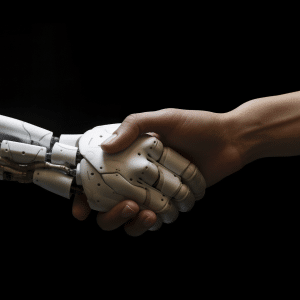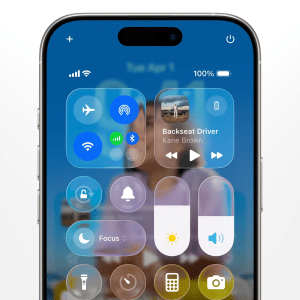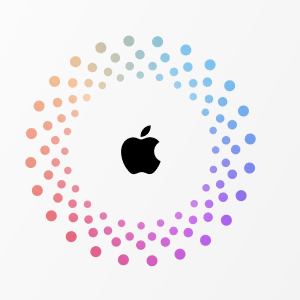Organizing emails is easier with enhanced folder and label customization. Users can now create nested folders with drag-and-drop functionality, making it effortless to categorize and prioritize emails. Additionally, the search functionality has been upgraded, offering more precise and contextual search results.
iOS 18 Mail App: AI-Powered Features & Smart Automation
One of the standout features in the iOS 18 Mail app is its AI-driven sorting capabilities. The app can intelligently categorize incoming emails, prioritizing them based on user behavior and content. Emails from frequently contacted people, urgent messages, and promotional content are sorted automatically, reducing inbox clutter and highlighting important communications.
The app’s smart replies and predictive text features have been refined, offering more relevant suggestions based on the context of the conversation. Whether responding to a quick question or confirming a meeting, users can save time by selecting from AI-generated responses that adapt to their communication style.
For busy professionals, the automated follow-up reminder feature is a game-changer. The app identifies emails that require a response and prompts users with gentle reminders if no action has been taken. This ensures that important emails don’t fall through the cracks, enhancing productivity and communication.
Apple’s focus on privacy remains a priority with Mail Privacy Protection enhancements in iOS 18 Mail. The app now offers more granular control over tracking pixels, preventing senders from knowing when an email is opened or gathering data on user activity. Additionally, Apple’s focus on protecting email content extends to encrypted email support for more secure communications.
A new privacy feature in iOS 18 allows users to generate one-time email aliases for signing up for services or newsletters. These aliases can be deleted or managed easily, keeping your primary email address secure from spam or unwanted communications.
Integration with Other Apple Services
The Mail app now works seamlessly with Calendar and Reminders, allowing users to convert email content into actionable tasks with a single tap. For instance, dates mentioned in an email can be added directly to your calendar, or important tasks can be saved as reminders without leaving the Mail app.
The iOS 18 Mail app takes full advantage of Apple’s ecosystem. Users can start composing an email on their iPhone and pick it up right where they left off on their iPad or Mac. This continuity ensures that email management is efficient, regardless of the device being used.
iOS 18 Mail allows more customization for swipe gestures, enabling users to tailor quick actions according to their preferences. Whether you prefer swiping to delete, archive, mark as read, or move emails, these gestures can be configured to fit your workflow.
The app also introduces personalized notification settings. Users can fine-tune alerts based on specific senders, email categories, or times of day. This level of control ensures that only the most important notifications get through, reducing distractions.
As Apple continues to enhance its AI capabilities, future updates may bring even smarter email management tools. This could include more context-aware suggestions, deeper predictive analytics, and even more powerful spam detection.
Given Apple’s emphasis on voice control with Siri, it’s likely that future updates could expand voice-activated commands for email management. Users might be able to dictate entire emails, filter inboxes, or set reminders using only their voice.
The iOS 18 Mail app represents a significant step forward in email management, blending advanced AI, enhanced privacy, and seamless integration with the Apple ecosystem.