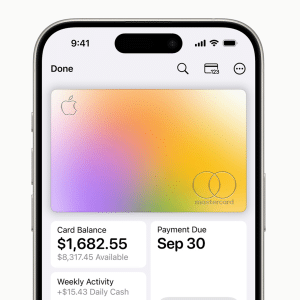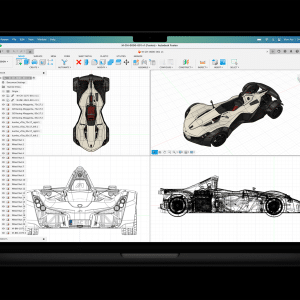We can all easily think of likable partnerships – just think, for example, of Batman and Robin, or C-3PO and R2-D2. You and your iOS device’s virtual personal assistant, Siri, could also prove great partners… certainly, once you’ve tinkered with its settings.
Hey Siri, do you recognize my voice?
Thanks to the recent introduction of the “Hello Siri” feature, whereby you can get Siri listening to you simply by greeting it with the phrase “Hello Siri”, chatting to the assistant can now feel that little bit more like casually chatting to a friend. Hence, it’s a great idea to check that the feature is activated – though there is one particular limitation that is really worth remembering…
On iOS devices running iOS 9 or later, enabling the feature is easy. First, go into Settings and then General before tapping the Siri option. Then, toggle the provided switch to allow “Hey Siri”. You’ll be presented with several prompts to speak particular phrases to your device; this will help Siri to detect when it’s you in particular saying “Hey Siri”.
https://youtu.be/GbL39Vald9E
However, be warned that, when your device isn’t plugged into power, “Hey Siri” is only functional if you’re using the iPhone 6S, iPhone 6S Plus, iPhone SE or 9.7-inch iPad Pro. If you don’t have one of these devices and think that this limitation would be too much hassle to keep remembering, you might prefer to leave “Hey Siri” switched off in Settings.
Yes, you can have a male Siri
Right now, your own device’s Siri probably speaks in a female voice. However, you don’t have to leave it that way! Head into Settings, then General, then Siri, and – finally – Siri Voice. On the screen that appears, you can switch Siri’s voice to a male one.
Frankly, you would probably still prefer a female voice – research certainly suggests that. The late Stanford communications professor Clifford Nass claimed that male voices tend to be perceived more as authority figures than are female voices – and so, as we want to maintain our own authority over technology, a male Siri could be off-putting. Still, it’s very much a personal matter which voice gender you should choose for Siri.
Say my name, Siri
You can make Siri feel like even more of a friend by ensuring that it actually knows your name. That done, the assistant should regularly and casually drop your name during conversations that you have with it.
To see whether Siri can already do this, ask it: “Do you know my name?” If the answer is negative, then return to Siri’s settings, tap My Info, and then select your name from the list of contacts. If your name isn’t there, you can add it via the preinstalled Contacts app. Together, you and Siri can now take on the world! Ahem…