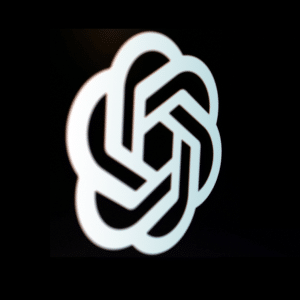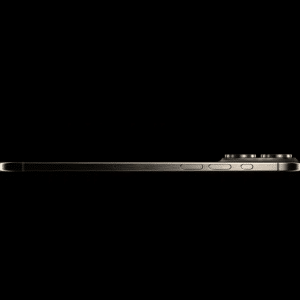Cyber threats are everywhere these days, and navigating online unprotected, regardless of the device you’re using, means cybersuicide. Your data, passwords, and even your credit card details could get stolen, but the good news is that there are plenty of ways to gear up your iPhone for such awful scenarios.
You must also bear in mind that there’s no such thing as one hundred percent protection, regardless of how much other people want to tell us otherwise. But even so, you still have huge chances of staying protected from hackers if you follow the tips mentioned below.

Security code autofill
A lot of apps and websites use two-factor authentication (2FA) nowadays, meaning that it’s close to impossible for someone to access those accounts on your behalf if he doesn’t see the code received on your phone as an SMS. Apple even takes that to a new level by the security code autofill feature, skipping you from going back to messages to copy and paste the code for inserting it into the app. Hence, be sure to use 2FA and the security code autofill function anytime it’s possible.
Automatically create passwords
Let’s admit: we all hate remembering long and complex passwords, and entering an easy-to-guess password is a very bad and risky move. That’s where Apple lends us a helping hand once again by a new feature in iOS 12 that allows us to create complicated and unique passwords for the apps we’re using.
Beware of phishing attacks
Hackers often send emails claiming to be someone else, and simply clicking on a link provided there could infect your device. Therefore, be sure that the email you’re reading is really coming from the source it claims to be. Beware of reading anything suspicious in the email, and you’ll easily be able to avoid such situations. If the sender asks for personal info or his link doesn’t look familiar to you at all, you can bet that you’re dealing with a cyber attack.
Don’t jailbreak your iPhone
iOS is a more powerful and less restrictive system than it was several years ago, meaning that the jailbreak era should be over. Furthermore, a jailbreak of your device means that you’ll lose control over what happens inside the gadget itself. You’re bypassing all the security systems and exposing all your files, contacts, and online credentials to possible wrongdoers.
Schedule automatic scans
Last but not least, you must always have an antivirus installed on your iPhone and schedule automatic scans once in a while. You can perform such scans even every day for a higher level of protection (preferably when you know that you don’t have to use the phone).
Avoid public WiFi
Certainly, it can sound very tempting to use someone else’s megabytes for free, but it’s also very risky. Public WiFi spots, especially those lacking password protection, are very dangerous because other users can track your network traffic and steal your credentials by using Man in the Middle attacks.

Disable WiFi and Bluetooth while you’re outdoors
Even if you don’t connect to public WiFi networks, you can still be tracked if your WiFi and Bluetooth antennas are active. They’re emitting tiny data packages that can get your phone identified. It’s a lot easier to always use mobile data while you’re on the street, and either way, mobile internet is very cheap nowadays.
Watch out for abusive VPN’s
Using a VPN can be very useful, indeed, but you must be extra careful with which one you’re choosing and not use free software. VPN providers can listen to all of the user’s internet traffic, similarly to public WiFi networks.
Keep your iPhone updated
Not installing any security update that’s on the waiting list means extra risks that you’re taking. Keeping that iPhone updated as those security tweaks become available is a very good idea! This is also true for your home routers which release firmware updates periodically which we often forget to update but those updates are also crucial from a security standpoint. To login D-Link router, type the IP address 192.168.0.1 in your address bar and go to the firmware updates section to update the router.

Block apps that require access to your location, camera, microphone, and more
iOS now offers the chance to see what apps you have given access to your sensitive info and functions. If you cannot understand why an app needs access to your contacts, for instance, don’t hesitate to block it!
Put spam callers to silence
Let’s suppose you receive a call from an unknown number, but once you answer it, the caller stops the call. You’re obviously curious who the person is and what he or she wants, so you call back. As the other person will respond, your phone bill will become more expensive.
To avoid such unwanted scenarios, you can easily use the new iOS feature named ‘Silence Unknown Callers’.
If you also have other proposals for how to protect your iPhone from hackers, you can share them with us!