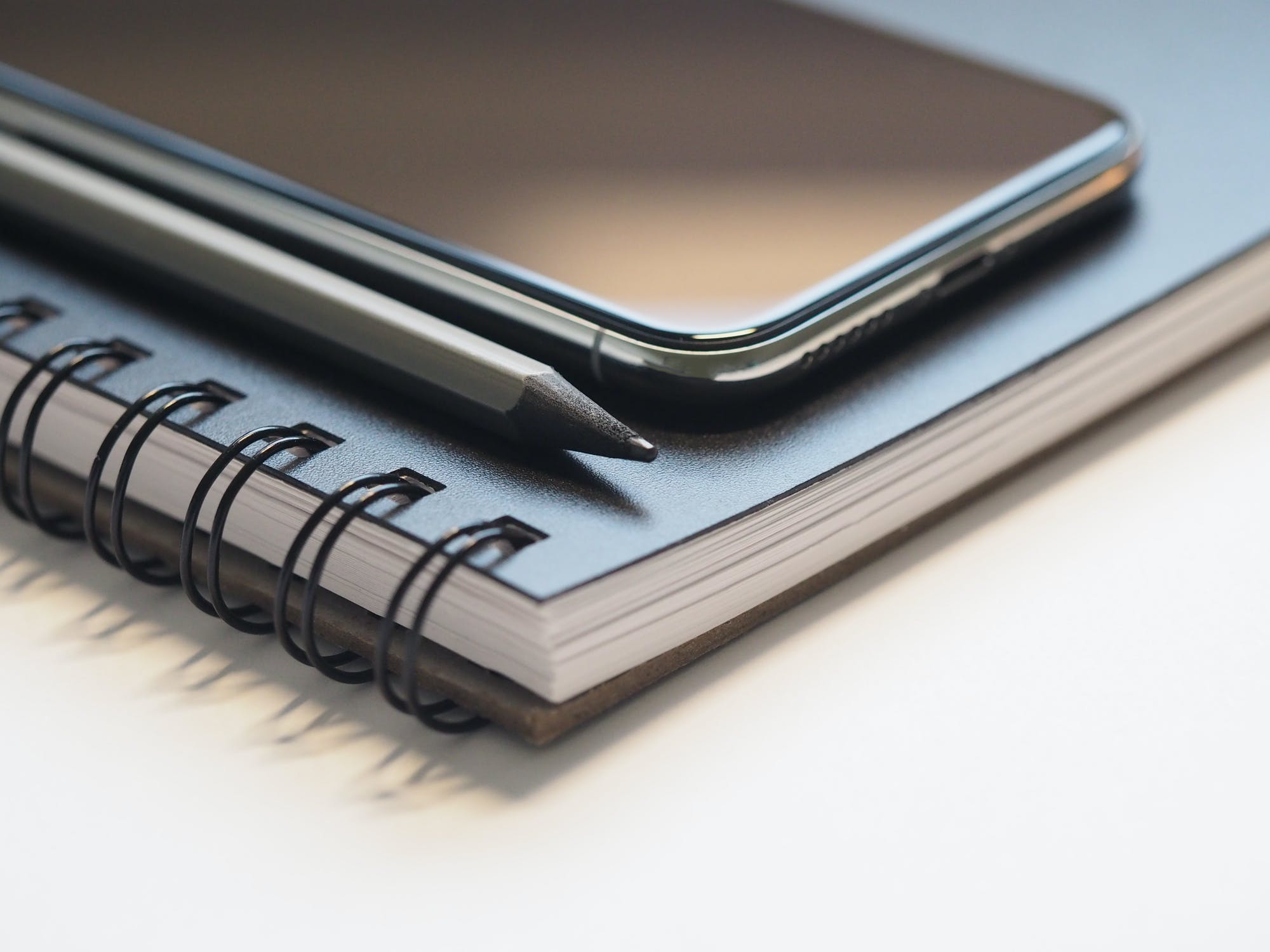Many people consider Apple gadgets real artworks, and it is extremely difficult to doubt this fact. iOS gadgets are easy to use and are packed with multiple features. However, without additional applications, the empty iPhone remains a rather little functional smartphone. Fortunately, a great variety of applications for the iOS operating system have been released. So everyone can easily install the desired set of programs on a smartphone.
Today, there are countless apps from software development companies that can facilitate the life of users. We have decided to help our readers with the choice and prepared for you a rating of the best applications for Apple devices. Check out our top list of the most popular apps. On the list, we have included both useful apps that make user’s life easier and programs for entertainment purposes.

Wunderlist
It is the simplest and most intuitive task manager that will help you plan all your tasks and make sure that they are done on time. Use Wunderlist to create projects, lists, reminders, organize in folders, attach documents and files to them. Wunderlist is easy to work with: tasks can be delegated or negotiated across any platform or device; you can even synchronize the solution with the Apple Watch.
Fantastical
It is a very user-friendly calendar developed exclusively for Apple devices and considered one of the best alternatives to the standard calendar. The main feature of Fantastical is natural language recognition when instead of the exact date, you can write “tomorrow morning” or “half an hour meeting” – the solution will automatically recognize your actions/command. It also integrates with a large number of services and third-party applications, including Google Maps, Facebook, Twitter, 1Password.
Spark
Looking for a solid email client with a lot of settings and customization options, then you can safely go with Spark. The app is free of charge and offers full-fledged support for Gmail, Exchange, iCloud, Yahoo, and other popular services. You can even integrate it with any cloud services. Convenient gesture controls, calendar, smart inbox and search, push notifications, customizable panels, file manager – these are just a few of the features you will love Spark for.
Scanbot 6
An excellent scanner from Evernote has been found. Create digital copies of your documents without wasting too much time. It works almost fully automatically and recognizes both standard documents and smaller business cards, receipts, and other pieces of paper equally well. Of course, there is integration with Dropbox, iCloud Drive, and other services.
Documents
With this application, you can keep all your documents close at hand, viewing and editing them with ease at any time you need. With the Documents app, you have at your disposal a fully functional file manager that “reads” a lot of formats, and that can be connected to cloud storage and file exchange services. Whether you need to work with .PDF, .DOC, .JPG, or .MP4, it doesn’t matter – the built-in viewer can open any file.
Snapseed
The solution can be safely called a good free photo editor that comes with a wide variety of tools, from cropping and rotating photos to color grading and filters. The application has a very convenient interface that allows you to perform certain operations easy and fast. Snapseed has many fine adjustments: a history of changes is saved for each photo, but the key difference from competitors is the ability to edit certain parts of the frame without affecting the entire photo.