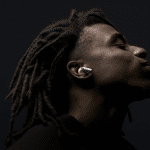Top Entertainment Apps on Apple TV & How to Get the Best Experience
If you’re looking to turn your Apple TV into an entertainment powerhouse, there are plenty of apps that can elevate your viewing experience. From streaming the latest shows to playing immersive games, here’s a guide to the top entertainment apps on Apple TV and how you can make the most of them!
1. Netflix
Netflix is a staple for binge-watchers. It offers a vast library of movies, TV shows, and original content across all genres. With Apple TV, you can enjoy seamless streaming in 4K, Dolby Atmos sound, and even offline downloads (for when you sync content with other Apple devices).
Tips for the Best Netflix Experience:
- Use User Profiles: Set up different user profiles to get tailored recommendations based on your viewing history.
- Explore Hidden Genres: Use codes to unlock niche genres on Netflix, such as “Cult Horror” or “Romantic Comedies.” Just search for a specific code in the search bar.
- Enable Subtitles and Audio Descriptions: Customize subtitles to match your preferences or enable audio descriptions for a more inclusive experience.
2. Disney+

Disney+ is the go-to app for family-friendly entertainment, offering classics from Disney, Pixar, Marvel, Star Wars, and National Geographic. It’s an excellent choice for parents and nostalgic adults.
Tips for the Best Disney+ Experience:
- GroupWatch: This feature allows you to watch movies or shows together with friends and family in real-time, no matter where they are.
- Set Up Kids Profiles: Protect your little ones from accessing mature content by setting up a dedicated kids’ profile.
- Enable 4K Streaming: Make sure you’re watching your favorite Marvel movies and Star Wars series in 4K by upgrading your subscription plan.
3. Apple TV+
Apple TV+ brings you a host of original series and movies, like “Ted Lasso” and “The Morning Show.” It’s also integrated into the Apple ecosystem, making navigation intuitive.
Tips for the Best Apple TV+ Experience:
- Download Content for Offline Viewing: Perfect for watching on-the-go or during travel.
- Use Siri for Hands-Free Control: Ask Siri to find your favorite shows or explore genres without lifting a finger.
- Sync Across Devices: With Apple’s ecosystem, you can start watching a show on Apple TV and continue on your iPad or iPhone seamlessly.
4. HBO Max
HBO Max features an impressive lineup of movies, series, and exclusive content. It’s home to popular shows like “Succession,” “The White Lotus,” and a robust catalog of Warner Bros. films.
Tips for the Best HBO Max Experience:
- Create Your ‘My List’: Curate your own playlist by adding series and movies you plan to watch.
- Customize Closed Captions: Adjust the color, font, and size of closed captions to improve readability.
- Use Parental Controls: Set viewing restrictions for younger viewers to ensure age-appropriate content.
5. Amazon Prime Video
Amazon Prime Video is known for its wide selection of movies, TV shows, and exclusive content. It also offers add-ons like Showtime and Starz.
Tips for the Best Amazon Prime Video Experience:
- Explore X-Ray Feature: Learn more about actors, music, and fun facts while watching a show by activating X-Ray.
- Adjust Streaming Quality: To get the best streaming experience, adjust video quality in the settings menu based on your internet speed.
- Download for Offline Viewing: Save content for offline watching during flights or commutes.
6. YouTube
YouTube is not just for quick video snippets; it’s also a source of full-length documentaries, live events, and more.
Tips for the Best YouTube Experience:
- Sign In for Personalized Recommendations: Sign in to your YouTube account on Apple TV to get personalized suggestions.
- Use the Watch Later Feature: Add videos to your ‘Watch Later’ list to build a playlist you can return to anytime.
- Enable Auto-Play: Let YouTube keep rolling by enabling the auto-play feature, perfect for hands-free browsing.
7. Apple Arcade
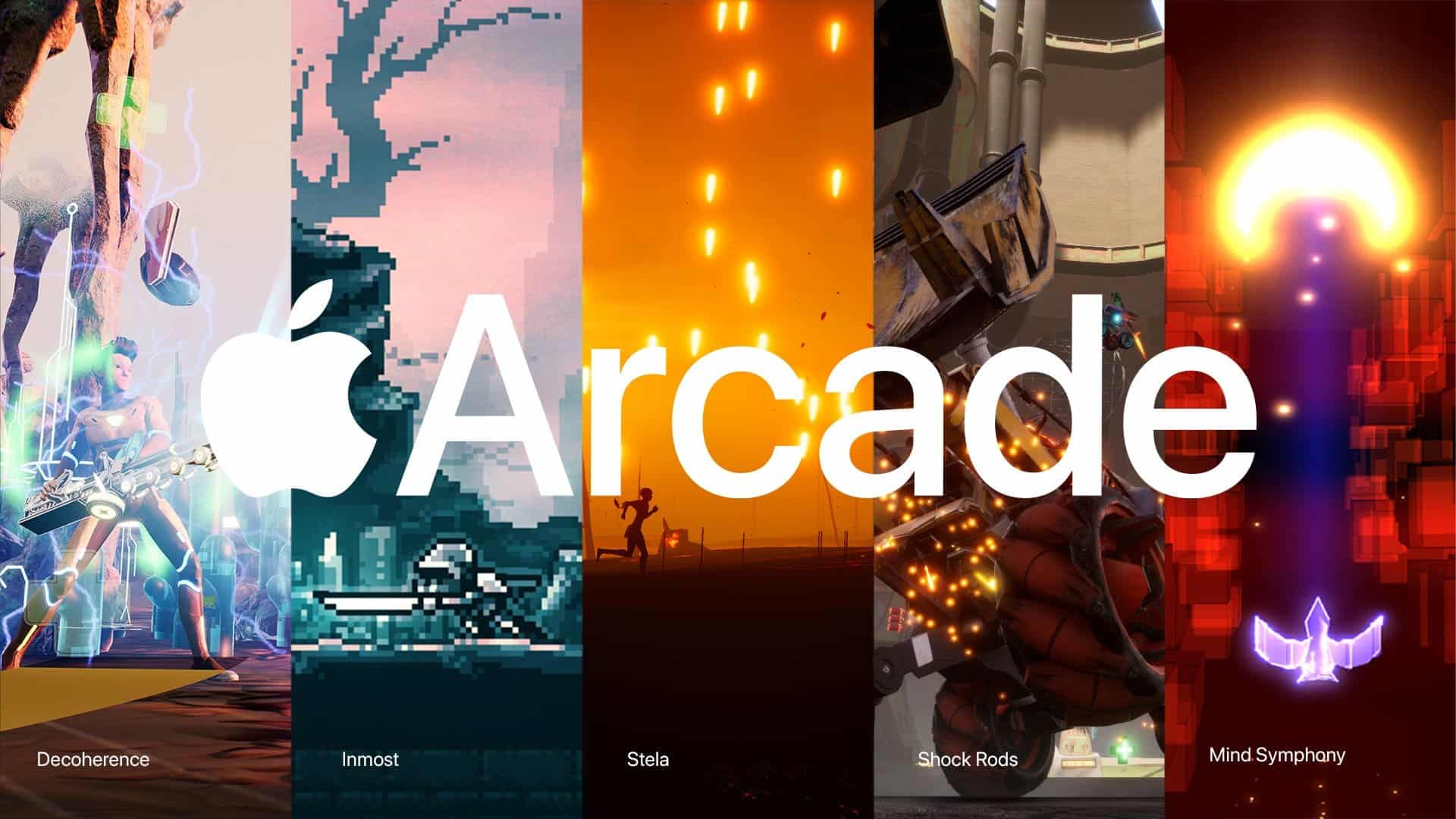
For those looking for more than just streaming, Apple Arcade offers a gaming experience like no other. With a subscription, you gain access to a library of games that can be enjoyed on Apple TV.
Tips for the Best Apple Arcade Experience:
- Connect a Controller: For a console-like experience, connect a game controller to Apple TV. It’s compatible with Xbox, PlayStation, and other MFi-certified controllers.
- Try Multiplayer Games: Apple Arcade offers multiplayer games, ideal for family game nights.
- Adjust Game Settings: Use the settings to customize graphics and controls for smoother gameplay.
Enhancing Your Apple TV Experience Overall
While having the right apps is key, there are a few more tips to ensure the best overall Apple TV experience:
- Optimize Your Network Connection: Make sure you have a fast and stable internet connection to stream content in HD or 4K without buffering.
- Adjust TV Settings: For better picture quality, check your TV settings and match them to the Apple TV output settings.
- Use Siri Remote: The Siri Remote offers voice control, touch navigation, and quick access to the Apple TV interface, making it easier to search and control playback.
- Enable Dolby Atmos and 4K: If you have a compatible sound system and TV, enable Dolby Atmos and 4K streaming in the settings for richer audio and video.
Apple TV is designed to be the center of your home entertainment. With these apps and tips, you’ll be able to enjoy your favorite content in the best possible way!