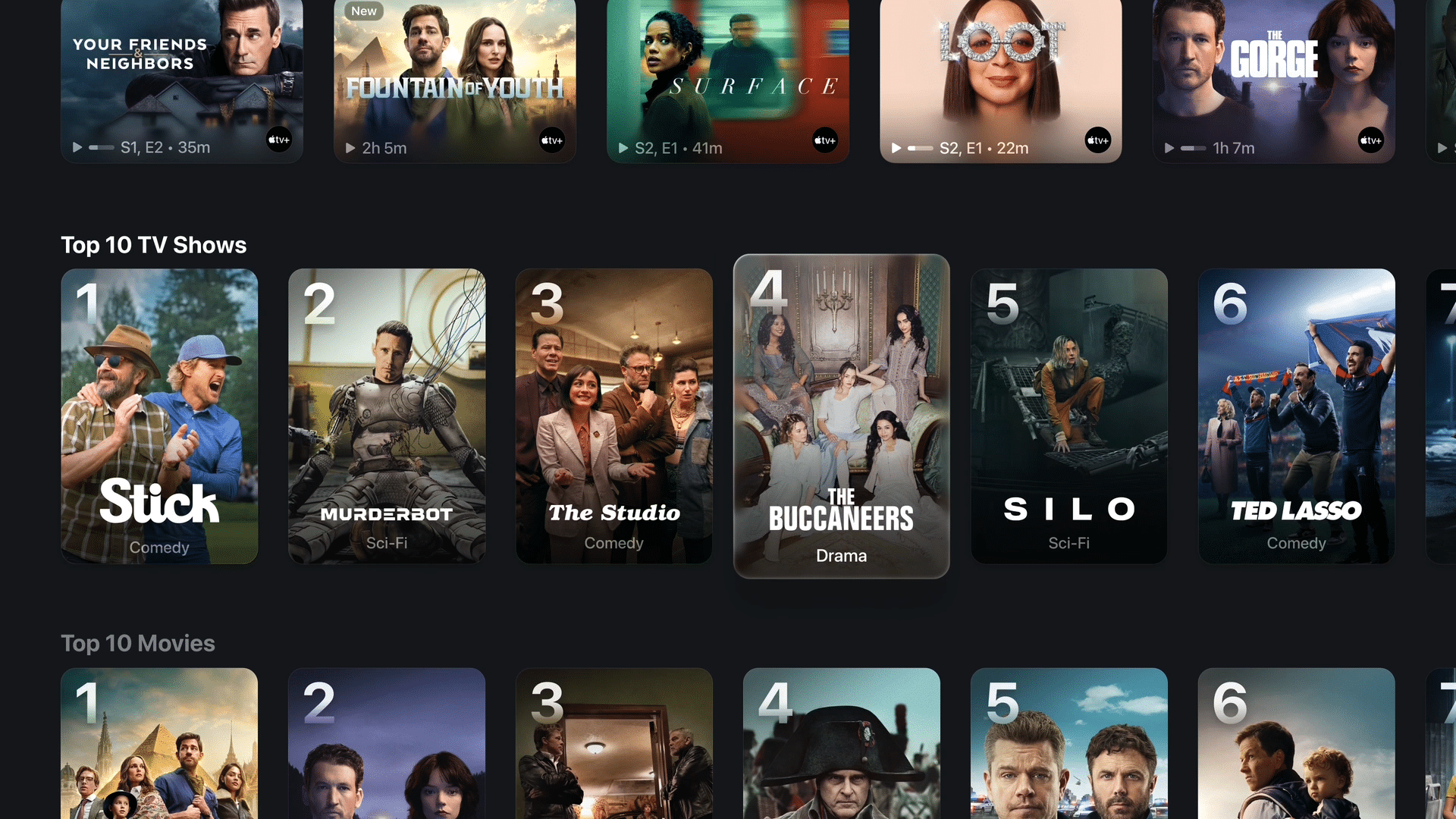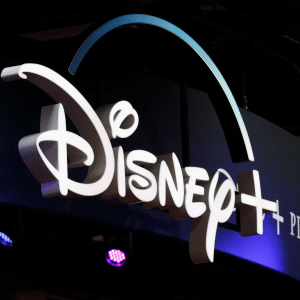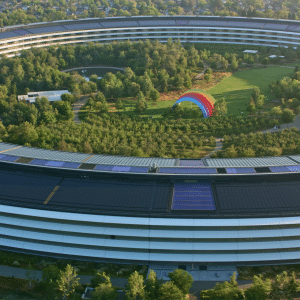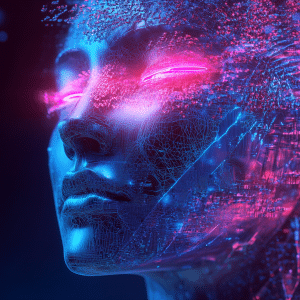The Apple TV app stands out as the premier streaming choice for Vision Pro, offering unparalleled integration with visionOS. Its native app supports the Cinema environment, which places your content on a virtual theater screen, complete with immersive spatial audio that rivals a high-end home theater. Users can access a vast library of 2D and 3D movies, TV shows, and exclusive Apple Originals like Severance and Ted Lasso. The app also supports content purchased through iTunes or the Apple TV store, making it a one-stop hub for owned and streamed media. To use it, open the Apple TV app on Vision Pro, select a title, and choose the Cinema environment for a theater-like experience. For 3D content, look for the 3D badge in the app’s catalog. The seamless navigation and high-quality visuals make it a must-have for Vision Pro owners.
Disney Plus: A Treasure Trove of 3D Content
Disney Plus offers a robust visionOS-native app, distinguished by its extensive catalog of 3D movies from Disney, Marvel, Pixar, and Star Wars. Titles like Avatar: The Way of Water and Guardians of the Galaxy Vol. 3 shine in 3D, leveraging Vision Pro’s high-resolution displays for stunning depth and clarity. The app’s interface is tailored for spatial computing, with intuitive controls using hand gestures and eye tracking. To get started, download Disney Plus from the visionOS App Store, sign in, and browse the 3D section for immersive films. Users can pin the app in their spatial environment, adjusting its size and position for optimal viewing. The app’s focus on family-friendly and blockbuster content makes it ideal for movie nights or solo adventures in a virtual cinema.
Max: Prestige Content in Spatial Glory
Max, the streaming service from Warner Bros. Discovery, delivers a visionOS-optimized app packed with prestige originals like Succession and The White Lotus. While its 3D offerings are limited compared to Disney Plus, Max excels in delivering high-quality 2D content with a spatial twist. The app’s design mirrors its iOS counterpart but is enhanced for visionOS, allowing users to resize and reposition the viewing window in their environment. To use Max, install it from the App Store, log in, and select a show or movie. For the best experience, use Vision Pro’s spatial controls to place the screen at a comfortable distance and angle. Max’s strength lies in its curated library, making it a go-to for fans of critically acclaimed series and films.
Pluto TV: Free Streaming with VisionOS Flair
For budget-conscious users, Pluto TV’s visionOS app offers a massive library of free, ad-supported content, including live TV channels and on-demand movies and shows. With over 250 channels spanning news, sports, and classic TV, Pluto TV brings a cable-like experience to Vision Pro without a subscription. Its visionOS optimization ensures smooth navigation using hand gestures, and users can immerse themselves in live streams or on-demand titles in a spatial window. To use it, download Pluto TV from the App Store, select “Watch as a guest” to bypass sign-in, and browse categories like movies, news, or anime. While it lacks 4K or 3D content, its free access and vast selection make it a compelling option for casual viewing.
Crunchyroll: Anime in Immersive Detail
Anime fans rejoice: Crunchyroll’s visionOS-native app brings a vast library of anime series and films to Vision Pro, optimized for spatial computing. Titles like Demon Slayer and Attack on Titan benefit from the headset’s vivid displays, with crisp visuals and vibrant colors. The app supports gesture-based navigation, allowing users to browse episodes or adjust playback settings effortlessly. To start, install Crunchyroll from the App Store, sign in (or start a free trial), and select a title. Pin the app in your spatial environment and adjust its size for a theater-like setup. Crunchyroll’s focus on niche content makes it a standout for anime enthusiasts looking to dive into immersive storytelling.
Using Non-Native Apps via Safari and iPadOS
While some major services like Netflix and YouTube lack visionOS-native apps, they remain accessible through Safari or iPadOS apps on Vision Pro. For Netflix, open Safari, navigate to netflix.com, and play a title in full-screen mode to hide the browser’s interface, creating a near-native experience. Hulu and Amazon Prime Video also work via Safari or their iPadOS apps, though the latter may lack visionOS-specific features like 3D support. To optimize, use Safari’s full-screen mode or install iPadOS apps from the App Store, then adjust the window’s position and size in your spatial environment. These workarounds ensure access to a broader range of content, though they may not match the immersion of native apps.
Tips for the Best Streaming Experience
To maximize your streaming on Vision Pro, ensure a stable Wi-Fi connection, as visionOS apps rely on high bandwidth for smooth playback, especially for 3D or 4K content. Use the Cinema environment in Apple TV for a theater-like setup, and experiment with window placement to find the ideal viewing angle. For non-native apps, Safari’s full-screen mode minimizes distractions. Regularly check the visionOS App Store for new native apps, as developers continue to expand support. With over 250 visionOS-native apps already available, including streaming, productivity, and gaming options, the platform is rapidly growing, promising even more immersive experiences in the future.