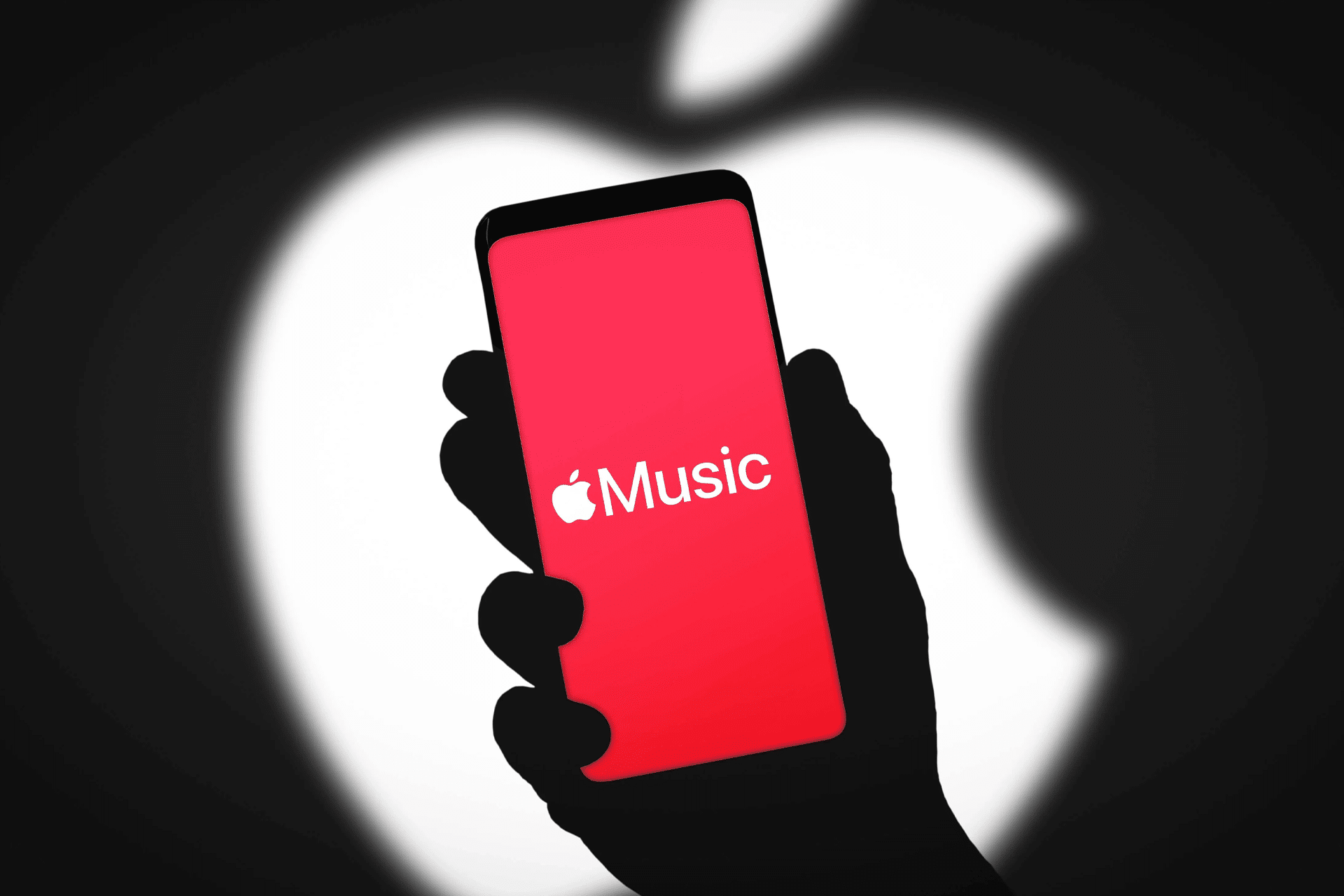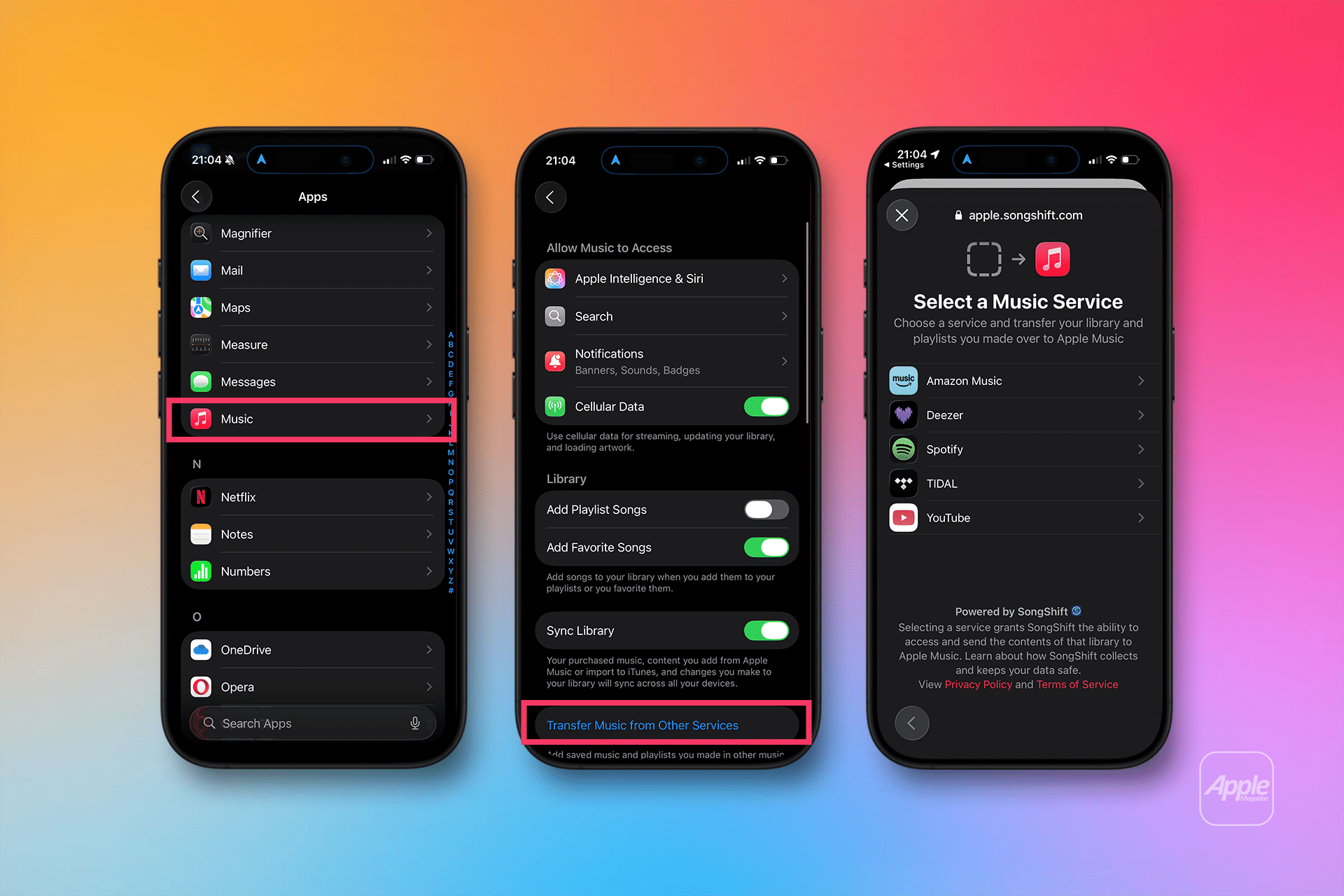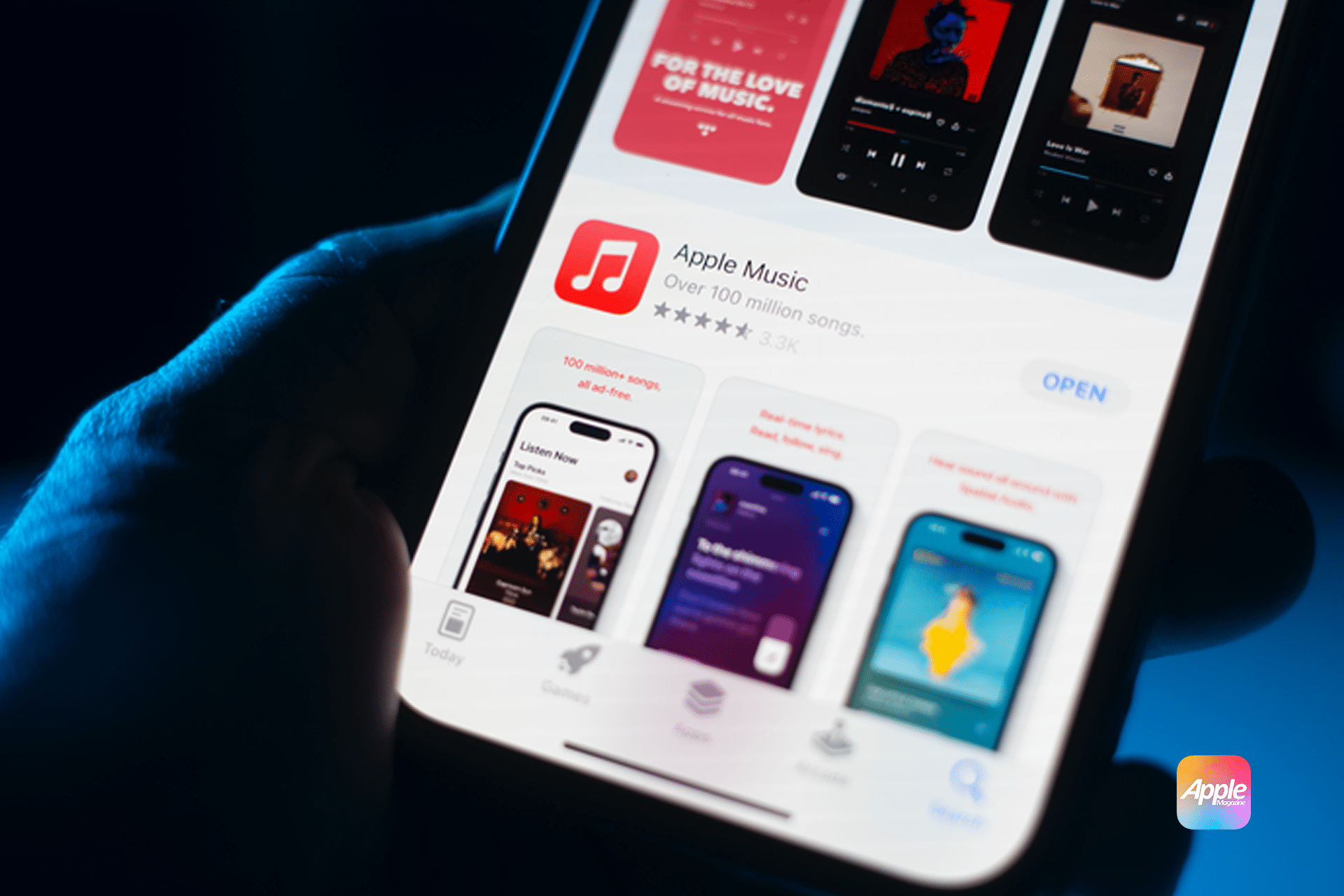Transfer Spotify playlists to Apple Music and you’ll quickly see why so many listeners are switching teams in the streaming music wars. Spotify may still be the global leader, but Apple Music has been steadily carving out a space where deep integration with iPhone, AirPods, and HomePod makes everyday listening smoother. For those ready to move over, the iOS app SongShift is the easiest way to bring playlists along.
The Streaming Wars: Spotify vs. Apple Music
Spotify and Apple Music are the two giants of music streaming. Spotify dominates with around 615 million monthly active users worldwide (as of mid-2025, according to Statista), while Apple Music sits closer to 110 million paying subscribers (Financial Times).
But numbers don’t tell the whole story. Spotify’s lead is built on a huge free tier that attracts casual listeners. Apple Music, by contrast, focuses solely on paying subscribers, building loyalty through ecosystem perks like Spatial Audio, lossless streaming, and seamless syncing across devices.

Why Apple Music Appeals to iPhone Users
Ask any iPhone owner why they switched, and you’ll often hear about integration. Apple Music feels baked into the hardware:
-
HomePod support lets you ask Siri to play your playlists instantly.
-
AirPods Pro and AirPods Max deliver head-tracking Spatial Audio only available through Apple Music.
-
iCloud Music Library makes your playlists, albums, and even uploaded files available across all devices.
-
Family Sharing ties into iOS settings, making it easy for households to manage subscriptions.
Spotify works across many platforms, but Apple Music has the edge in being frictionless for people already living inside Apple’s ecosystem.
Generational Preferences: Who Chooses What?
Music streaming choices often split along generational lines. Surveys suggest that Gen Z leans strongly toward Spotify, drawn by its free tier, personalized playlists, and social features. In the U.S., Piper Sandler’s 2024 teen survey reported that 68% of teens named Spotify as their go-to platform, while Apple Music held a smaller share.
Millennials (roughly ages 25–35), however, show more balance. This group values audio quality, curation, and integration with devices they already use for work and life. For many in this demographic — especially those using AirPods or HomePod daily — Apple Music becomes the natural choice.
So while Spotify may dominate with younger users, Apple Music continues to win over people who want their tech to work seamlessly across devices.

The Easy Way to Transfer Spotify Playlists to Apple Music
When you’re ready to switch, you don’t have to rebuild your playlists from scratch. The iOS app SongShift makes it simple to transfer Spotify playlists to Apple Music in just a few steps.
How to Use SongShift
-
Download SongShift from the App Store on your iPhone or iPad.
-
Open the app and connect your Spotify and Apple Music accounts.
-
Tap Setup Source and choose Spotify. Select the playlist you want to move.
-
Tap Setup Destination and choose Apple Music.
-
SongShift will scan your Spotify playlist and match tracks with Apple Music’s library.
-
Review the results — if some songs don’t match automatically, you can search and correct them manually.
-
Once confirmed, your playlist appears in Apple Music, ready to play.
The free version works well for single playlists. If you’re moving a large library, the premium version unlocks batch transfers and automatic syncing.
Transfer Spotify Playlists to Apple Music Directly in iOS 26
One of the most useful updates in iOS 26 is a new built-in import feature for Spotify playlists. For years, switching between music platforms meant relying on third-party apps like SongShift or Soundiiz to move libraries. Now, Apple Music can handle much of the process on its own, directly from inside the app.
Apple has placed the option under Go to Settings › Apps › Music, then tap “Transfer Music from Other Music Services.” A list of supported streaming platforms will appear. From there, you’ll see supported services, with Spotify at the top of the list. Tapping Spotify prompts a quick sign-in and permissions screen, where you allow Apple Music to access your playlists. Once connected, Apple’s system automatically scans your Spotify account and lists the playlists available for import.
You can choose to bring over your full library or select individual playlists. After confirming, Apple Music rebuilds them on your account, using its catalog to match songs. If you’re signed into iCloud, the imported playlists sync across your iPhone, iPad, Mac, and even HomePod, appearing just like playlists you’ve always had in Apple Music.
There are a few reasons this feature feels like a breakthrough for Spotify users making the switch:
-
No third-party apps required: It’s entirely handled within Apple Music, so you don’t need extra downloads.
-
Privacy and security: Since Apple manages the process, your data stays within Apple’s systems, reducing concerns about handing account access to external apps.
-
Instant syncing: Imported playlists appear everywhere you use Apple Music, thanks to iCloud Music Library.
-
Consistency: The same tool works across regions, without depending on outside services that may change terms or stop supporting certain platforms.
Why Apple Added This Now
The timing isn’t surprising. Apple has been positioning Apple Music as a direct competitor to Spotify, and one of the barriers for users was the difficulty of moving years of carefully built playlists. By removing friction, Apple lowers the cost of switching. For iPhone owners who already use AirPods, HomePod, or Siri for music, the path into Apple Music feels more natural than ever.
For younger users, particularly Gen Z who lean toward Spotify, Apple’s hope may be that easier migration nudges them to try its platform — especially if they’re already deep into iOS. For older users, it’s simply about convenience: no more juggling extra apps to bring playlists into the Apple ecosystem.
If you’re running iOS 26, transferring Spotify playlists to Apple Music has never been easier. Open the Music app, sign into Spotify once, and watch your playlists appear in Apple Music across every device you own. For anyone on older versions of iOS, apps like SongShift remain useful, but for iOS 26 users, Apple has finally built the bridge natively.

Tips for a Smooth Migration
-
Double-check matches: SongShift does a great job, but sometimes remixes or live versions replace studio tracks.
-
Start with your favorites: Move your most important playlists first, then handle the rest.
-
Keep expectations realistic: Some songs available on Spotify might not exist on Apple Music, especially region-locked releases.
Life After the Switch
Once your playlists are in Apple Music, you’ll notice the difference in integration immediately. Ask Siri to play your transferred playlist, share it easily with friends and family, or enjoy it in lossless or Spatial Audio if you have the hardware.
For many, it’s not just about moving songs — it’s about making their music library part of the Apple ecosystem they already use every day.