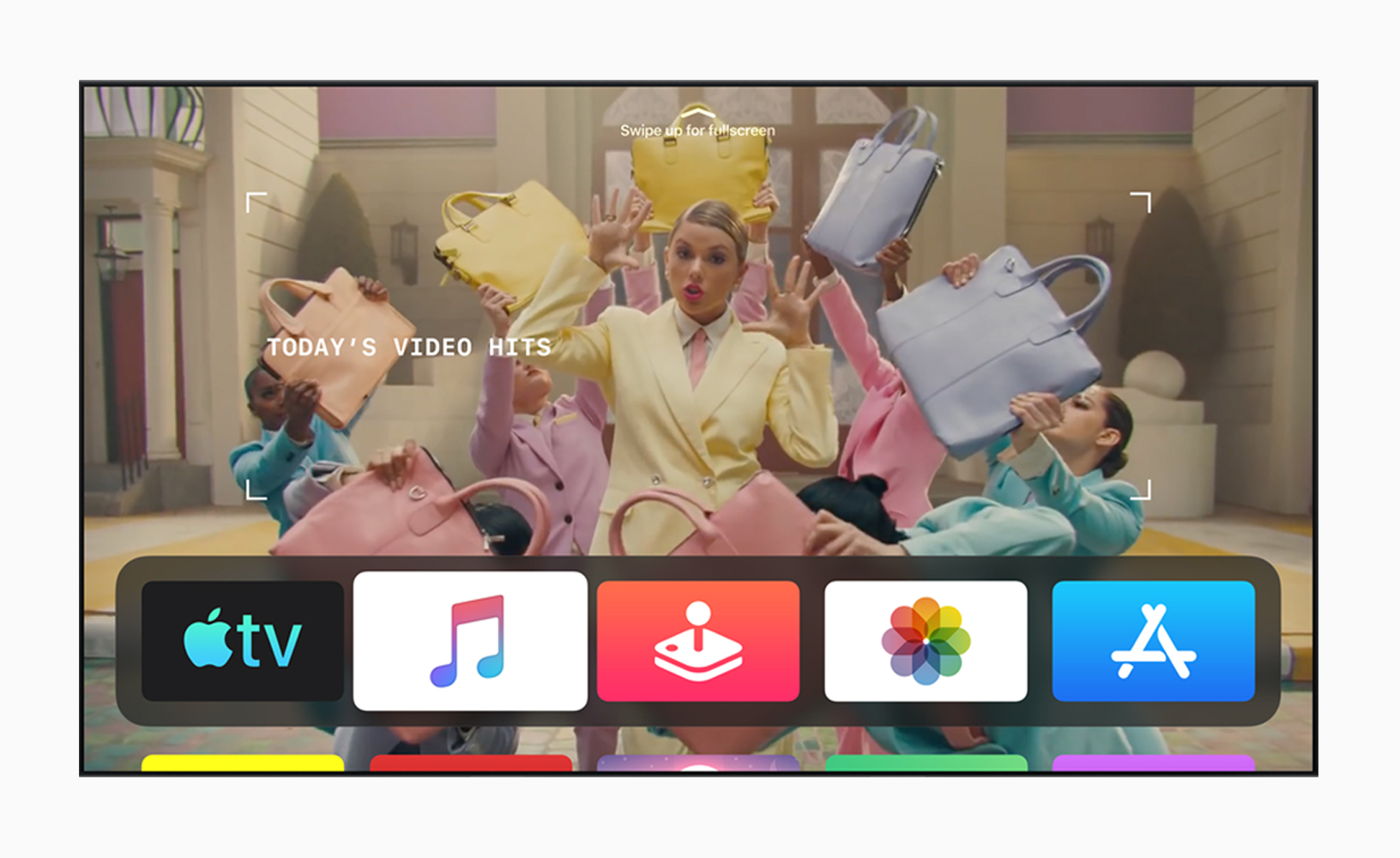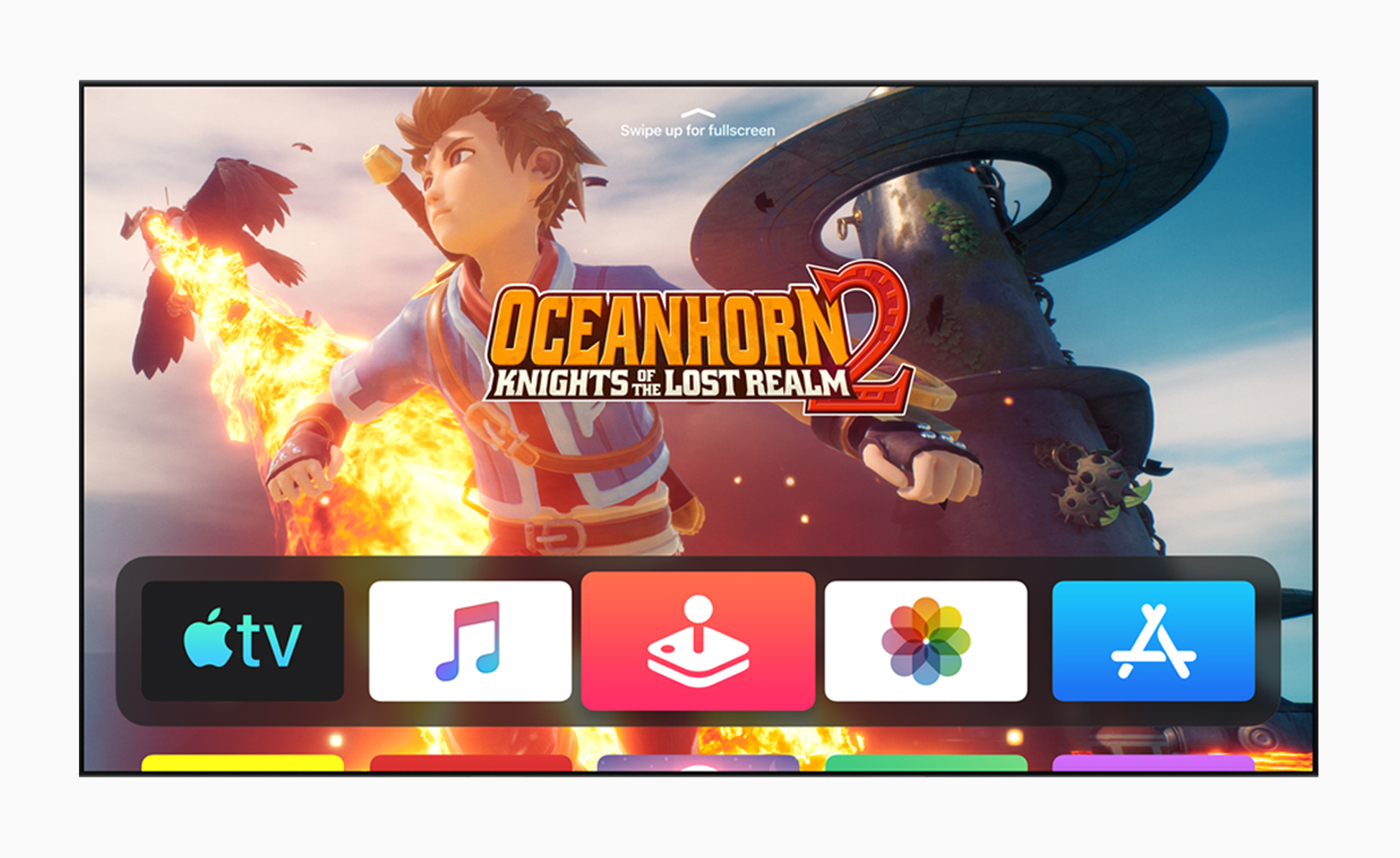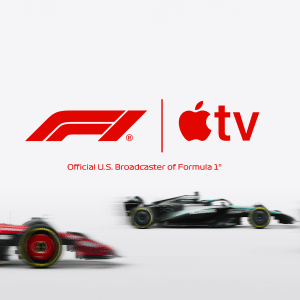With tvOS 13 set for release on September 30, we thought we’d take a closer look at the new operating system and explore some of its most exciting new features…
New Home Screen
Perhaps one of the most noticeable changes in tvOS 13 is the introduction of a new Home Screen, which Apple says was designed with discovery in mind.
Apps can now play full- video previews on the home screen, like how content can autoplay in Netflix, which offers a glimpse at new TV shows, movies, and games without opening the app.
The changes are subtle but they bring Apple TV to life – no more dull and lifeless home screen glaring at you!
Control Center
Apple has also introduced a new Control Center on the Apple TV which makes it easier to find the tools and controls you need, without having to rely on a user manual or head to the settings.
Indeed, you can look up the time, date, access a search bar, as well as a Now Playing widget and Airplay controls.
The Control Center also includes a sleep feature and an option to switch between user accounts – great when the kids come home from school!
Apple Arcade is coming
tvOS 13 is also the new home for Apple Arcade on the TV. Apple’s new gaming service arrives on Apple TV as well as iPhones, iPads, and Macs later this week (September 19), though tvOS won’t launch until September 30 and macOS Catalina won’t launch until late October, so you’ll have to stick to playing games on your phone for now.
Apple Arcade will introduce more than 100 new premium games with a monthly subscription of just $4.99 for the whole family – and games can be played across multiple devices at the same time.
On the subject of Apple Arcade, tvOS 13 introduces wireless controller support for the first time, including the Xbox Wireless Bluetooth Controller and the PlayStation DualShock 4 Controller, giving Apple TV users the freedom to play their favorite Apple Arcade (and other) games with console controllers.
You can connect up to two controllers to your Apple TV via Bluetooth, but naturally, they’ll only work for games that support controllers out of the box.
New screensavers
Apple announced at this year’s WWDC 2019 that it had partnered with the BBC and the team behind Blue Planet to introduce some breathtaking new screensavers, showcasing the oceans around the world, featuring under-the-sea creatures and scenes.
The results are simply stunning, and will no doubt leave us wanting to watch our screensavers rather than content on our TVs.
Why not make Apple TV screensavers your new living room focal point?
Multi-User Support
Finally, as we’ve already hinted at, tvOS 13 introduces multi-user support to the Apple TV for the first time – a long-awaited feature that we’re super excited about.
Every member of your family can have their own personalized profile, which will keep their recommendations, watch history and purchases in one space.
For parents, this one is a biggie: no longer will you have to suffer from your kids cluttering the home screen with unwanted reality shows!
Are you excited for tvOS 13? Let us know on Twitter and check back soon for more Apple news and rumors, as and when we get them.