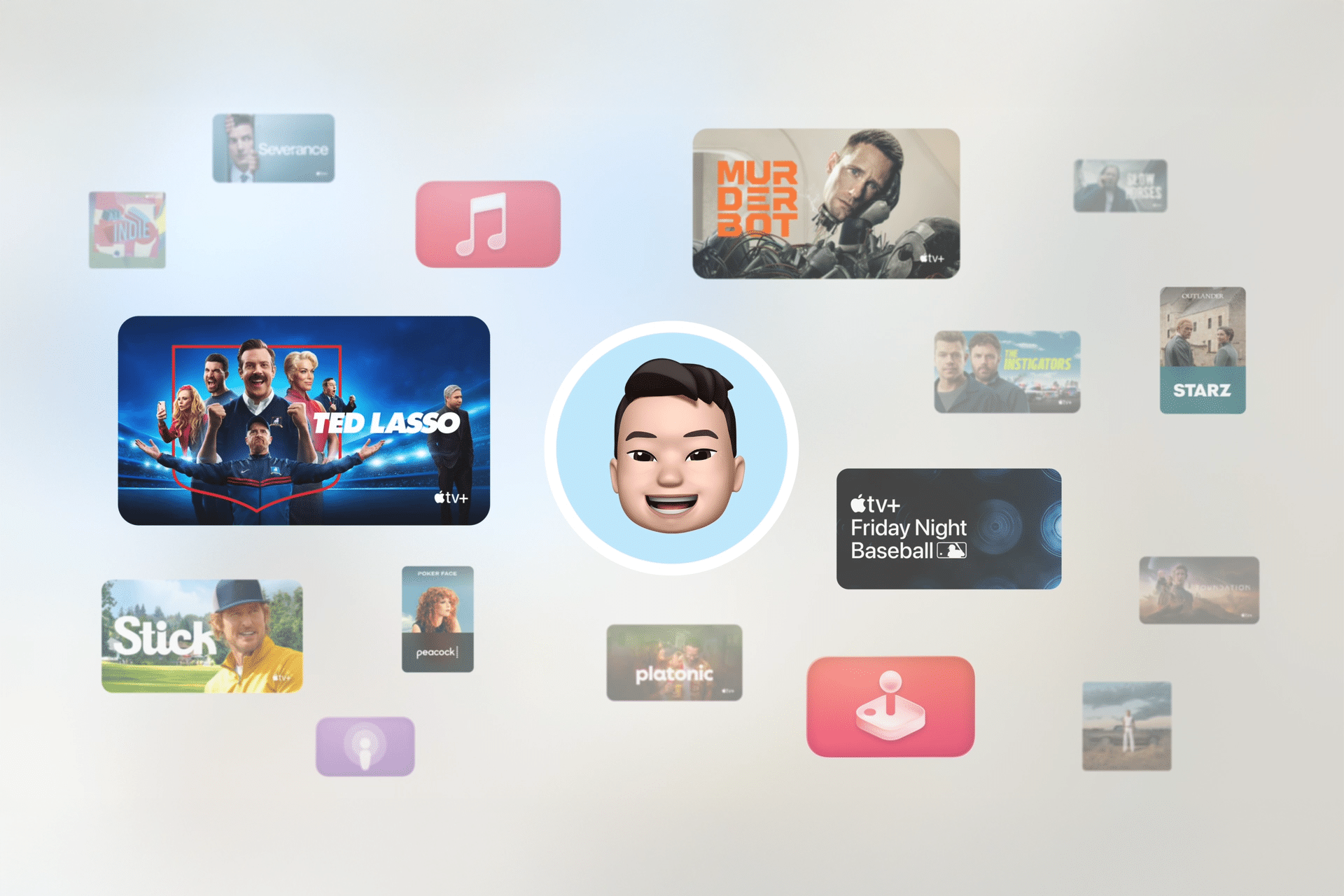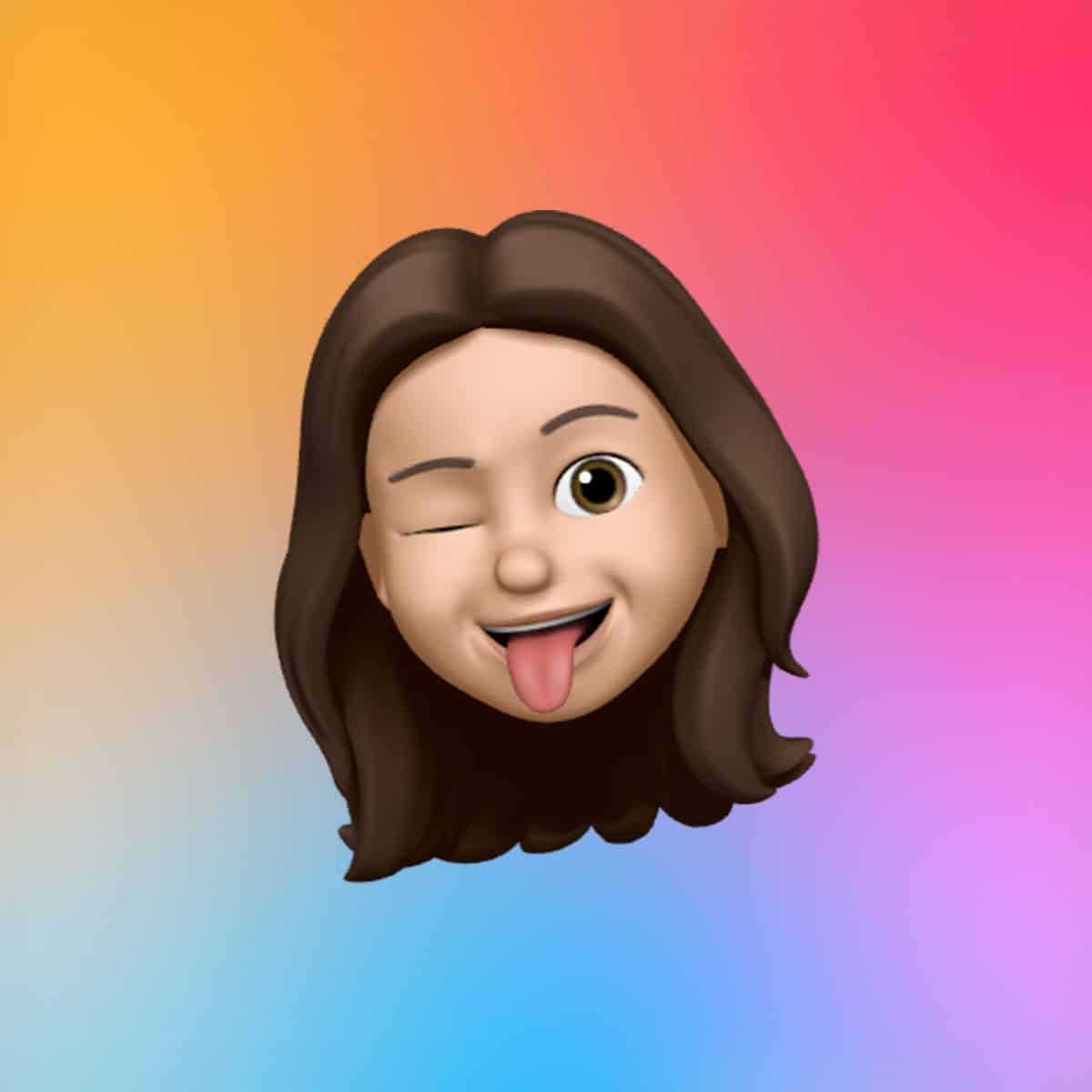The standout feature of tvOS 26 is its Liquid Glass design, which introduces a translucent, dynamic interface that reacts to on-screen content. Available only on second- and third-generation Apple TV 4K models, this aesthetic upgrade transforms the Home Screen, Control Center, and media scrub bar with a glass-like finish that subtly distorts backgrounds for a vibrant effect. The result is a more immersive interface that feels modern without overwhelming the content.
While not as pronounced as on iOS or macOS, Liquid Glass adds a tactile quality to navigation. For instance, the dock’s transparency and rounded buttons make app selection visually engaging, especially on OLED TVs where colors pop. However, older models like the Apple TV HD and first-generation 4K miss out due to hardware limitations, as the real-time rendering demands more processing power.
Apple Music Sing Gets a Karaoke Boost
Apple Music Sing takes a leap forward in tvOS 26, turning your iPhone into a wireless microphone for karaoke-style sessions. Available on third-generation Apple TV 4K models, this feature lets users sing along to on-screen lyrics while their voice is amplified through the TV’s speakers. The setup is seamless: tap the microphone icon in a supported song, pair your iPhone, and start singing. Others can join in, using their iPhones to queue songs or display emojis on-screen, adding a social flair to the experience.
The feature also introduces automatic lyric translation for select songs, making it easier to sing along to tracks in unfamiliar languages. Combined with a classic visualizer effect, this upgrade makes Apple Music Sing a fun, interactive addition for casual gatherings, though its reliance on newer hardware may limit its reach.
Smarter Profile Switching and App Logins
tvOS 26 streamlines user profiles, addressing a long-standing usability hurdle. A new setting allows the Apple TV to display a profile picker automatically when waking from sleep, ensuring personalized recommendations for watchlists and music playlists. This is a boon for households with multiple users, as it eliminates the need to dig into Control Center to switch accounts. However, the feature’s effectiveness is hampered by limited third-party app support, with many apps still relying on their own in-app profiles.
App logins are also simplified, with tvOS 26 linking supported apps to a user’s Apple Account. This reduces the hassle of manually signing into streaming services like Hulu or Disney+ when setting up a new device. For users with extensive app libraries, this time-saving feature enhances the out-of-box experience, making Apple TV more accessible.
Enhanced FaceTime and Smart Home Integration
FaceTime on Apple TV gets a refresh with tvOS 26, introducing incoming call notifications that display in the top-right corner of the screen. Users can answer calls via a connected iPhone or HomePod, with larger Contact Posters adding a personal touch. Live Captions now support additional languages, including French, German, Japanese, Korean, Mandarin, and Spanish, improving accessibility for global users. These changes make FaceTime more intuitive, though the lack of a built-in camera on Apple TV still requires an external device for video calls.
Smart home functionality sees a boost with support for Thread 1.4, which strengthens connectivity for Thread-enabled devices like smart lights or thermostats. Apple TV’s role as a Home Hub is further enhanced by the ability to permanently pair AirPlay speakers, ensuring consistent audio output without manual reconfiguration. New Aerial screensavers featuring Indian landscapes add a visual treat, with customizable settings to select preferred scenes.
Audio Advancements for Home Theater Enthusiasts
For audiophiles, tvOS 26 introduces passthrough audio, allowing unprocessed audio to be sent directly to a receiver or sound system. This feature, exclusive to newer Apple TV models, caters to high-end home theater setups by preserving audio quality. Support for Dolby Atmos 9.1.6 adds two extra channels for a more immersive soundstage, enhancing movies and music. These upgrades make Apple TV a stronger contender for home entertainment, though developers must update apps to fully leverage passthrough audio.
The update also refines audio sharing, building on tvOS 14’s foundation for AirPods and AirPlay. Users can now enjoy lossless audio and ultra-low latency with compatible devices, ensuring a premium listening experience. These changes underscore Apple’s focus on making Apple TV a versatile hub for both casual viewers and audio enthusiasts.
A Polished Update with Room to Grow
tvOS 26 delivers a refined experience that enhances Apple TV’s core strengths without reinventing the platform. The Liquid Glass design and karaoke-style Apple Music Sing add flair, while profile switching and smart home improvements boost usability. However, the update’s reliance on newer hardware for key features may frustrate owners of older models. As Apple continues to integrate its ecosystem, tvOS 26 lays the groundwork for future innovations, potentially tied to rumored hardware like a camera-equipped Apple TV or a smart display.
For now, this update keeps Apple TV competitive in the streaming market, offering a polished interface and practical features for entertainment lovers. With its release this Friday, users can expect a smoother, more engaging experience that builds on Apple’s reputation for quality.