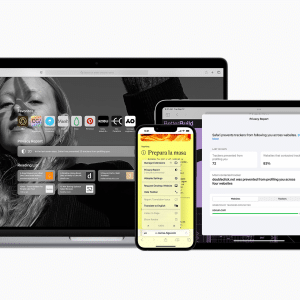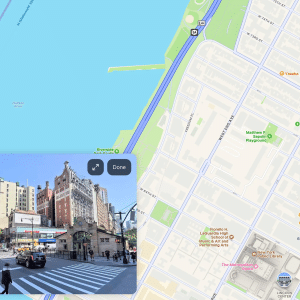If you are an iPhone or iPad user with an interest in creating your own home movies on your device – but who might have thus far felt intimidated by the process – Apple’s release of an updated version of the iMovie app could be big news for you.
Why do we say that? Well, there are two big new features in iMovie 3.0 that won’t force you to start from a completely blank slate when you wish to make movies using this software.
Those features are:
- Storyboards, which provides the user with 20 different “storyboard” templates, each based on popular types of videos often seen on social media, such as DIY, gaming, cooking, Q&As, product reviews, and so on. For each storyboard, a shot list is provided to aid users in organizing clips effectively to tell a specific narrative. But the idea is to provide a starting point rather than dictate to the user how they create their movie, the ability being given for them to add, reorder and delete shots from a storyboard as they wish.
- Magic Movie, which makes the process of creating a custom video even quicker and easier. All that the user needs to do is select an album or a group of photos or images from their iPhone or iPad’s library, before letting Magic Movie do the work of knitting together what it identifies to be the best parts of the footage, resulting in a compelling video. The final video will even have titles, transitions and music added automatically. Again, though, creators have the ability to then undertake their own editing, such as by adding styles or rearranging or deleting clips, to ensure the final video feels ‘just right’.
There you have it! You can get iMovie 3.0, complete with the above two features, as a free update on the App Store if you have a device running iOS 15.2 or later, or iPadOS 15.2 or later. Happy creating!