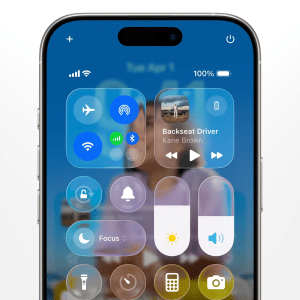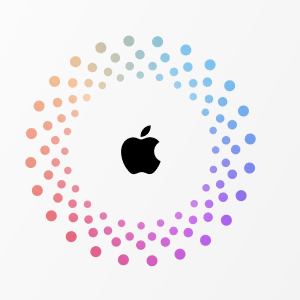iCloud Keychain, Apple’s free password management service, has always been a user-friendly tool, offering a secure storage option for passwords and sensitive data like credit card details and passkeys. Its auto-fill feature for Safari and third-party apps helps save time, streamlining users’ digital interactions.
In iOS 17, Apple pushes the boundaries of this service by introducing “Family Passwords”. Users can now create a trusted group of contacts to share passwords and passkeys without additional cost. While each member can choose the passwords or passkeys they want to share and delete them anytime, the group’s host retains the power to manage the membership.
Like all data stored in the iCloud Keychain, shared passwords are protected with end-to-end encryption.
Setting Up Family Passwords In iOS 17
- Open the Settings app, navigate to “Passwords”, and select “Family Passwords”
- Once activated, each group member can choose which passwords and passkeys to share. This could include shared media services credentials, like Apple TV+ or Netflix
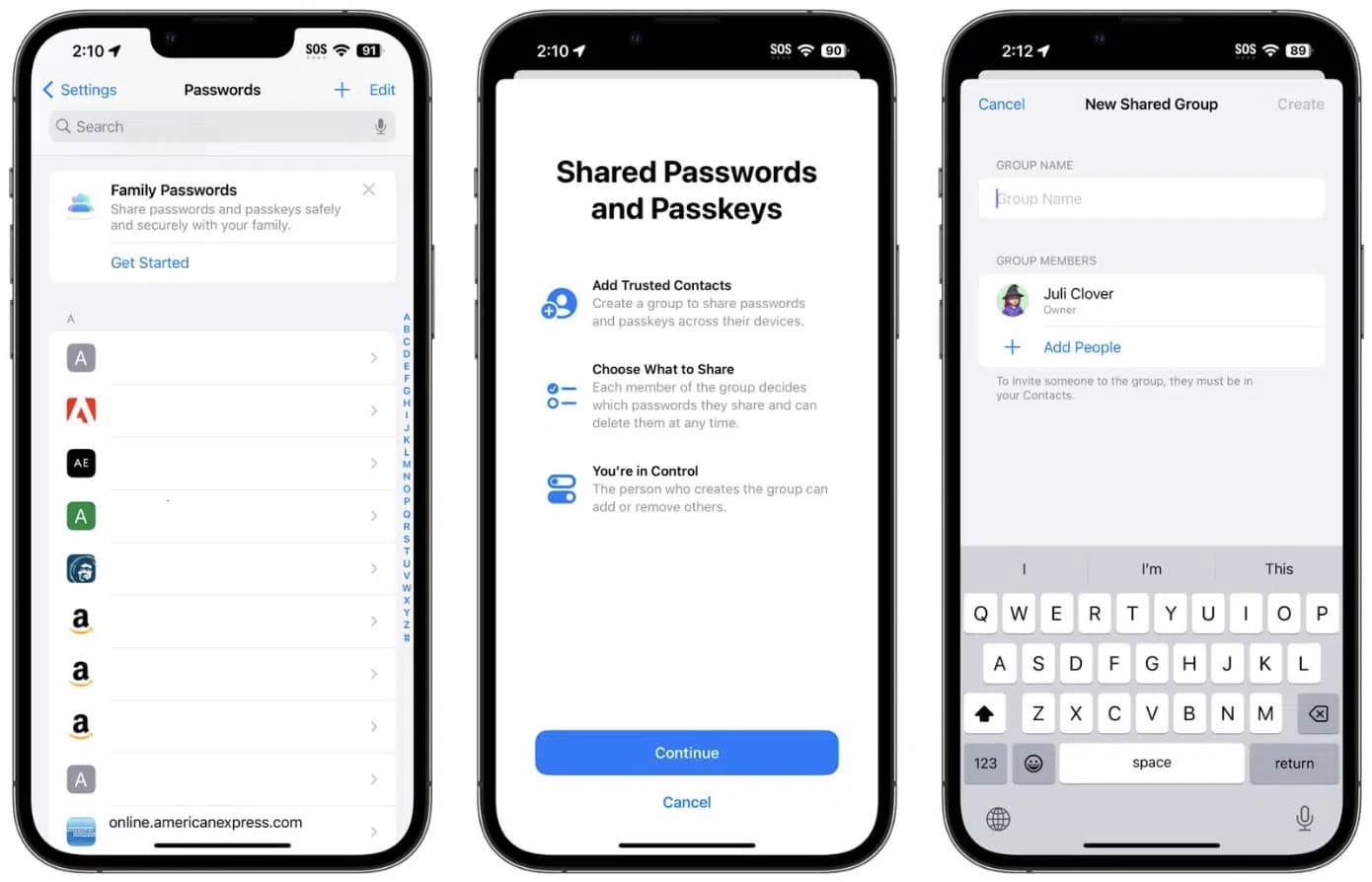
To avail of Family Passwords, all group members must be added as contacts in the Phone app and use an iPhone compatible with iOS 17.