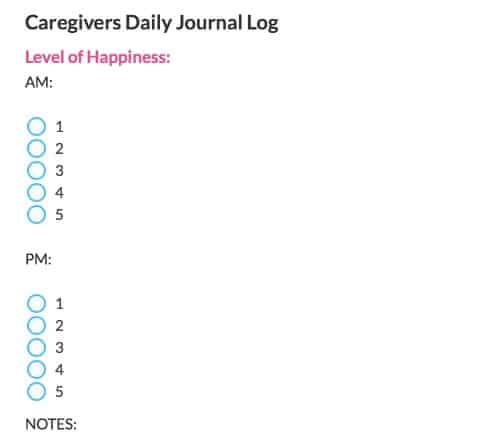Last year (2017) my husband was diagnosed with CTE (Chronic Traumatic Encephalopathy). CTE is a degenerative brain disease that will progress as he gets older. The disease is most commonly found in football players, but it can affect anyone that suffers from repetitive brain trauma.
Some of the symptoms of CTE include, but are not limited to:
– Difficulty thinking
– Behavior changes (impulsivity)
– Short-term memory loss
– Executive function issues such as planning and then carrying out plans
– Depression and/or suicidal thoughts or behaviors
As anyone caring for someone with any health issue knows, it’s important to document what goes on with the person you are caring for, but it’s also important to document your feelings as a caregiver. That’s where DayOne comes into play.
I have used DayOne for years off and on for simple journaling and getting things out that didn’t necessarily need to be public facing on my blog. When we got the diagnosis I was told to keep a mood journal and track any changes that my loved one was going through. I tested Dyrii, Journey, YourDay (a simple iPhone journaling app that integrates with Evernote). They all had their good points and bad, but none of them were what I was looking for. I needed something that I could easily share with medical professionals at appointments. I took a second look at DayOne and it’s export features fit the bill.
The Template
First I created a journal template based on one provided by the Institute on Aging.
A blank copy of the template is kept in my Journaling Templates journal and each morning I copy it over to the journal titled CTE. Throughout the day I fill it in by ticking the checkboxes and jotting quick notes down.
If he is having a good day I use the 😀 as a tag. A bad day (when he’s more irritable than usual) gets a 😡, and days that I don’t notice much of a change or he is kind of neutral get a 😐. This allows me to scan down the list of entries and get an overall feeling for his mood at any given time. Memory issues get a ⁉ tag.
Sharing with the Medical Team
DayOne can export as JSON, PDF, HTML, or Plain Text which makes sharing easy when needed. I simply select the CTE journal, right-click on it, choose Export and then PDF. The exported document gets uploaded via the patient portal for the relevant team for their review.
Does it help? Is it worth it?
Before I started keeping track of things in DayOne I was losing my mind trying to track everything. I had notes all over the place on my phone and laptop and could never find them when I needed to reference them. If there was something that he didn’t remember but I did, it was hard to have a conversation about it because it wasn’t written down. Now I have everything in one place, entries are tagged and organized, and anything that needs to be shared with his team can be with just a few clicks.
I highly recommend keeping a journal to all caregivers. It doesn’t have to be digital, although it does make it easier to keep on top of it if you have an app on your phone that you can get to at any time.
If you would like to know more about CTE and the research around it the Concussion Legacy Foundation is a good place to start.
To check out the apps listed in this article see the links below.
– Dyrii
– YourDay
– Journey
– Evernote
– DayOne