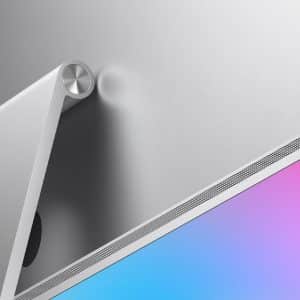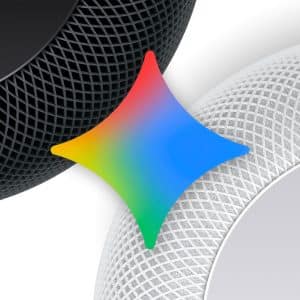Unlike previous models, on the iPhone X there is no way to manually enable Settings so that your exact battery percentage can be displayed on the status bar. It’s presumed that this is Apple’s way of maintaining a tidy interface due to a lack of real estate on the new model, but it’s proven a slightly annoying transition for a number of users who are used to the feature.
Of course, the company still realizes that it is an important feature for many people, so there are a number of ways you can manually enable it.
Charge your iPhone
The most obvious way to identify your battery percentage is to simply put your phone on charge. Your percentage will then be displayed in the Lock Screen, regardless of whether you plug your phone in or use the wireless charging feature.
Ask Siri
Ask Siri your battery percentage by holding down the button on the side or by using Hey Siri. Ask something like “what is my battery life?” will prompt the smart assistant to respond with an exact answer.
Use the Control Center
Access Control Center by swiping down from the upper right-hand corner of the display. This will allow you to see your battery life percentage at any given time, unlike the Home screen and Lock screen interfaces.