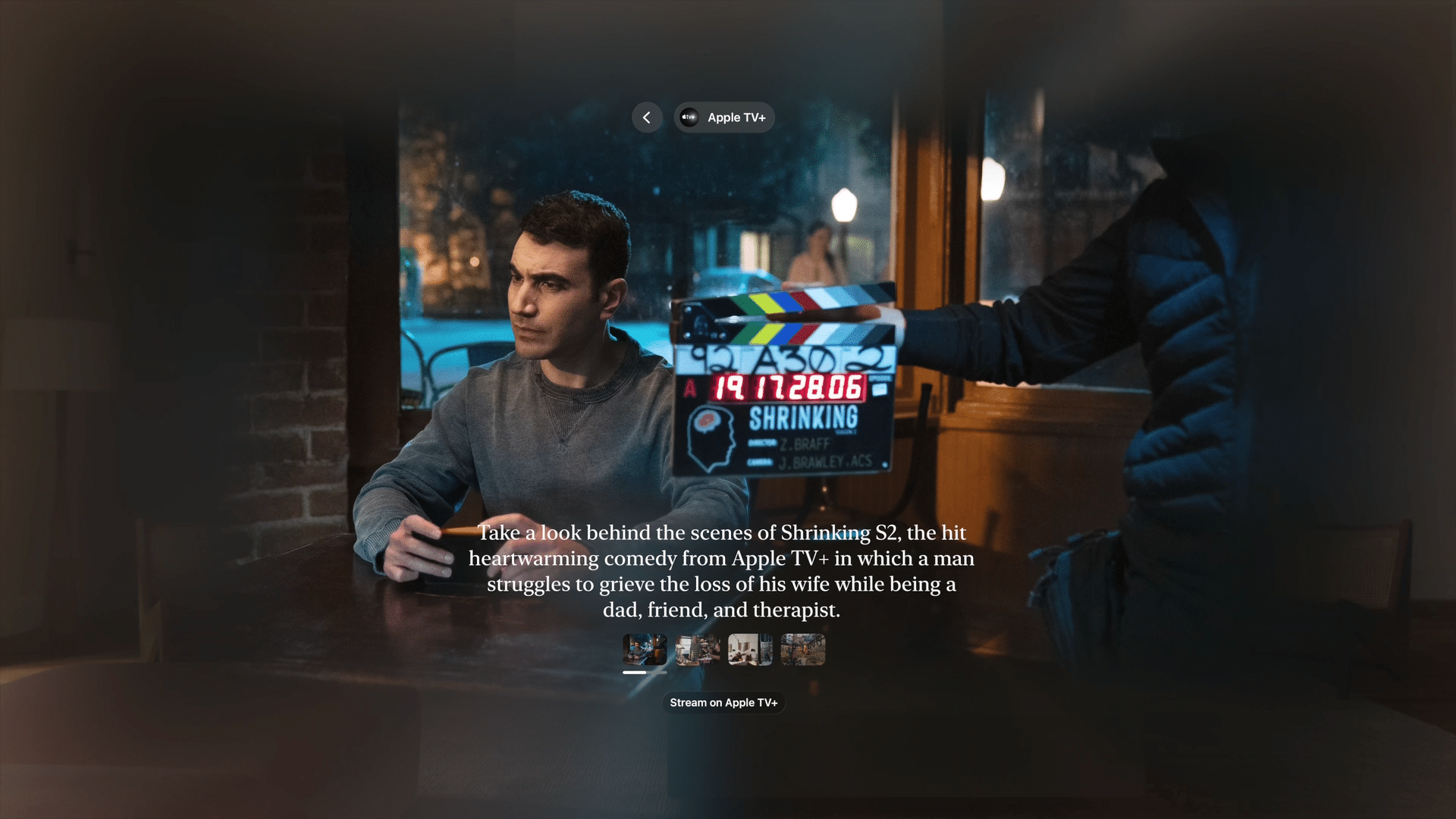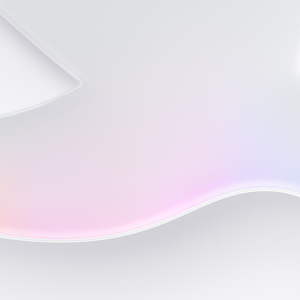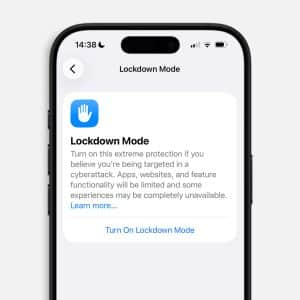Nine months after Apple debuted its ambitious Apple Intelligence initiative at WWDC 2024, the Vision Pro finally joins the party. Powered by the headset’s M2 processor, visionOS 2.4 delivers a robust set of AI features that have already rolled out to iPhone, iPad, and Mac users—though with a few exceptions tailored to the spatial platform. Key among these are Writing Tools, which allow users to rewrite, proofread, and summarize text across apps like Mail and Notes, seamlessly integrated into the Vision Pro’s immersive interface. Imagine drafting an email in a floating window, then refining it with a glance and a pinch gesture—Writing Tools makes it that effortless.
Another highlight is Image Playground, a standalone app that lets users create generative images using prompts and style options like “Animation” or “Sketch.” Whether you’re brainstorming concepts in a virtual workspace or adding flair to a presentation, this feature turns the Vision Pro into a creative powerhouse. Priority Notifications also join the lineup, surfacing critical alerts in the headset’s field of view, ensuring you never miss an urgent message while immersed in a task.
However, not all Apple Intelligence features made the cut. Siri, for instance, lacks the ChatGPT integration and updated animations seen on other devices—its globe icon persists instead of the rainbow-edged glow. This suggests Apple is pacing its AI rollout for Vision Pro, possibly reserving more advanced Siri capabilities for a future update. Still, the current offerings provide a solid foundation, blending seamlessly with the headset’s native visionOS apps via transparent, floating UI elements.
New Apps and Guest Mode Enhancements
Beyond AI, visionOS 2.4 introduces the Spatial Gallery app, a curated showcase of content optimized for the Vision Pro’s 3D capabilities. From panoramic iPhone photos to behind-the-scenes MLS footage and Apple TV+ previews, this app highlights the headset’s strength in delivering immersive media. It’s a smart move to spotlight spatial content, giving users fresh reasons to explore the platform’s unique potential.
Guest Mode also gets a practical upgrade. Previously a hit for sharing the Vision Pro with friends or colleagues, it now allows hosts to initiate a session from a nearby iPhone or iPad, selecting which apps guests can access via Control Center. View Mirroring over AirPlay further simplifies guiding others through the experience, while guests can save their eye and hand setups for up to 30 days. These tweaks make the Vision Pro more shareable, broadening its appeal in collaborative or social settings.
How to Update and Why It Matters
Getting visionOS 2.4 is straightforward: head to Settings > General > Software Update on your Vision Pro, or let it download automatically overnight with a Wi-Fi connection. The update’s arrival on March 31, 2025, aligns with companion releases like iOS 18.4 and macOS 15.4, ensuring a cohesive ecosystem experience. For users, this means tighter integration across Apple devices—think starting a project on your Mac and finishing it in spatial glory on Vision Pro.
Why does this matter? The Vision Pro, priced at $3,499, has faced scrutiny for its niche appeal and slow content rollout since its February 2024 launch. Apple Intelligence and these new features breathe fresh life into the platform, leveraging software to enhance its value without requiring new hardware. For professionals, Writing Tools and Priority Notifications streamline workflows in a spatial context. For enthusiasts, Spatial Gallery and Image Playground deepen the entertainment factor, making the headset a more compelling daily companion.
A Step Forward, Not a Leap
This isn’t a radical reinvention of the Vision Pro—Apple’s keeping Siri’s full potential under wraps, and the update leans on refinement rather than revolution. Yet, it’s a clear signal of intent. By integrating Apple Intelligence, Apple bridges the gap between its flagship AI push and its spatial computing ambitions, keeping the Vision Pro relevant as competitors like Meta’s Quest line vie for attention. The M2 chip, once sidelined in AI discussions due to the headset’s small user base, now proves its mettle, delivering these features without a hitch.
As of March 31, 2025, visionOS 2.4 positions the Vision Pro as a smarter, more versatile device. It’s not the full Apple Intelligence suite—Siri’s evolution and features like Genmoji are still pending—but it’s a strong step forward. For users, it’s a free upgrade that enhances an already cutting-edge tool, making spatial computing feel less like a preview and more like a practical reality.