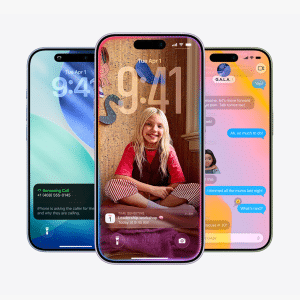The watchOS 11.3 beta 2 update introduces several improvements and adjustments aimed at enhancing functionality and system stability. While some features remain under wraps, notable additions include smart home integrations and refinements to existing applications.

1. HomeKit Expands to Robot Vacuums
One of the standout discoveries in watchOS 11.3 beta 2 is the potential integration of robot vacuum support into the Home app. Code snippets within the beta suggest that users may soon have the ability to control and monitor compatible robot vacuums directly from their Apple Watch.
- What This Means: Users can command their robot vacuums to start, pause, or return to base using the Home app on the Apple Watch.
- Smart Home Synergy: This update further integrates Apple Watch into the growing network of smart home devices, positioning it as a central hub for quick and convenient device management.
2. Performance and Stability Refinements
Performance improvements are a staple of beta releases, and watchOS 11.3 beta 2 is no exception. Developers have noted smoother app interactions, quicker response times, and better overall system stability compared to earlier versions.
- Battery Optimization: The update appears to include enhancements in power management, extending the Apple Watch’s battery life during intensive usage.
- Bug Fixes: Several minor bugs reported in watchOS 11.3 beta 1, such as occasional app crashes and inconsistent notifications, have been addressed.
Developer Access to watchOS 11.3 Beta 2
Developers enrolled in Apple’s beta testing program can download and install watchOS 11.3 beta 2 to explore the latest features. This access allows developers to:
- Test app performance and compatibility with the updated watchOS.
- Provide feedback to Apple for additional refinements before the public release.
- Prepare their applications to take full advantage of the new functionalities.
How to Install the Beta
- Enroll in Apple’s Beta Program: Developers must register through the Apple Developer Center.
- Download the Configuration Profile: Install the appropriate configuration profile on the paired iPhone.
- Access the Update: Navigate to the Watch app on the iPhone, then go to General > Software Update.
- Proceed with Caution: As beta versions may contain bugs, it’s recommended to use a secondary device for testing purposes.
Anticipated Features in Future Updates
While watchOS 11.3 beta 2 is an incremental update, it lays the groundwork for additional enhancements in the final public release. Based on developer feedback and recent trends, users can anticipate:
- Advanced Health Metrics: Expanded metrics for tracking sleep, heart rate variability, and stress levels.
- Improved Siri Integration: Enhancements to Siri’s contextual understanding for a more intuitive interaction.
- Customizable Watch Faces: Further personalization options to cater to individual preferences.
The Importance of Beta Releases
Beta releases like watchOS 11.3 beta 2 play a crucial role in Apple’s software development process. By involving developers early, Apple ensures that updates are thoroughly tested and optimized before reaching the general public.
- Identifying Bugs: Developers can report issues, enabling Apple to address them promptly.
- Ensuring Compatibility: App developers can test their software to guarantee seamless performance.
- User Experience Refinement: Feedback collected during the beta phase shapes the final product, ensuring a polished user experience.
The Path to Public Release
Apple typically follows a structured approach when transitioning from beta testing to public release. If watchOS 11.3 beta 2 receives positive feedback, users can expect the final version to be available within the coming months.
- Backup Your Device: Ensure all data is securely backed up before installing updates.
- Check Compatibility: Verify that your Apple Watch model supports watchOS 11.3.
- Update Your iPhone: The paired iPhone must run the latest iOS version to ensure seamless installation.
How watchOS Updates Enhance User Experience
Every watchOS update brings refinements that make Apple Watch an indispensable part of the Apple network. From health tracking to smart home integrations, these updates showcase the device’s versatility and adaptability.
- Enhanced Features: Keeps the Apple Watch aligned with user expectations and technological advancements.
- Device Longevity: Extends the usability of older devices by providing continuous software support.
- Security Improvements: Regular updates ensure robust protection against vulnerabilities.
watchOS 11.3 beta 2 highlights Apple’s dedication to enhancing its wearable operating system through meaningful updates and seamless integrations. With features like HomeKit support for robot vacuums and improved system performance, this beta version lays the groundwork for a more intuitive and efficient Apple Watch experience.
As developers delve into the intricacies of this update, Apple Watch users can look forward to a refined operating system that meets the demands of modern technology and daily life. Stay tuned for the public release, which promises to bring these enhancements to all Apple Watch users.