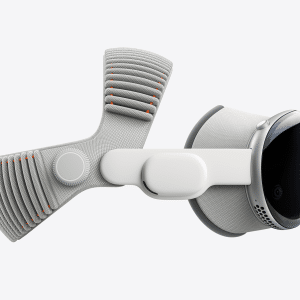Introduced in iOS 16, Live Activities streamlined user interactions by providing real-time updates directly on an iPhone’s Lock Screen.
With watchOS 11, Live Activities now appear automatically on the Apple Watch’s Smart Stack, allowing users to monitor updates with a glance at their wrist. The Smart Stack design now aligns the clock with the user’s watch face for a seamless experience.
Typically accessed by turning the Digital Crown, the Smart Stack now opens automatically when a Live Activity begins, staying visible even when the wrist is lowered.
Tapping a Live Activity brings up the relevant app, or if there’s no Apple Watch app, it displays a fullscreen view with an option to open the app on an iPhone.
If a Live Activity starts while the user is using another Apple Watch app, it appears as a compact version at the screen’s bottom. Pulling up on this compact view expands it into a full widget, and tapping it opens the associated app or fullscreen view.

watchOS 11 also introduces Suggested Widgets, which the system intelligently adds or removes from the Smart Stack based on real-time relevance.
For instance, a precipitation widget may appear if rain is expected soon and will disappear when the weather clears. These widgets can be prompted by various factors such as location, date, sleep, and fitness activities.

A further example of a Suggested Widget is the Shazam widget, which appears when music is detected around the user, enabling song identification and then disappearing once the music stops.
Additionally, Smart Stack widgets are now interactive, allowing developers to integrate toggles and switches for quick actions. Users can control smart devices like lights directly from a widget without needing to launch an app.
watchOS 11 is currently available to developers for testing, with a public release expected this fall.