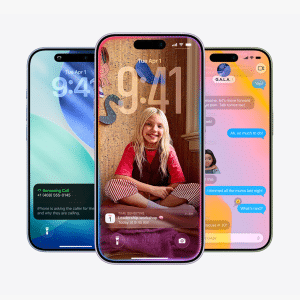Keen to make the iPhone 12 Pro’s camera the star of the show, Apple introduced a new photo format for the first time, called Apple ProRAW. Available exclusively on iPhone 12 Pro and iPhone 12 Pro Max, the format offers photographers the ability to combine computational photography smarts and the flexibility of raw editing.
It’s important to note that the feature isn’t on by default – users with a compatible device should ensure they’re running iOS 14.3, head to the Settings >> Camera >> Formats bar, and then turn on Apple ProRAW. For everyday photographs, ProRAW will be a data sucker – images are around ten times larger than JPEG files – but the good news is that ProRAW is not turned on permanently, even when they activate it in settings.
Instead, it’ll prompt you before you take a photograph with the ProRAW icon. But how does it work? Image formats are designed to package your images in different ways – the raw photo format is virtually unprocessed, though they’re large and complex, meaning that they’re not good for everyday shots.
The benefit of raw photos is that everything can be changed – from the white balance and exposure to tones and color, without compromising the quality. JPEG files, on the other hand, are processed and remove some of the important photographic goodness that cannot be recovered once they’re saved. ProRAW, as a comparison, serves as a halfway house between the two file formats, in what Apple describes as the ‘best of both worlds’, in what Apple’s Senior Manager of Camera Software Engineering says “provides many of the benefits of our multi-frame image processing and computational photography, like Deep Fusion and Smart HDR, and combines them with the depth and flexibility of a raw format.”
To create the new format, Apple created a pipeline that takes the components of processing and combining them into a new deep image file, without shutter delay. And that’s why ProRAW could become one of the most popular image processing formats going forward – ProRAW can be edited in Photos or via third-party apps, and as it uses the industry-standard DNG format, it’s compatible with Lightroom, offering limitless possibilities for professional photographers using their iPhone.
Although many photographers still prefer to shoot in raw format, ProRAW can help boost the mobile photo-editing workflow and serve as a workaround for those who want to utilize the iPhone camera without spending hours editing their photographs. Currently supported on iOS, macOS, and some third-party apps, users can also Export Unmodified Originals via the Photos app on Mac, allowing files to be used and manipulated on non-supported software.
Are you using ProRAW? Show us your images and check back soon for more!