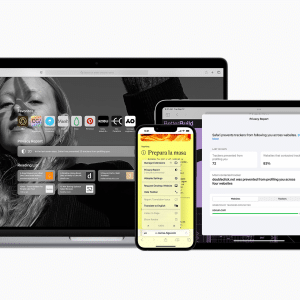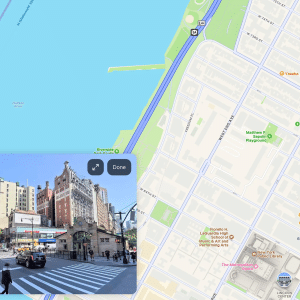If you’re using an iPad Air 2, iPad Pro or iPad Mini 4, one of the best new features you can enjoy with iOS 9 is the multitasking feature Split View. But, of the iOS apps that have been updated with compatibility for the feature, which make best use of it?
An introduction to Split View
We should emphasize that the iPads named above are the only ones Apple has brought Split View to – though various other iPads with iOS 9 can use Slide Over, in which a second app can take up just over a quarter of the screen, rather than the half possible with Split View.
With iPads that do have the feature, however, activating Split View simply involves dragging the edge of a Slide Over window further left along the screen.
Just say the Word: mu, mu, multitasking
Both the stock productivity apps Pages, Numbers and Keynote and the Microsoft Office apps Word, Excel and PowerPoint have been updated to support Split View. This is a fantastic boost for productivity on an iPad; you can, for example, write an article in Word, on the left hand side, while keeping open a webpage, to the right, for researching.
More easily tweet about an intriguing sight on the web
Once you’ve spotted something interesting online, it can be fun to use Twitter to spread the word to your followers with just a few taps on your iPad screen. However, tweeting your own opinions about what you’ve seen, rather than just providing a brief introduction and link to it, can be more difficult when you can’t see it at the same time you’re typing.
That’s why the Twitter app’s support of Split View could have great, even as yet unrealized, potential. Now that you can more easily keep looking back at a webpage as you type out a tweet about it, your Twitter opinions can be more to-the-point – even, perhaps, funnier.
“So, when did you say we’ll be seeing the new Star Wars?”
Video chatting through FaceTime or Skype can be fun – but what if the other person wants you to quickly look up something that they can’t, like the screening time that you have booked for the two of you to see Star Wars: The Force Awakens at the theater?
Then, you can more easily look up this information – by logging into your account with the theater through its website, for example – without leaving the video chat, thanks to the support that both the FaceTime and Skype apps have for Split View.
More and more developers are bound to roll out Split View support for their iPad apps in the near future – and you can expect us at AppleMagazine to regularly keep you informed.