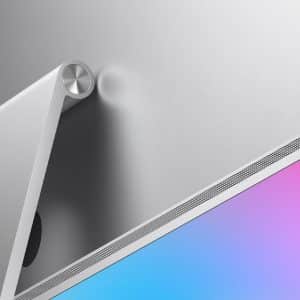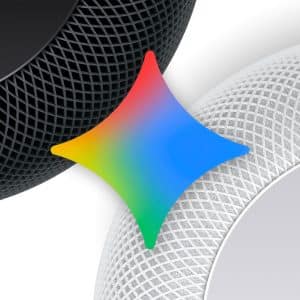Microsoft has gotten loads of attention this year with the launch of Windows 8 and the Surface tablet.
Yet the hype train has obscured what has become my favorite piece of the Windows 8 blitz – Windows Phone 8.
Unlike the seismic changes brought by Windows 8 to the PC world, Windows Phone 8 has just gotten numerous tweaks and improvements, not unlike what happens with new versions of Android and Apple’s iOS. Overall, these tweaks keep Microsoft Corp.’s phone software brisk and fun, though there are some caveats.
My first experience with Windows Phone 8 came with an AT&T Nokia Lumia 920, the flagship phone for the launch. Nokia’s device makes a strong first impression, being one of the few phones you can get in hues beyond black and white.
It’s also gigantic. Compared to the average smartphone, the 920 is weirdly thick and heavy, and it seems almost like a cinder block next to the iPhone 5. But the contoured back feels pleasant in the hand.
One note about the hardware before diving into the operating system: The 920’s camera is fantastic. Its shutter time is near- instant, the color balance is great, and I couldn’t produce blurry photos unless I imitated the Tasmanian Devil.
Windows Phone 7 stood out from the pack by introducing Live Tiles, which are colorful panes that update and animate with current information, such as the weather or a selection of your Facebook friends. The tiles are still around in Windows Phone 8, though the inexplicable blank space has been pushed aside to give the tiles more room.
http://vimeo.com/54880096
Another detail that hasn’t gotten a lot of attention: Bing Maps has been pushed aside in favor of Nokia Maps, which is apparently standard equipment on all versions of Windows Phone 8. The solution is surprisingly strong, with a quick and accurate map, a clear satellite view and handy traffic overlays. You can even download maps for offline use.
The map functions aren’t quite perfect, however, as turn-by-turn directions have been exiled to another app called Nokia Drive. The second app works fine, but why mapping needs to be in two places is beyond me.
As for Internet Explorer, it looks much the same and still requires multiple button-presses to access tabs. Microsoft says most of the changes have taken place behind the scenes, and I can believe it. Complex websites pop up quickly, even when I’m in areas with spotty cellular reception.
One of my favorite changes is Kid’s Corner. Children love messing with tablets and smartphones, but there’s always the worry they’ll erase something important, sniff out porn on the Web or buy $500 in apps.
Kid’s Corner changes that, as you can customize exactly which apps they have access to. Activate their screen, and they can play and customize to their heart’s content. Plus, you can get back to the full phone with a simple numeric password.
Unfortunately, the overall app gap remains. The selection has grown, but if you’re moving from iOS or Android, you likely won’t be able to find many of your favorites.
But Windows Phone still gives you a lot to like.
The latest version remains charming, relatively user-friendly and mostly as capable as the competition. And at just $99, the Lumia 920 is a powerful bargain.
Nokia Lumia 920/Windows Phone 8, AT&T, $99
Pros: Inexpensive yet powerful, great camera, innovative Kid’s Corner, better organization of tiles
Cons: Thick and heavy body, odd separation of maps and turn-by- turn navigation, relatively small app selection
Tulsa World