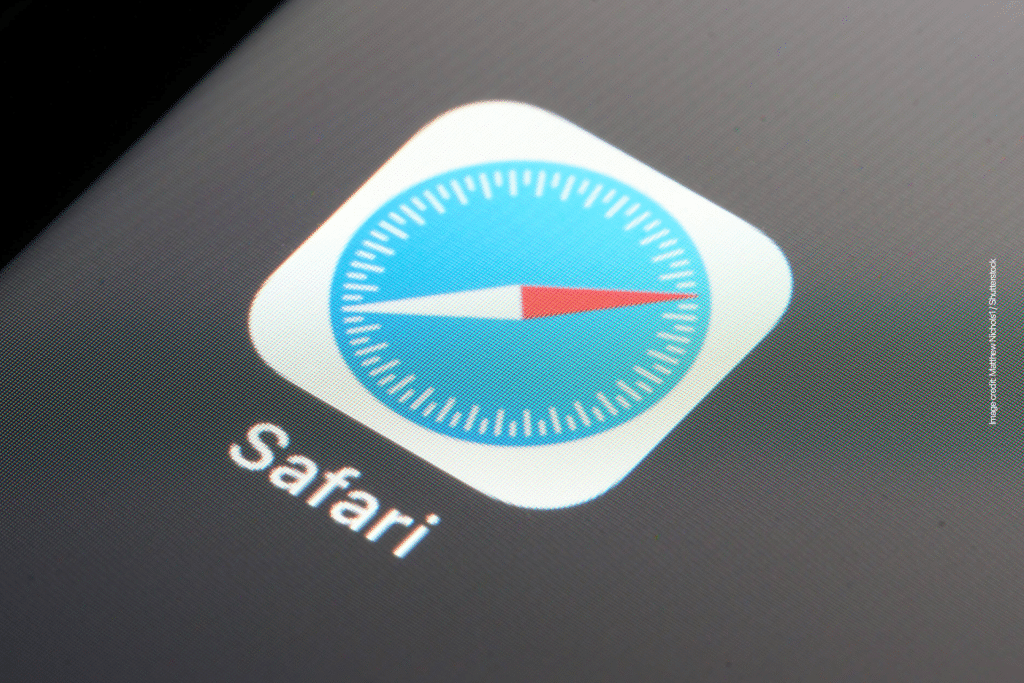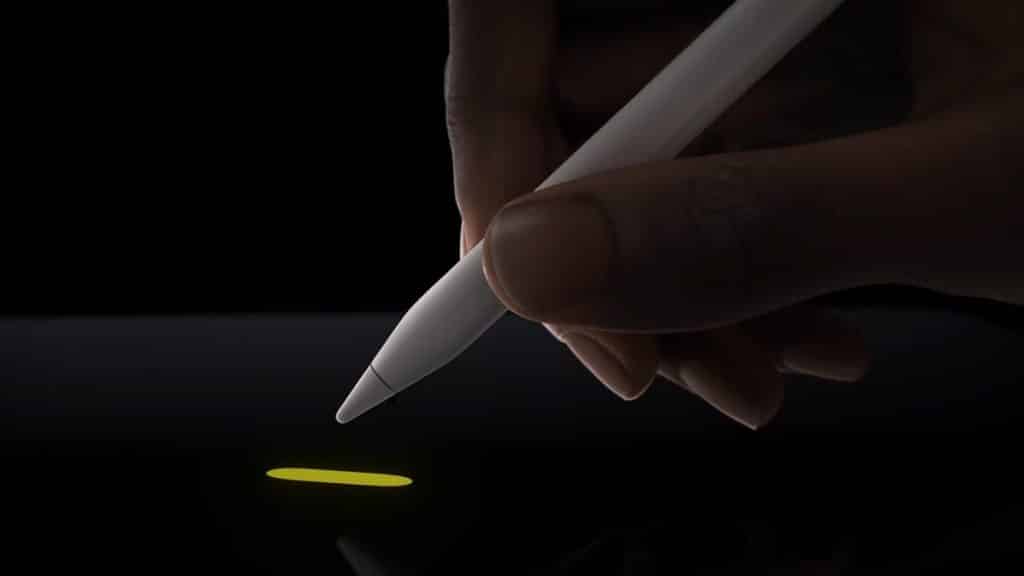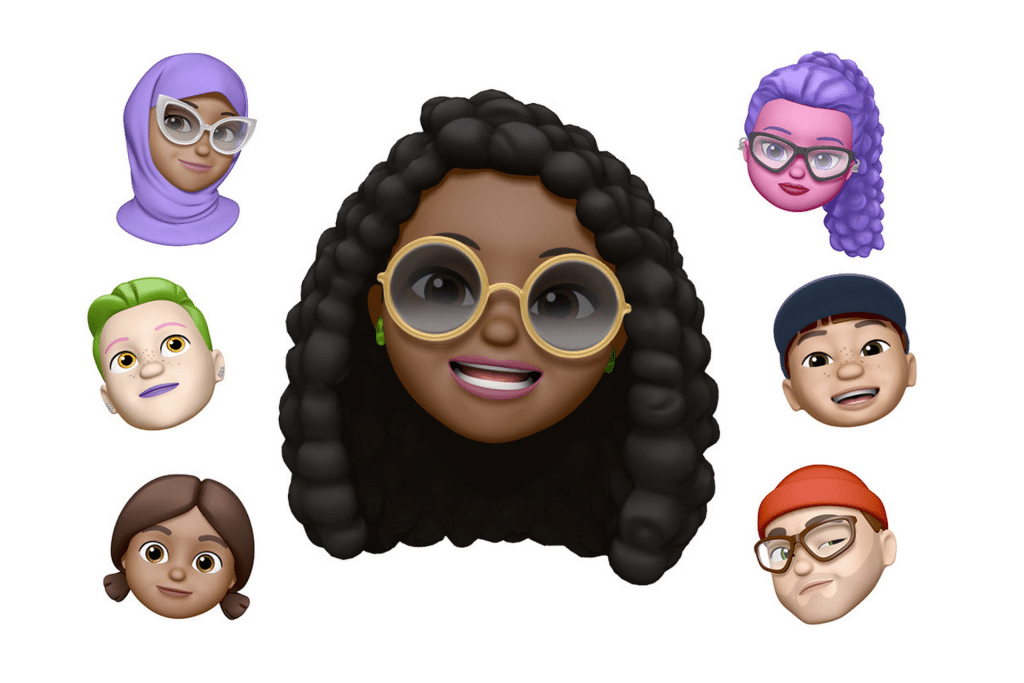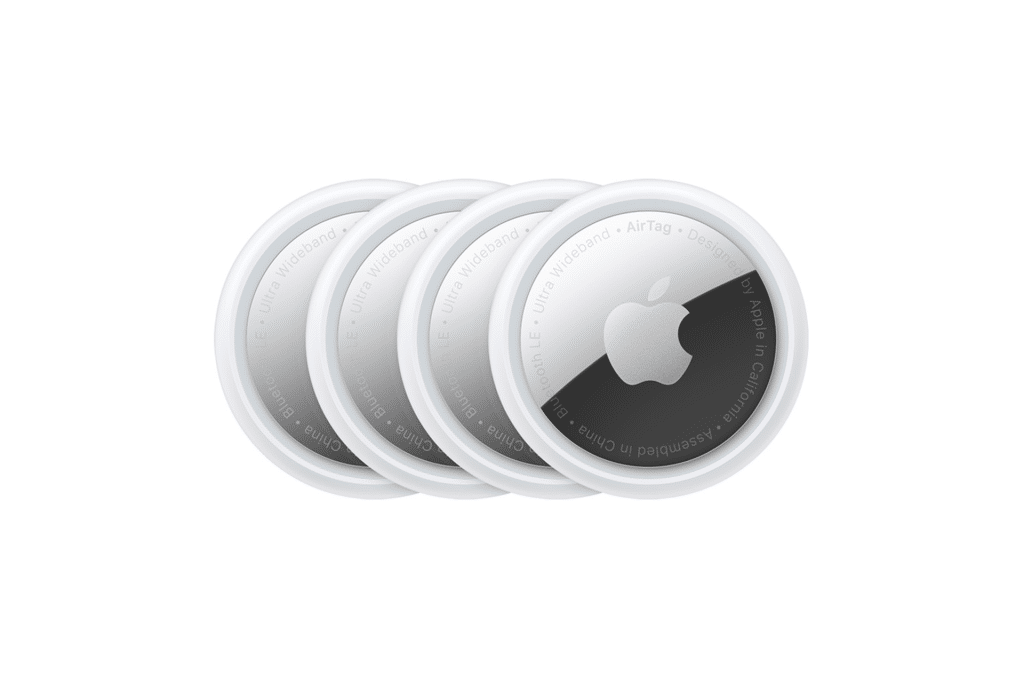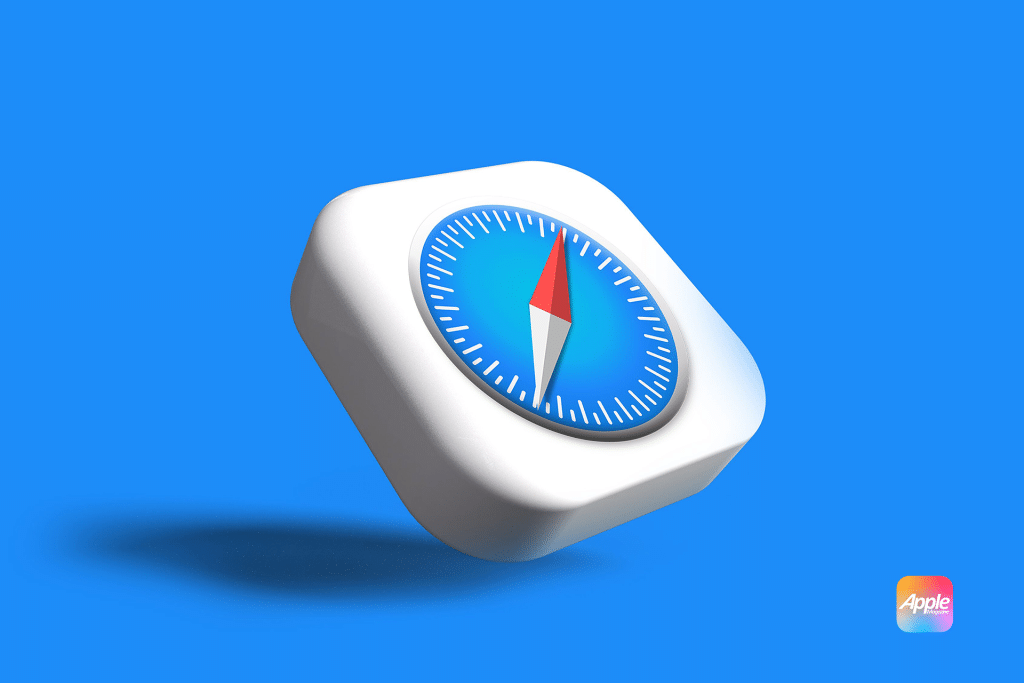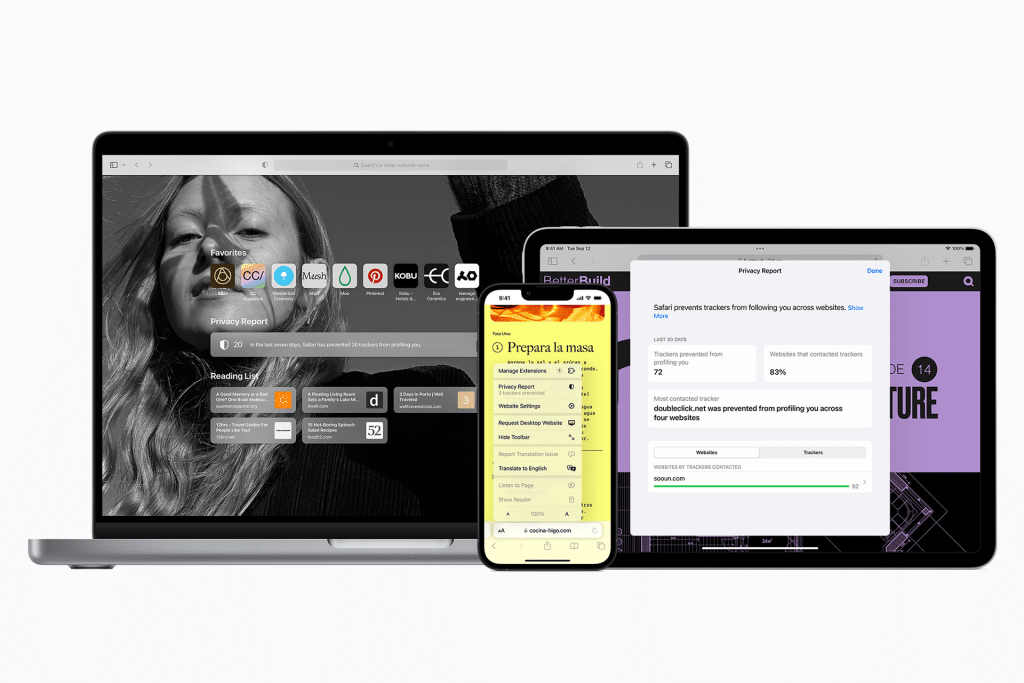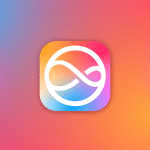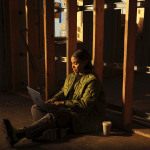Apple Watch Ultra 3 Set to Launch with Satellite and 5G Upgrades

Expanding Your iPad’s Potential: Managing External Drives and USB Storage
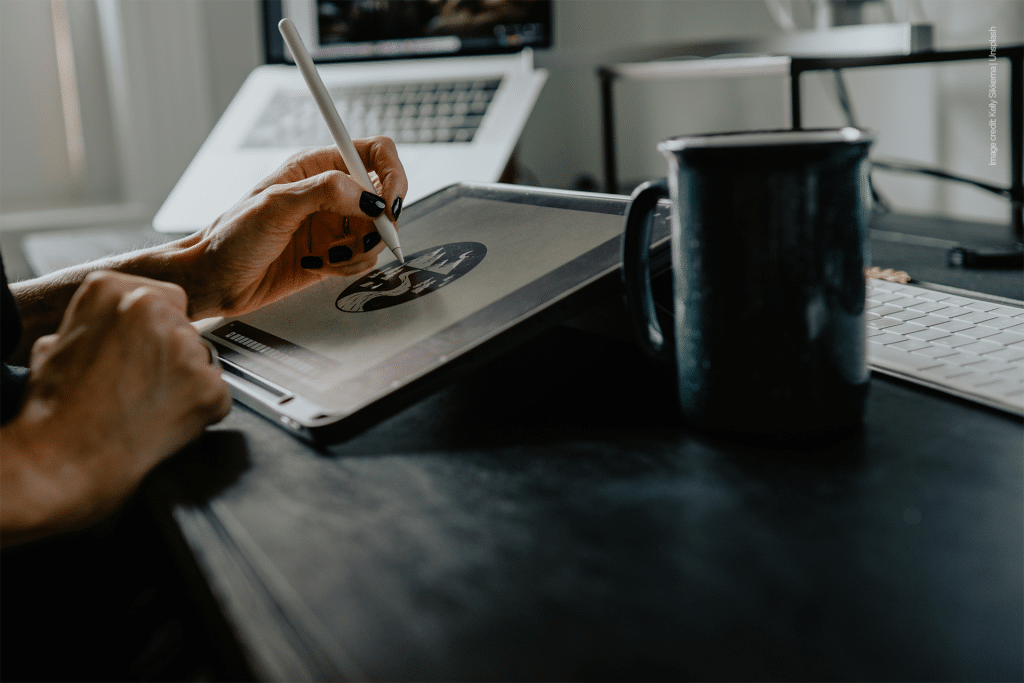
New macOS Malware Targets Crypto Startups with Fake Zoom Update

Apple’s Safari Technology Preview 222 Signals a Smarter Web Future

Apple’s Pivot to Third-Party AI: A Strategic Move for Siri’s Future
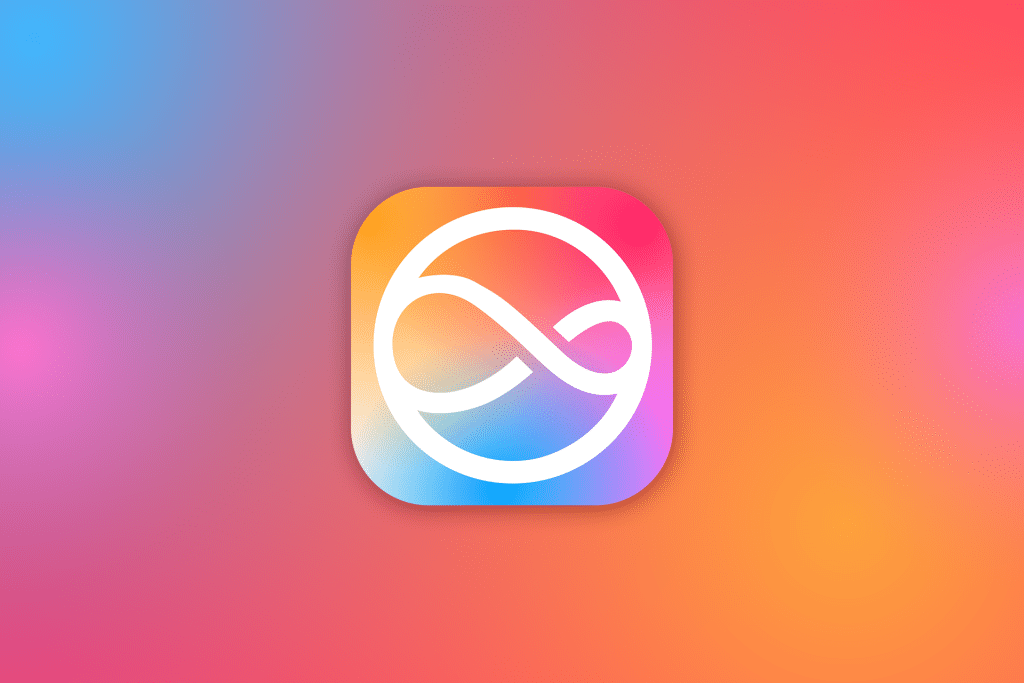
Mastering PDF Annotations on iPadOS: A Step-by-Step Guide
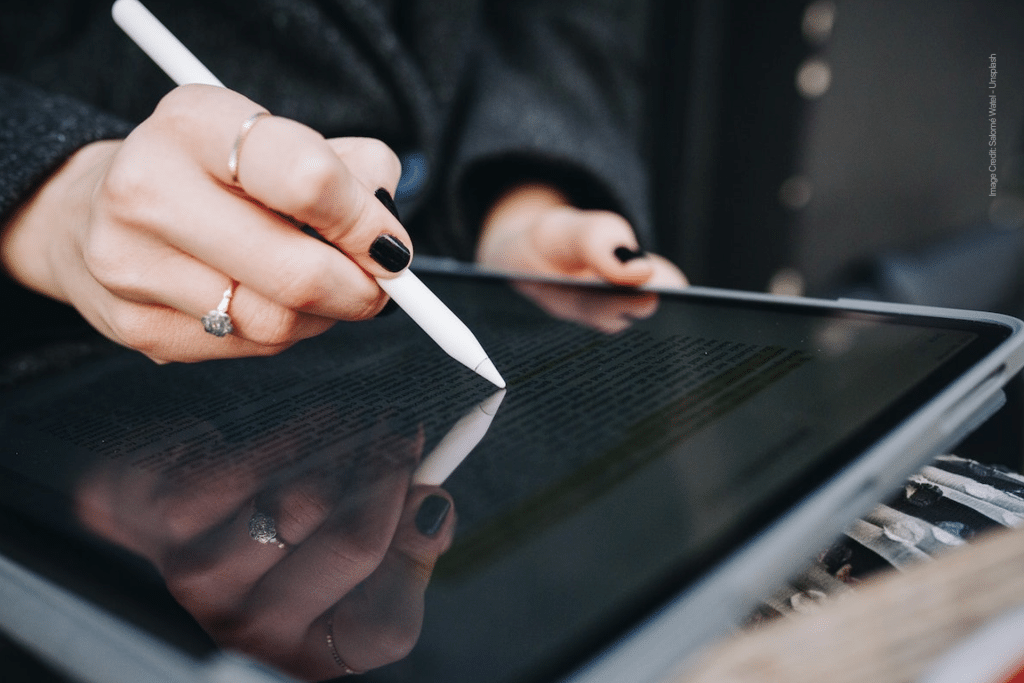
‘Your Friends & Neighbors’ Season 2: A Deeper Dive into Westmont Village’s Secrets
Apple TV+ demonstrated remarkable confidence in Your Friends & Neighbors by renewing it for a second season in November 2024, months before its April 2025 premiere. This rare move paid...
Best iPadOS Apps for Artists: Unlocking Your Creative Potential
Procreate remains the cornerstone of digital art on iPadOS, celebrated for its robust feature set and intuitive interface. Priced at a one-time cost of $12.99, it offers over 200 customizable...
Apple’s A18 Pro MacBook: A Game-Changer for Affordable Computing
Evidence of a new MacBook surfaced as early as July 2024, when code references in macOS 15.1 revealed an unfamiliar model identifier, “Mac17,1.” Unlike existing Macs, which rely on M-series...
Unleashing Creativity: What Apple Pencil Can Do in iPadOS
The Apple Pencil is a game-changer for digital artists, offering pixel-perfect precision, low latency, and tilt sensitivity that mimic traditional drawing tools. In apps like Procreate or Adobe Fresco, users...
Apple’s Headspace Ambition: Seven Head-Mounted Devices in the Works
The first device on Apple’s horizon is an updated Vision Pro powered by the M5 chip, slated for mass production in the third quarter of 2025. This follows the original...
Safari in iOS 26: A Fresh Look and Smarter Features
Safari’s interface in iOS 26 adopts Apple’s Liquid Glass aesthetic, a design philosophy that emphasizes transparency and rounded elements across the operating system. The address bar, tab view, and buttons...
Transform Your Notes: Using Scribble to Convert Handwriting to Text on iPad
Scribble isn’t just about conversion—it offers intuitive gestures to make editing a breeze. To delete a word, simply scratch it out with your Apple Pencil, and it vanishes instantly. To...
watchOS 26 Brings AI Smarts to Apple Watch, but Hardware Matters
One of the standout features of watchOS 26 is Workout Buddy, an AI-powered fitness coach that delivers real-time, personalized pep talks during workouts. Using voice data from Apple Fitness+ trainers,...
Apple’s Foldable iPhone Takes Shape with New Design and Camera Details
The latest leaks also reveal a significant upgrade to the iPhone Fold’s camera system. Digital Chat Station claims the device will sport a dual 48-megapixel rear camera setup, a departure...
Apple’s Revamped Roosevelt Field Store Signals a Modern Retail Evolution
The reimagined Roosevelt Field store will incorporate features that have become hallmarks of Apple’s newer retail spaces. A key addition is an Apple Pickup station, designed to streamline the process...
Taron Egerton’s ‘Smoke’ Ignites Apple TV+ with a Fiery Crime Thriller
The ensemble cast elevates “Smoke” into a must-watch thriller. Alongside Egerton and Smollett, the series features Rafe Spall as Calderone’s complicated superior, Greg Kinnear as a fire department commander, and...
Master Your iPad: Essential Keyboard Shortcuts for Power Users
Text editing on an iPad becomes significantly faster with the right shortcuts. Standard commands like Command + C (copy), Command + V (paste), and Command + X (cut) work across...
AirPods Max 2: A Lighter, Smarter Future for Apple’s Premium Headphones
One of the most consistent critiques of the original AirPods Max is their weight. At 386 grams, they are noticeably heavier than competitors like the Beats Studio Pro, which tip...
AirTag 2: Enhanced Tracking and Safety Features Expected This Fall
The original AirTag leverages Apple’s Ultra Wideband (UWB) technology for precise location tracking through the Find My app. However, its range has been a limiting factor for some users. The...
How to Convert DVDs to MP4 Files on Mac in 2025

Can You Play CS2 on Mac?

How 2D and 3D Animated Videos are Used in Business

The Best Banks for Business In the USA: Bank of America vs. Chase Bank

How Does Apple Watch’s Crash Detection Work

From App Store to Smart Score: Decoding Digital Odds on Your iPhone
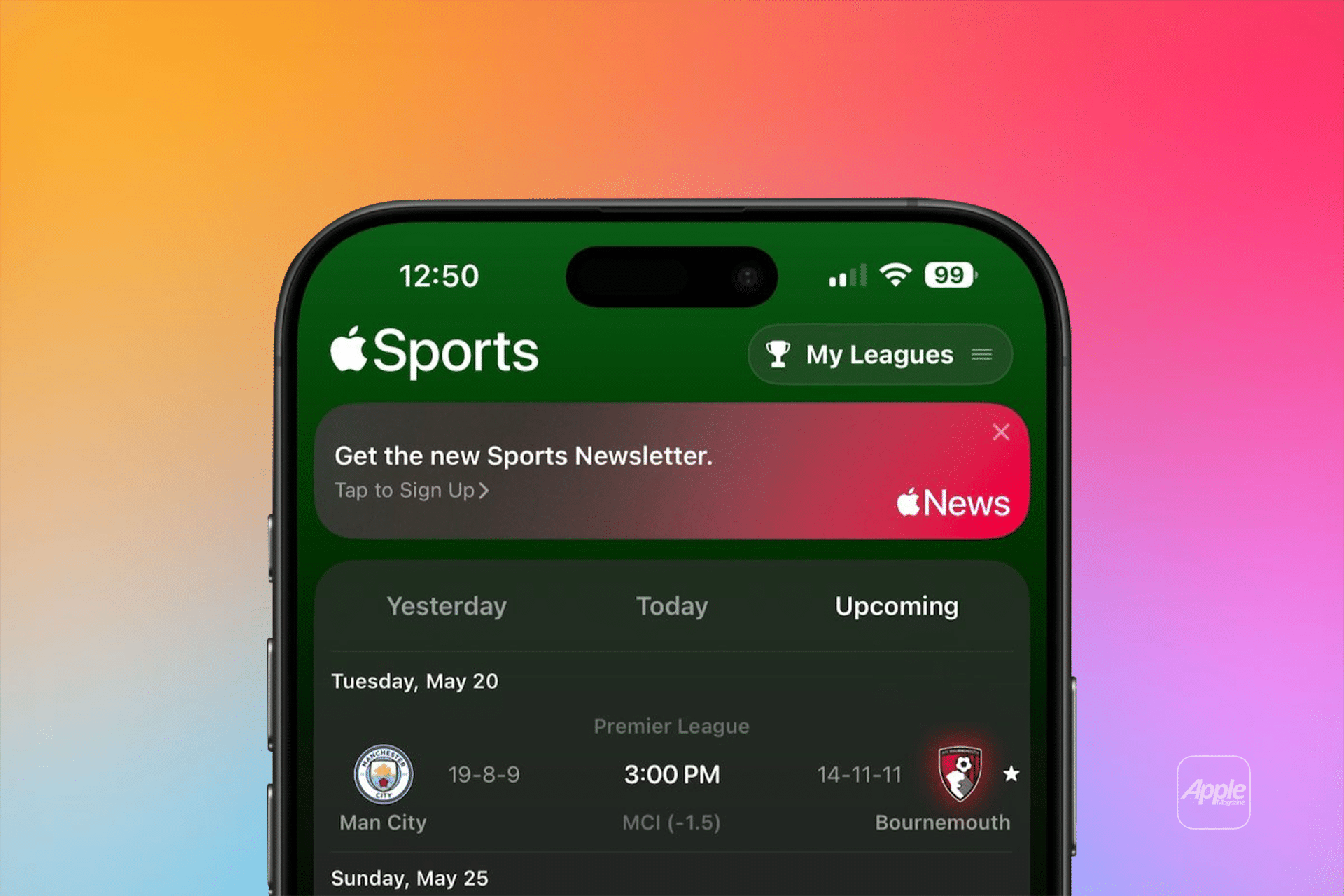
What Features Should Players Look Out for In iOS Betting Apps?

Finding Quality Icons for iOS Apps: Why Developers Are Still Getting Burned in 2025

Can You Use Your iPhone as a Business VoIP Phone System?

Managing Crypto on Your Apple Watch? Here’s How

Everyone’s Going Crazy About Apple AutoMix, Here’s Why

How Apple Devices Make Crypto Safer and More User-Friendly
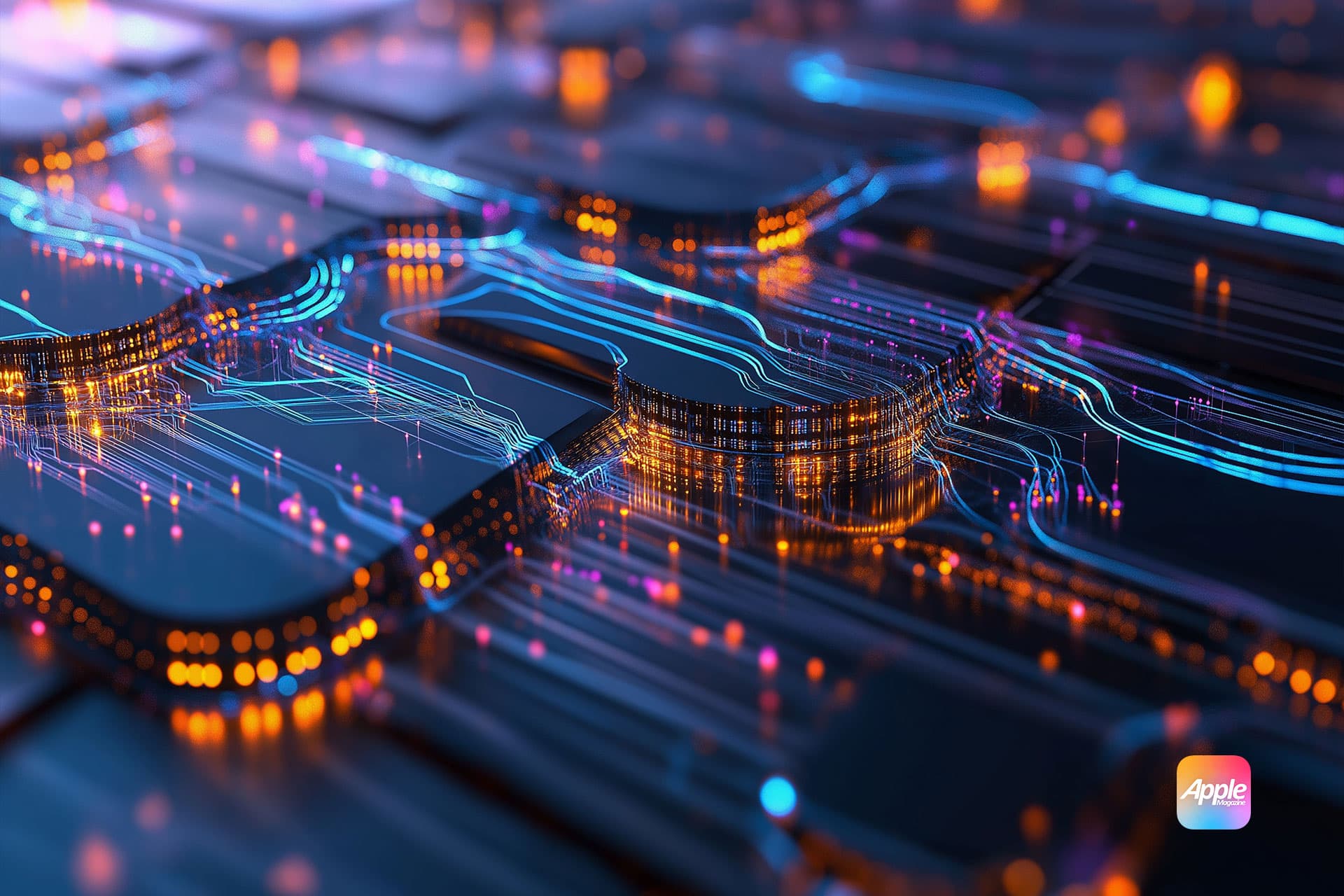
Apple Watch Ultra 3 Set to Launch with Satellite and 5G Upgrades
One of the standout features of the Apple Watch Ultra 3 is satellite connectivity, a capability already introduced in the...
Apple’s Safari Technology Preview 222 Signals a Smarter Web Future
One of the standout focuses of Safari Technology Preview 222 is accessibility. The update refines how the browser interacts with assistive technologies, such as screen readers, ensuring that websites are...
Apple’s Pivot to Third-Party AI: A Strategic Move for Siri’s Future
The decision to integrate external AI models stems from practical realities. Apple’s proprietary AI, while privacy-focused and integrated with its ecosystem, has faced delays and limitations. Features promised for Siri,...
Apple’s Headspace Ambition: Seven Head-Mounted Devices in the Works
The first device on Apple’s horizon is an updated Vision Pro powered by the M5 chip, slated for mass production in the third quarter of 2025. This follows the original...
New macOS Malware Targets Crypto Startups with Fake Zoom Update
NimDoor stands out for its use of the Nim programming language, a relatively uncommon choice for macOS malware that complicates...
Apple’s A18 Pro MacBook: A Game-Changer for Affordable Computing
Evidence of a new MacBook surfaced as early as July 2024, when code references in macOS 15.1 revealed an unfamiliar model identifier, “Mac17,1.” Unlike existing Macs, which rely on M-series...
macOS Tahoe Beta 2 Arrives with Performance Boosts and Polished Apple Intelligence Integration
Apple’s new Apple Intelligence system continues to mature in macOS Tahoe beta 2, especially across productivity apps. The systemwide writing tools—for rewriting, summarizing, and tone-shifting content—are now more responsive and...
Apple’s Chip Chief Wants AI-Optimized Silicon—But He’s Already Built It
Unlike competitors racing to showcase AI-specific hardware, Apple’s chip strategy has quietly embedded AI capability into its core design philosophy. Every Apple Silicon chip—beginning with the A11 Bionic in 2017—has...
‘Your Friends & Neighbors’ Season 2: A Deeper Dive into Westmont Village’s Secrets
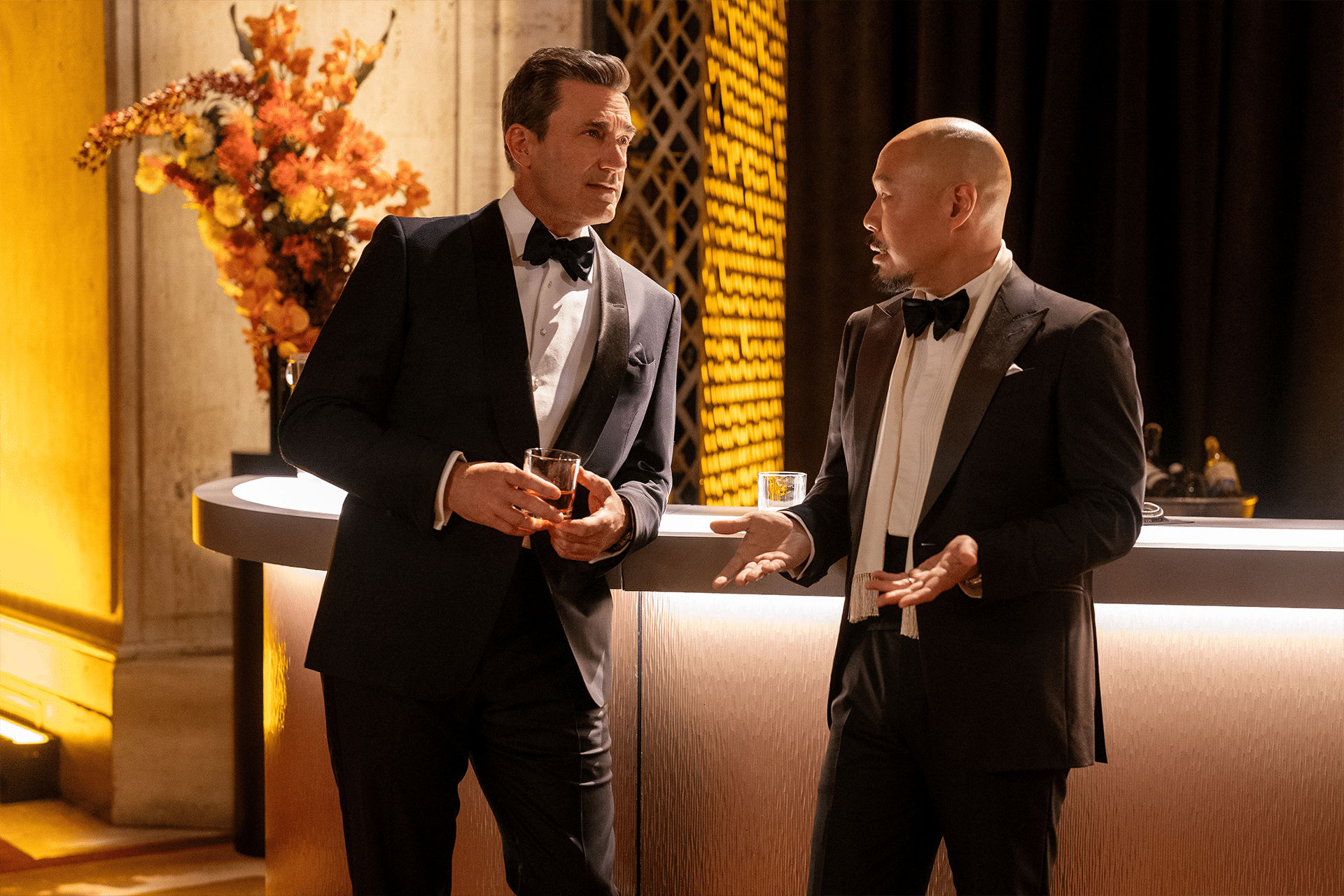
Taron Egerton’s ‘Smoke’ Ignites Apple TV+ with a Fiery Crime Thriller

Apple and F1 Hit Top Gear with Vision Pro “Hot Lap” Immersive Experience

tvOS 26 Brings New Features—But Only to Newer Apple TV Models

Apple TV+ Is on a Comedy Hot Streak — And Its Newest Show Keeps the Momentum Going

F1 Haptic Trailer Shakes Up the iPhone Experience

Apple TV+ Focuses on Storytelling, Not iPhone Sales, Says Tim Cook

Expanding Your iPad’s Potential: Managing External Drives and USB Storage
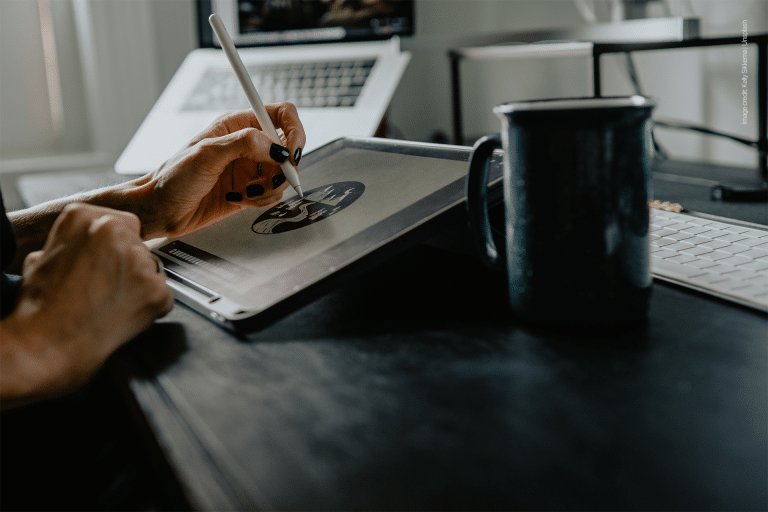
Mastering PDF Annotations on iPadOS: A Step-by-Step Guide

Best iPadOS Apps for Artists: Unlocking Your Creative Potential

Unleashing Creativity: What Apple Pencil Can Do in iPadOS

Master Your iPad: Essential Keyboard Shortcuts for Power Users

Audi, Mercedes, and Others Snub Apple’s CarPlay Ultra, Prioritizing Revenue Streams
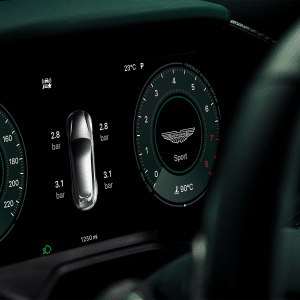
How to Use Guided Access on iOS to Lock Apps for Kids
Guided Access is part of Apple’s accessibility tools that limits device usage to a single app and restricts certain screen areas or hardware buttons. It’s ideal for: Keeping young children in a specific app (e.g.,...
How to Enable Handoff on macOS for Seamless Device Switching
Handoff on macOS is a feature that allows apps and tasks started on one Apple device to be continued on another. It works with built-in Apple apps like Mail, Safari, Calendar, Maps, Reminders, and even...
How to Use Find My on iPhone to Locate Lost Devices
Find My on iPhone is Apple’s all-in-one tracking app for devices, people, and items. It lets you: View your Apple devices on a map Play sounds to help locate them nearby Mark devices as lost...
How to Set Up Siri Shortcuts on iOS for Voice Automation
Siri Shortcuts on iOS are customizable actions that allow you to trigger apps, system settings, or multi-step workflows using your voice or a single tap. Think of them as programmable voice commands. You can create...
How to Use AirDrop on macOS to Share Files Instantly
AirDrop on macOS enables quick, secure file transfers between Apple devices using a mix of Bluetooth and Wi-Fi. Once enabled, your Mac can connect directly with nearby iPhones, iPads, or other Macs to share everything...