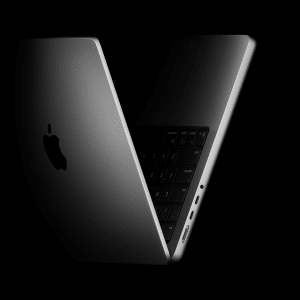Spotlight on New macOS Sequoia Features
Apple has focused on both innovation and refinement in macOS Sequoia. Here’s a look at the standout features:
Enhanced Security and Privacy
One of the biggest improvements in macOS Sequoia is the focus on security. Apple continues to prioritize user privacy with several new features:
- Passkeys Integration: A secure way to authenticate logins, eliminating the need for traditional passwords.
- App Privacy Report: A tool that allows users to see how often apps access sensitive information, such as location or microphone.
By strengthening these layers of protection, Apple ensures users’ personal data is secure against growing cybersecurity threats.
Improved Visual Design and Customization
macOS Sequoia introduces subtle yet impactful design enhancements to the interface:
- Refreshed Control Center: Easier access to settings with a more intuitive layout, improving efficiency for users.
- Widgets on Desktop: For the first time, macOS allows users to place widgets directly on the desktop, making it more customizable and interactive.
- Dynamic Wallpapers: The introduction of stunning new wallpapers that shift with the time of day.
These design tweaks not only make macOS Sequoia more visually appealing but also improve user interaction.

Boosted Productivity Tools in macOS Sequoia
Stage Manager Gets Smarter
Stage Manager, first introduced in macOS Ventura, has been further optimized in Sequoia. This window management feature now offers:
- Intelligent Grouping: Automatically organizes open apps by relevance, helping users switch between tasks with minimal effort.
- Pinned Windows: Users can now pin apps in Stage Manager for quick access, streamlining workflow.
Mail App Enhancements
Apple continues to enhance its built-in Mail app, making it smarter and more efficient. Key updates include:
- Follow-Up Suggestions: The app intelligently reminds you to follow up on emails you haven’t received replies to.
- Smart Search: Refined search functionality that delivers more accurate results based on context.
Communication Tools and Collaboration Features
New FaceTime Updates
macOS Sequoia brings several updates to FaceTime, ensuring smoother communication between users. Notable changes include:
- Seamless Handoff: Now, users can effortlessly transfer FaceTime calls between devices like Mac, iPhone, and iPad.
- Collaborative Features: FaceTime adds new tools for collaborative work, allowing users to share screens and documents more fluidly during video calls.

Enhanced Messages
The Messages app also gets some key upgrades in macOS Sequoia. These include:
- Live Stickers: A fun way to enhance conversations with animated stickers, drawing from photos or other media on your device.
- Check-In Feature: Messages now offer a safety feature where you can send updates to contacts about your location and expected arrival time.
A Peek into the Future of macOS Sequoia
Advanced AI Integration
macOS Sequoia also takes strides in the world of artificial intelligence:
- On-Device Machine Learning: Enhanced performance for apps that utilize on-device AI, improving tasks such as photo editing and document scanning.
- Improved Siri: Siri becomes even more intuitive, offering smarter suggestions based on user behavior.
macOS and iOS Synergy
Apple continues to blur the lines between macOS and iOS, creating a unified experience across devices:
- Universal Control: This feature, which debuted in macOS Monterey, continues to be refined. Universal Control allows you to control multiple Apple devices seamlessly, like moving your cursor between a Mac and an iPad without any cables or extra setup.
- iCloud Drive Enhancements: Improved file sharing and management across Apple devices make it easier to access and collaborate on documents.
macOS Sequoia: What This Means for the Future
With macOS Sequoia, Apple is setting the stage for even greater innovation in the coming years. As more users adopt this operating system, it becomes clear that the updates in security, design, and productivity are just the beginning. Apple’s continued integration of AI and machine learning will likely further enhance the Mac experience, especially as technology evolves to handle more complex tasks.
The release of macOS Sequoia reaffirms Apple’s commitment to providing users with a secure, innovative, and streamlined digital experience. As we look ahead to future macOS releases, it’s exciting to see where this platform will go next.
The macOS Sequoia update introduces several new features that cater to a range of user needs, from productivity to security. With these changes, Apple continues to refine the macOS experience, making it a more powerful and intuitive platform for Mac users.

Whether you’re an everyday user or a power user, these updates will likely make your experience more seamless and enjoyable. The future looks bright for macOS, and Sequoia is a step in the right direction.